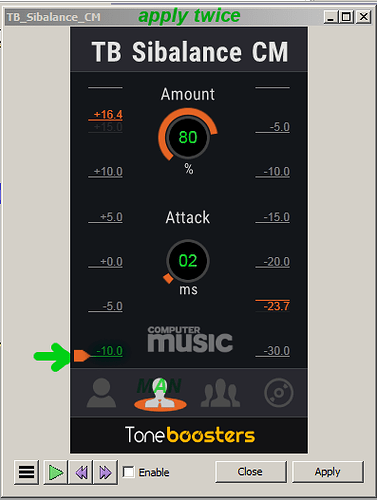No formula , just trial & error : applying the Paul-L’s DeEsser once, but at lower thresholds : -30, -31, -32 …
Ok, I tried several options, and think it is one of the attached: first is -31 dB, second -32 dB, third -33 dB.
Since you heard -29, if you think -31 is too much, it must be -30. And if you think -33 is not enough, it must be -34!
What say you?
And anything else you think it needs?
-33 is very close to the settings I would chose.
The difference is small, but audible to me , & visible …
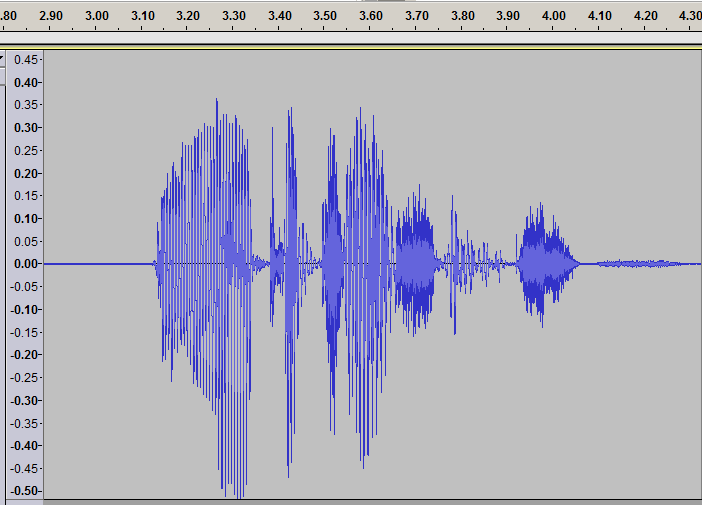
-34 looks like the magic number.
These dB are very subtle things! Here it is at -34, and -35. What do you think?
-35 is perfect IMO.
One final thing : I’d add a -4dB (soft) limiter to the end of your current chain …
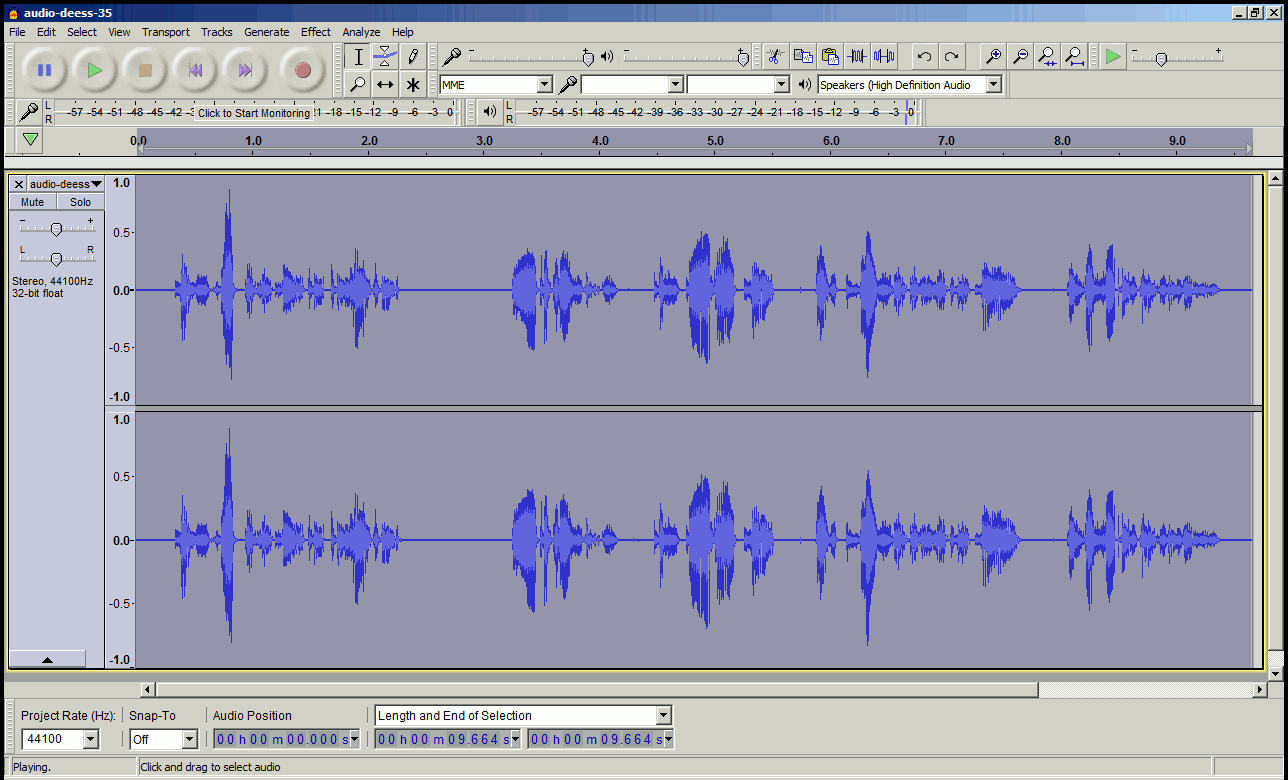
It cuts back the volume of the louder parts.
I’m trying to put together a post with the consolidated chain.
However, I think I’m discovering one size does not fit all. For a track I just processed, there is some significant muffling, for example in the attachment in the word “Risks” half way into the excerpt, in the sentence “risks differ from issues”.
Do you think this might be because for this track the de-essing is too strong, or could it be something else missing or too much?
I think it is the de-essing. I tried backing it off and the muffling seems to be less to my approximate ears, but of course the S’ing is more.
I’m not sure what to do, since these issues seem to be so inter-related. Do you have any suggestions for something “workable”, that definitely does not muffle, and has ok de-essing? I’ve attached a sample with excerpts using (a) -30 db, (b) -28 dB, (c) -26 dB, (d) no de-essing or EQ boost at all. Many thanks for any suggestions
That sounds like the DeEsser has carved too much from the second “risks”.
probably because it was louder than the first “risks”.
Paul-L’s DeEsser has an absolute threshold, rather than a relative one,
so if a sibilant word is loud it will shave too much sibilance off of it.
Solution: Professional replacement for Paul-L’s DeEsser …
Here’s an “Intelligent” Professional DeEsser plugin, which has relative threshold …
https: //www .fabfilter.com/download/#download-pro-ds-de-esser-plug-in

I just tested it in Audacity on Windows : it ***** works fine. It will DeEss a lot faster than Paul-L’s
Free 30 day trial. Now the bad news : if you want to buy it, it costs ~US$170, just for one plugin. ![]()
If you can get the project done in 30 days, no cost.
[ ***** NB: Only 32-bit plugins work in Audacity, even if your computer is 64 bit,
so only install the 32-bit “VST” version of “FabFilter Pro-DS” , (NOT the “VST3” version)].
Thanks. I’m majorly torn. I want to get this audio done well. But I’m also a huge open source supporter.
If I was to use this pro version, do I need to set any particular settings, or was your pic what is needed?
If I was to use Paul-L’s, I guess just back off the threshold dB rating until the best compromise I can find?
Use the settings in the animation : it’s the wave-form of your audio which appears in it, (twice, at two different levels).
Unlike Steve’s & Paul-L’s DeEssers it’s a real-time plugin : change the settings and you can immediately hear the consequence, so very quick to find the optimum values.
You’d have to tightly control the volume of the audio you presented to Paul-L’s DeEsser to get consistent results.
Whatever sibilance it encounters above the (absolute) threshold, it will reduce that threshold.
So very quiet audio won’t get DeEssed at all, & very loud audio will have too much gouged out of it.
Thanks. I think I need some adjustment time to bring myself to go closed source ![]() I maintain freeopensourcesoftware.org. Not very well mind you, but my heart is definitely there.
I maintain freeopensourcesoftware.org. Not very well mind you, but my heart is definitely there.
If you know anyone that would be interested in building one with a relative threshold, I’d be willing to contribute a small donation.
I tinkered with Paul-L’s de-esser, and at -26 dB I don’t hear any muffling. Probably doing much good either. But I might go with that for now, cut this course, and see if I can talk myself into using the closed source version over the coming weeks.
There was a free “intelligent” de-esser from toneboosters …
https://www. musicradar.com/news/tech/free-vst-au-de-esser-toneboosters-sibalance-cm-632437
I’m having a hard job finding a download though …
http://www. toneboosters.com/tb-sibalance-cm is 404
Update : A download of Toneboosters sibalance-CM free plugin can be had,
if you’re willing to go into the malware-filled dregs of the internet …
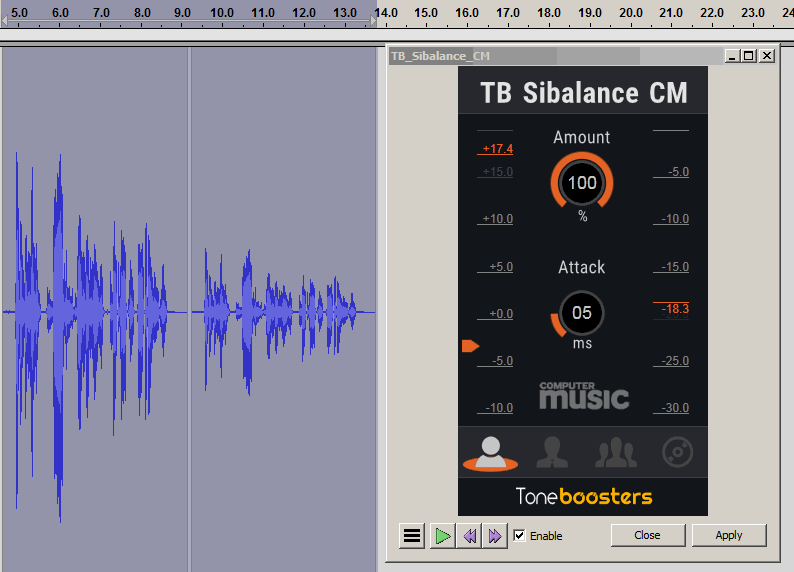
It’s excellent* : it detects sibilance regardless of volume , (it’s a simplified version of their paid-for “TB-Sibalance” plugin)
[ * If sibilance is really bad you may need to give “Sibalance CM” two goes at it :
it’s had the “TB-Sibalance” controls set to moderate values, which are fixed in this simplified freebie version ]
Very interesting. I found a way to download it from the magazine, but takes several roundabout steps, will elaborate tomorrow - will be offline for 12 hours or so.
Ref your comment above, not sure what you mean by the controls are set but fixed in the freebie version?
“TB-Sibalance” was the paid-for version where all the controls can be adjusted,
like frequency-range, compression-ratio , release-time, etc …
“Sibalance CM” has the same engine under the hood, but the hood is welded shut, so you can’t tinker with it.
Settings like compression-ratio have been set to a moderate value, and are not user-adjustable.
Minor problem with “Sibalance CM” in Audacity …
Like many VST plug-in effects in Audacity, how it sounds the real-time preview is not how it sounds when applied.
The applied effect is much weaker.
Workaround: apply the effect repeatedly, (“Ctrl” +“R”).
[ Possibly an unintentional loop going on where the effect is repeatedly applied in the real-time preview.
It’s not a case of the plugin only applying the default settings, I checked ].
I will be putting this in a macro, since I have so many files to process. Any suggestions on how many times I should repeat it?
Here is how I got the Sibilance CM plug-in, found by Trebor, described here:
https://www.musicradar.com/news/tech/free-vst-au-de-esser-toneboosters-sibalance-cm-632437
First, get the Feb 2016 issue of Computer Music magazine (CAD $2.24 for me). The links to the iOS store and Google Play are on this page, or just search those stores for it:
https://www.musicradar.com/news/tech/computer-music-stereo-science-issue-226-february-2016-632439
Here is the direct Google Play link, however note that this might just take you to the latest issue, so you might need to scroll down and go to back issues, and find issue 226, or Feb 2016:
Then go to the FileSilo page that hosts the plug-in, here:
https://www.filesilo.co.uk/software/sibalance-cm/
Click “UNLOCK CONTENT”. Step through the steps it takes you through, to register an account with FileSilo, click Unlock at least one more time, and then it will ask a question, like “What is the word after ‘tone’ in the headline on page 88?”. I got it wrong the first time since I bought the current issue by mistake, so it asked another, so they seem randomized.
The tricky part for me was getting the issue (make sure Feb 2016) which I’d bought on my Android to switch from continuous scroll into page mode so I could find the page it referred to. On Android that was by clicking the grey toggle button on the top right. Then once in normal page mode, swipe to the page it is asking about to find the word it wants.
Not that bad - once you know how to do it!
All installed. Now it’s setting time!
I noticed that out of the box it has amount of 50%, attack of 5 ms, and the bar on the left is at zero (not sure what this is for).
Whereas the in your post above, you have changed the amount to 100%, same attack of 5 ms, and changed the bar on the left seems to what looks like about -3. Are those the settings you would recommend?
(And as per query above, any suggestions then on how many times to invoke it?)
Here are some tests in case they help. I used the settings in your pic of amount 100%, bar on left at about -3.
Assuming those are right (please let me know if not) the excerpts in this test apply the effect twice, three, four, and five times.
Does this data help narrow down the right approach?