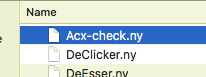I’m narrating audio books for ACX and want to use the ACX Check plug-in. I have downloaded it to my computer and it’s showing up in the Analyze Bar as a plug-in but when I try to enable it like the rest of the plug-ins it will not Enable. It changes and then I hit okay, then I check on it again and it still says disabled. Does anyone know how to enable the ACX check-plug=in by chance?
Thank you.
If ACX Check appears under Analyze, it should be ready to go. Select some audio and Analyze > ACX Check.
Fair warning, you can fake out ACX Check. It will respond to ultrasonic noise and rumble whether you can hear it or not. The noise part of the test needs at least 3/4 second of pure background noise to work right. No breathing, shuffling, gasping or other human noises.
If you don’t have enough clean background noise available, it will measure whatever it can find and fail noise big time.

Also note, ACX Check works best when used as part of the Audiobook Mastering Suite.
https://forum.audacityteam.org/t/audiobook-mastering-version-4/45908/1
Koz
Sometimes, the computer will try to “help you out” by renaming the file with a .txt after it. Rename the file back to the original.
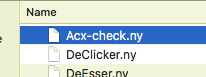
Koz