Several questions: After I edit a track and work with all the breath places and lip smacks and have everything sounding good, I do the Filter curve, RMS Normalize and Limiter. After I have done this it seems like my breath places that I have edited are prominent again. I suppose it is because the effects are amplifying the volume to get the right profile. The way I have been editing breath places and lip noises is reduce amplification by 8.5 or so over the effected areas, but then when I do the Filter Curve etc. they are back to a certain degree. I wait until after I have done the profile settings to do the room tone noise reduction as it appears like this also goes up in volume after the settings. Do I have sequences wrong? Does this matter? I also notice that my ACX tool almost always wants to freeze up or do strange things. Is this a computer problem or typical of the ACX tool? Thanks again!
ACX tool
We need to get the words right. There is ACX Check which measures the technical standards of your chapter or show.
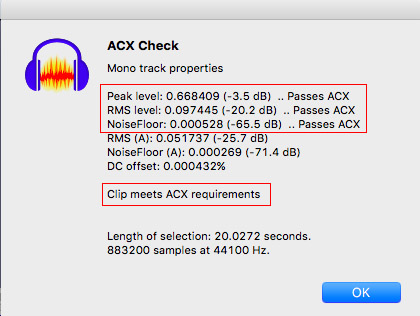
The display gives you more than you need. The important bits are in the red boxes.
Then there’s Audiobook Mastering which is the suite of corrections you can apply to guarantee ACX Peak and RMS (loudness). If you recorded well in a quiet, echo-free room, you may be done.
Yes, RMS Normalize can change the overall volume of your show depending on what’s required. If you produced a very low volume raw recording, the change can be significant.
Record the work, Stop, Export a WAV (Microsoft) 16-bit protection copy, and apply Mastering according to this panel.
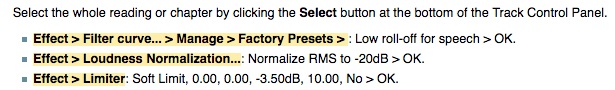
Did you pass noise by at least -65dB?
If you did, go in and suppress your ticks, pops, and mouth clicks. Those corrections should be tiny enough not to affect the technical standards. When you get it to sound right, run ACX Check again. You should still pass, and you’re done.
Did you fail noise? Many home readers do. How bad is it? How much did you miss the -60dB specification? Can you make -65dB?
Peak and RMS (loudness) respond to a couple of Audacity effects. Noise is the graduate course.
Koz
Ok, thanks! When mentioned ACX, I am referring to ACX check. It acts like it wants to freeze. It will stall 2/3 finished and sit for a bit. Eventually it will finish. I have been using the suite of tools with good success other then having my breath noises pop out more after I am done, but I could wait with that until the end to edit.
It acts like it wants to freeze.
It’s doing a lot of work and it can seem like it’s taking forever. For example, it has to analyze your whole show and find the one 3/4-second chunk of sound that’s quieter than all the others to measure for your background noise.
It’s very processor intensive. You may be able to help that along by speeding up the machine. How much drive do you have available? Spinning Metal or SSD? If metal, when was the last time you defragmented it?
I’m fuzzy on this one, but I think ACX Check has to load the whole test into memory. If you have a modest machine, it may give up and start to swap sound into and out of the hard drive as it does the analysis. That will feel like the check is suddenly walking through sticky mud. Much worse if the drive is full or badly fragmented.
Disconnect the network and clean start the machine. Shift+Shutdown > Wait > Start. Not Restart and not Regular Shutdown. Don’t let anything else start.
If you completely overload ACX Check, it will just fail with a complaint that your show is too long to measure all at once.
You may be able to use this trick. Select half the show and analyze that. Then select the other half. This only works for chapters that already have the Room Tone segments before and after which ACX requires. No, I don’t expect you to get stupid-different readings between the two. I don’t think mastering allows that.
Koz