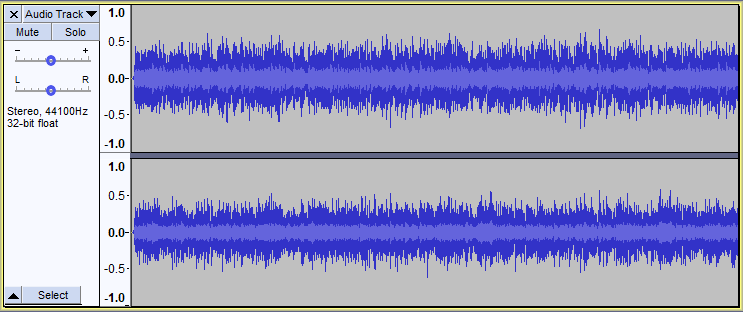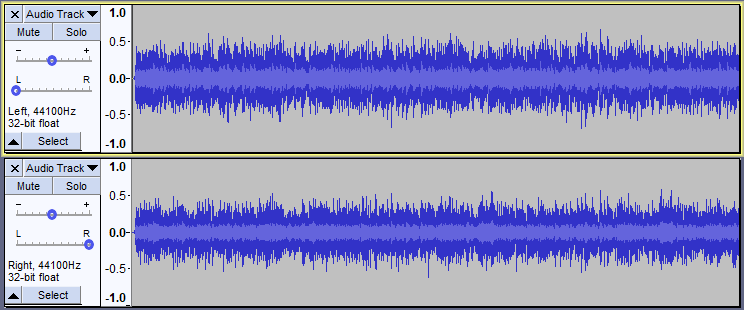When I import audio from video, the first two tracks of an .ac3 are combined into one… always.
Why?
Thanks from Italy!
Audacity assumes that the first two channels are a left/right pair. If that is not the case, you can split the track into two mono tracks as described here: https://manual.audacityteam.org/man/splitting_and_joining_stereo_tracks.html
Is it possible to set Audacity so that it leaves the first two tracks unaltered?
I assume that you mean that the first track is a stereo track, like this:
rather than two mono tracks, like this:
If that’s what you mean, then Audacity isn’t “altering” the tracks. It’s that Audacity does not yet have the ability to have more than two channels in one track. When importing 5.1 surround audio, there should really be one track containing 6 channels (or 8 channels for 7.1 surround). As Audacity supports a maximum of 2 channels in a track (stereo), it imports 5.1 audio as a stereo track plus 4 mono tracks (or one stereo track plus 6 mono tracks for 7.1 surround sound). This is not configurable.
Nobody cares about Rear Left and Rear Right, and smashing Front Left and Front Right together is inconvenient, but the track I’d be interested in is Center. That’s where the dialog is. Does that fall out as a separate track?
Koz
The standard channel order for multi-channel WAV is:
Front left, Front right, Centre, others…
Audacity imports the first two channels as stereo (left and right), then the rest as mono tracks.
steve wrote: “If that’s what you mean, then Audacity isn’t “altering” the tracks. It’s that Audacity does not yet have the ability to have more than two channels in one track. When importing 5.1 surround audio, there should really be one track containing 6 channels (or 8 channels for 7.1 surround). As Audacity supports a maximum of 2 channels in a track (stereo), it imports 5.1 audio as a stereo track plus 4 mono tracks (or one stereo track plus 6 mono tracks for 7.1 surround sound). This is not configurable.”
OK, thank you