After finding out how to export to 320 kbps I export my recorded audio in 320kbps.When I open the exported file in adobe audition I see that it is only 96kbps!No matter what quality I choose for the mp3 the result in adobe audition is always the same,96kbps!What goes wrong?
Which version of Windows and which exact version of Audacity are you using?
(See “Help > About Audacity” for the exact Audacity version).
Did you install LAME according to these instructions?
http://manual.audacityteam.org/o/man/faq_installation_and_plug_ins.html#lame
What is the “project rate” (lower left corner of the main Audacity window) when you export?
I’m using Windows 8.1 professional,audacity2.1.0,And of course the lame is installed because I earlier used audacity 1.2.6.
The “project rate” is 44100.
Audacity 1.2.6 used a much older version of LAME and there may well be compatibility issues. (Audacity 1.2.6 became officially obsolete over 3 years ago).
I’d suggest that you uninstall LAME and reinstall following the instructions here: http://manual.audacityteam.org/o/man/faq_installation_and_plug_ins.html#lame
The lame I used is Lame_v3.99.3_for_Windows,so I think it could be better.
You mean that it could be a later version? Yes, but 3.99.3 does not have any kind of bug like you describe.
Are you sure the bug is not in Adobe? You can verify the exported file in “MediaInfo” from MediaInfo - Download MediaInfo for Microsoft Windows. Get the version without installer, because the installer may have malware or adware.
Gale
It’s not only adobe that says its much lower quality,also avs audio editor gives the same result in the Hz graphic mode.
I downloaded MediaInfo and run it as admin.It seems a Dll and I didn’t find it on my PC,so how I could use it?
Perhaps you could post a short example converted to 320 kbps with Audacity.
min.of a song recorded and save,https://www.dropbox.com/s/en1q054e7559xrl/test.mp3?dl=0
A printscreen from the audacity window and settings befor exporting as mp3: https://www.dropbox.com/s/7ujbfb5fd8kpp78/audacity.jpg?dl=0
A prinstcreen from adobe audition :https://www.dropbox.com/s/13qixsbr4ecsq4w/adobe%20audition.bmp?dl=0
Details of that file:
Format : MPEG Audio
File size : 1.91 MiB
Duration : 50s 76ms
Overall bit rate mode : Constant
Overall bit rate : 320 Kbps
Writing library : LAME3.99r
Audio
Format : MPEG Audio
Format version : Version 1
Format profile : Layer 3
Mode : Joint stereo
Duration : 50s 128ms
Bit rate mode : Constant
Bit rate : 320 Kbps
Channel(s) : 2 channels
Sampling rate : 44.1 KHz
Compression mode : Lossy
Stream size : 1.91 MiB (100%)
Writing library : LAME3.99r
Encoding settings : -m j -V 4 -q 3 -lowpass 20.5
I don’t see anything there that says 96 kbps. Which bit are you looking at?
Back to basics…
The bitrate in kbps is kilobits per second. If you know that there are 8 bits in a byte you can approximate* the (average) bitrate from the file size and the playing time. And of course you know there are 60 seconds in a minute, so with a little algebra we get:
Bitrate in kpbs = (File Size in MB x 133) / Playing Time in Minutes
Or,
File Size in MB = (Playing time in Minutes x Bitrate in kbps) / 133
\
- There is some file overhead and embedded tags (especially album artwork) add to file size without affecting the audio (or video) bitrate.
See how far te graphic goes in hz en seen te conversion tabel hz/kbps.Hopefully I make myself clear now
15000 hz----96 kbps
16000 hz----128 kbps
17000 hz----160 kbps
18000 hz----192 kbps
19000 hz----224 kbps
19500 hz----256 kbps
20000 hz----320 kbps
If I convert an mp3 that is 128kbps to 320kbps than it looks like the mp3 is much better,the file is bigger,but it stays 128kbps,and for me audacity does the same,the numbers are right but the real quality is a lot less than what the numbers says.
There is also something with the volume,when i take an other track from the cd that is a lot louder from itself then the quality is a lot better.This is actually impossible,quality is not equal on volume I thought.
But if your song does not have 20000 Hz frequencies in the first place, exporting at 320 kbps does not magically give you 20000 Hz.
Try it yourself. 44100 Hz project rate, Generate > Noise…, choose White Noise, which gives you frequencies up to 22050 Hz. Export at 320 kbps then look in Analyze > Plot Spectrum… . You can clearly see that the audio does not have the amplitude reduced until about 19800 Hz:
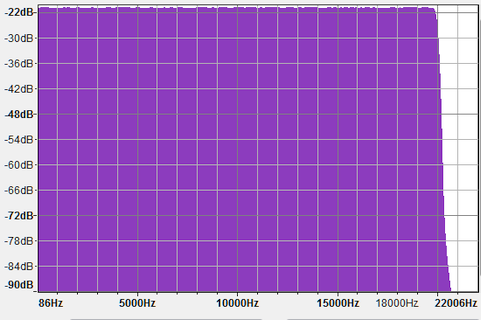
There is also something with the volume,when i take an other track from the cd that is a lot louder from itself then the quality is a lot better.This is actually impossible,quality is not equal on volume I thought.
Yes of course, if the signal level is lower, the MP3 encoding degradation will be more apparent. MP3 is perceptual encoding.
The rule is simple. If you want perfect quality, do not use MP3.
Gale
If I convert an mp3 that is 128kbps to 320kbps than it looks like the mp3 is much better,
No it isn’t better.
Encoding to MP3 always makes the sound quality worse because some of the audio information is discarded. MP3 is a “lossy” format, which means that encoding always loses some of the audio information. The discarded information cannot be recovered, it is gone forever.
Using a high bit-rate minimises how much data is lost, but some data is always lost when using a lossy format.
When encoding audio as 128 kbps MP3, all information above 16000 Hz is lost. There is no way to get it back - that information is lost forever.
Thanx for all the replays.I write all this because on some forum I uploaded music to they say that my music quality is to low.they ask min128kbps.
I’m gonna record the music now with a much higher volume so I can be sure that the quality of the converted mp3 is more than good enough.
If anyone knows what to do to get good quality mp3 from you tube I will be thankful.
Thanx for all the replays.I write all this because on some forum I uploaded music to they say that my music quality is to low.they ask min128kbps.
I’m gonna record the music now with a much higher volume so I can be sure that the quality of the converted mp3 is more than good enough.
If anyone knows what to do to get good quality mp3 from you tube I will be thankful.
Exactly what are you recording into Audacity that you then export to MP3 for upload to YouTube? And what equipment do you use to make that recording?
You must not record so loud that the blue waves in Audacity go over +/- 1.0. Aiming for about -6 dB on the Meter Toolbar is a good guide - if a few peaks go to -3 dB that is fine.
Gale
I record music from Cd’s that I recorded digital on MD and use the MD to record in audacity with the line in from my pc, so I can use that music on my mp3 player.
Sometimes i see a music clip on you tube and will download this as an mp3.I have an on-line converter but the quality is to low (96kbps).
Therefore i search a better (on-line)program that gives a better quality.
I record music from Cd’s that I recorded digital on MD
There is no need to lose quality by recording from a CD. You can rip the CD’s to the end format you require. If you want the audio for use in an Audacity project, rip to WAV which is lossless. If you use CD-ex (see the link), you can even rip parts of tracks.
Sometimes i see a music clip on you tube and will download this as an mp3. I have an on-line converter but the quality is to low (96kbps).
Downloading as MP3 is the worst possible choice. The YouTube files are stored on their servers as MP4 (or FLV or 3GP) video files. If you use a tool to download the audio of the song as MP3, it is converting the file, so you lose quality by that conversion. When you export as MP3 from Audacity that is another stage of quality loss.
It would be better to record the YouTube song into Audacity ( see Tutorial - Recording Computer Playback on Windows ) than to download the song converted to MP3. You still lose a little quality by converting from digital > analogue and back to digital during the recording process, and you may record system sounds that happen while you’re recording.
So the best solution of all is to download the video file that is on the server, in the highest quality available. Then you don’t lose any quality compared to the file that you hear in your web browser. Use your favourite search engine to find how to do that. You can obtain extensions for all the major web browsers that download the file that is on the server. Don’t choose any option in the extension to download as MP3 because it is a lossy conversion, not the original file.
When you have the downloaded video file, you can add FFmpeg to your computer: Audacity Manual . Then you can import the video file into Audacity and Audacity will extract the audio from the video without making the quality any worse than it already is.
If you don’t want to use the audio in Audacity at all, you can find a tool to demux the AAC audio from the video. Demuxing is not conversion or re-encoding. It extracts the audio from the video as it is, which is what Audacity does when using FFmpeg, before Audacity expands it into PCM audio so it can work with it.
Gale
Thanks for your support it’s a great help for me.
I think that everything is said and this question can close.