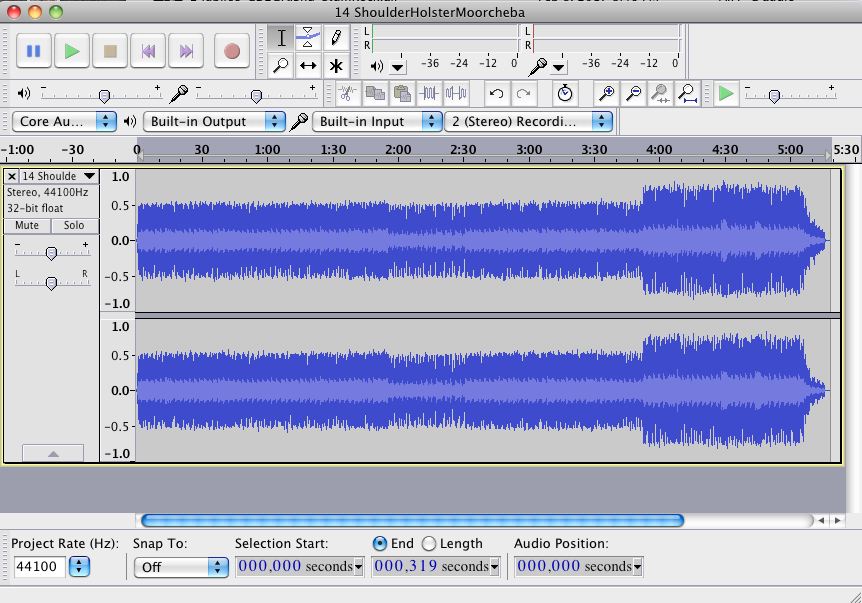I’ve read that when recording in Audacity’s 32bit float sample format, peaks that extend beyond 0dB can be deamplified without any cliping.
I’ve been attempting this, but when I deamplify, the peaks are flat. The recording is fresh, newly captured. (I haven’t exported the recording or anything that could have changed it from 32bit float).
I’m on a mid-2011 iMac. I can’t find any specs that reveal what its sound card’s abilities are but the MIDI preferences include 16bit, 24bit, and 32bit float. (I assume it is capable of these settings or they wouldn’t be present or they’d be greyed out.)
So, I have the iMac’s MIDI’s preferences set to: source (line in), 48kHz, 2ch-32bit Float, Hardware Rate Converter set at “Disable”.
Audacity’s (ver 2.1.2.0, probably via the dmg installer) preferences are set to: Stereo, 48kHz, 32 bit float.
Audacity’s dropdown settings are set to: Core Audio, Built-in Input, 2 (Stereo) Recording Channels.
The audio coming in via the iMac’s analog line-in is from an analog cassette deck (I’m digitizing cassettes). Usually I get the levels right so there’s no need to deamplify, but, for those times when I judge incorrectly and come back 45 minutes later to find peaks are too high it seems like the ability to deamplify to 0dB would be very useful! It just doesn’t seem to work on my setup for some reason.
Maybe I need to try changing the iMac’s MIDI “Hardware Rate Converter” from Disable to Enable? (I don’t know what that setting does - or even if the iMac’s MIDI controls are a factor at all).
While I am experimenting here I thought I’d ask on this forum as well, since it could be something obvious (to someone else)!
Thanks for any ideas.