Okay. I’ve used the following effects, in this order, on the test clip: Comp/HPF (100HZ)/EQ (with low rolloff for speech), Normalization/RMS Normalize (-20 dB) and Limiter. Noise Floor (-45.6). Thanks much for all the help! ![]()
When you finish with your mastering, you should have a sound recording that passes ACX Check.
The mastered file you posted will not pass ACX Check.

There are some sounds in 2ND Test that make me think you’re recording too softly, or you’re too far from the microphone. Did you tell us which microphone you have? I can’t find the posting.
Stay with one post (call and respond) until we resolve this. It’s hard to search for you over the whole forum each time you post.
You should be about a Hawaiian Shaka away from the microphone when you talk.

If you have a wind and pop screen, then the spacing is a Power Fist.

If the microphone has a volume control, it should be all or most of the way up.
Koz
Hi Koz: Well, I’ve got a Razer Seimens X mic (bought for me to begin narration). I like it. My setup is pretty bare bones and yes, it’s up in a closet area. Foam tiled the walls and have a thick carpet on floor. Thick curtain (double layered) pulls down to block noise from around the door. I’m an apartment dweller but our 5-story building is pretty quiet much of the time. Besides, I’m a night owl. I do have a pop filter attached to the front of the mic. I must confess I turned the mic volume down because it picks up absolutely everything. Plus, I might be too far from the mic. I’ll double check that. Would it be best to just change the mic setting and submit another test clip to you? P.S. I’m not sure what call and respond is. What a rookie, eh?
I must confess I turned the mic volume down because it picks up absolutely everything.
It’s a directional mic and that’s good because it shouldn’t be picking-up as much room noise from the back & sides.
Microphones are linear which means if you turn-up (or down) the gain the signal and acoustic noise go up (or down) together. If you record at a lower volume it seems like you’re picking-up less noise but you’re not improving the signal-to-noise ratio and you’re going to end-up turning it up later.
However, any electrical noise generated inside the mic is constant so a good strong level will help with that part of your signal-to-noise ratio.
We usually like to shoot for peaks around -6dB (50%) on the linear/waveform scale. The idea is to get a strong-enough signal without clipping (distorting). Nothing bad happens if you get “close” to 0dB but you’ll get clipping if you “try” to go over. -6dB is just a compromise because acoustic/analog levels are not perfectly predictable.
Actually… Your digital levels can be a lot lower but you want a good-strong acoustic & analog signal (to overcome the noise, which is analog).
Speaking with a good-strong, voice will help too! You don’t want to shout or stress your voice but you should be loud and clear like you’re talking to a group of people in a room.
You can set this yourself. Audacity has tools to help you set voice volume.
The first file in this series was TEST CLIP and it has blue waves that look like this. That’s after you get through announcing the sample and press stop.

It’s supposed to look more like this. Turn the volume up and/or speak louder/closer.
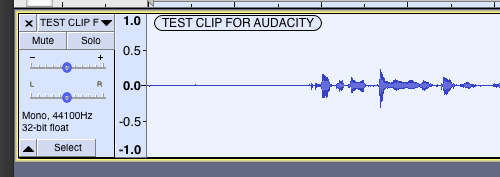
I turned the mic volume down because it picks up absolutely everything.
There shouldn’t be anything to pick up. This is why you’re padding your cell with foam and coats and flannel. The microphone makes noise, too. If you announce really quiet, your voice is competing with the internal noise the microphone is making. That’s the other reason I guessed you were announcing very quietly. “That’s sounds exactly like microphone electronics noise…”
I’m not sure what call and respond is.
In a church, that’s then the pastor/priest/rabbi sings the first line of a song of worship and the congregation sings the response. It’s worth attending one of those to hear 300 people belting out the response. In this context, you post a question and we respond…and you can post another question to the same message thread, and we respond to that. No need to start a whole new message each time.
Koz
Accuracy in posting is good, too.
Siemens makes perfectly good medical X-Ray machines, but Razer Seirēn X is a nice microphone.
You should have the cardioid pattern selected (upside down heart shape) and you should have the company snake logo facing away from you. This is the only microphone I’ve ever seen with the company name on the back.
You should be speaking into the status display and mute button.
I don’t see any volume indicators. Some microphones have a flashing light to give you an idea how loud you are. Not this one.
Koz
Hey there Koz, I applied your suggestions to this clip and sent it along. I’ve been trying with great difficulty to set up a screenshot folder.Have reviewed and tried a number of ways to do it on 8.1 but to o avail. Also tried downloading the snipping tool and haven’t succeeded yet. Will get to that again later today. It’s so helpful. This clip pased ACX on Peak and Noise Floor on 1st run; RMS was off. Ran RMS Normalize and Limiter, reanalyzed and the Peak was off. Seems to be a running thread between RMS Normalize and Limiter on each clip and somehow Peak or Noise Floor is then set off. Let me know if you find this clip better. I usually gauge the loudness by the scale on the Audacity file which indicates above peak. I know you’re an amazingly busy fellow and I thank you enormously for your expertise. ![]()
It looks like the peak is on the “hairy edge” because I get a peak of -3.0dB (which should be good) but it reports a fail.
I ran Amplify at -0.1dB (which is actually attenuation) and it says pass (with peak, RMS, and noise floor all 0.1dB lower than before).
The snipping tool is built-in to Windows, no download required …
https ://support.microsoft.com/en-us/help/13776/windows-10-use-snipping-tool-to-capture-screenshots
.
Audiobook Mastering is a “suite” of tools. A harmonious grouping. The tools have to be applied in order and you can’t add any or leave any out.

I took the posted sound clip and applied mastering.

Done.
If you didn’t get that result, then something is wrong and we should find out what.
That’s only the obvious problem. There is a theater problem as well. Did you apply noise reduction before you posted TEST CLIP 3? There is an odd noise signature in the voice and it has very strident “essing.” Boosted, piercing SS sounds.
"Catskill FarmSS … iSS produSSed by … contended cowSS.
How big were your blue waves when you stopped talking? Not after you applied effects or corrections. I still think there is something wrong with the original performance voice.
Koz
Hello again Koz, I’m taking it all into account here. I did get the snipping tool. YAY! I did NOT apply the filter curve prior to RMS Normalization & Limiter because I have “low rolloff for speech” in the Graphic EQ. I tried it once with the filter curve/RMS/Limiter and it didn’t work out well. Should I take it out of EQ and use the filter curve instead? l’ll check out the “SS” sounds. I have a tendency to emphasize "SS"s from childhood training in speech classes. Hopefully it will soon come together. Your assistance is so welcome. ![]()
emphasize "SS"s from childhood training in speech classes.
This is a little more serious than that. This is the ice-pick in the ear sound you get when an already crisp microphone meets somebody with sharp delivery meets heavy corrective processing. I applied the DeEsser tool to your post and got it to sound normal, or probably more like what you sound like in real life.
But we are warned that tons of processing is Not Good for someone trying to read a lot of work. You spend more time rescuing your voice and less actually producing a product. Editing and post production already takes five times the length of the show and that’s if everything goes perfectly and you don’t make any serious mistakes.
Koz
Ok Koz, I will work on this immediately. I’m eager to begin audiobook narration and willing to do whatever it takes. I so appreciate your input. People who know me and hear me speak frequently can’t see a difference but honestly, since you brought it to my attention, I see it clearly. I’ll do another clip applying everything and do my very, very best. ![]()
Just note that when you do read, the quality has to be reliable and consistent through a whole book. You do not want ACX rejecting only some chapters here and there. That’s a nightmare because you not only have to solve the problem they found, but you can’t affect the chapter-to-chapter tone, quality and volume matching.
ACX has changed the rules a bit for submission. Their short evaluation test is a lot longer now and harder to read. I haven’t patched my web page yet to reflect the changes. That’s no my To-Do list.
Next test you post, do the raw reading and not the finished file.
Koz
Well Koz, here is the totally raw clip with NO effects. I hear that sound as a hiss kind of thing. I took the time to review some of the Audible Narrators clips online for books they’ve already completed. It was helpful and I understand what you’re saying. Hopefully, this clip shows a bit of improvement. I will remain conscious of this issue. It could prevent me from ever getting work. BTW: I don’t always get a blue waveform on my Audacity so I’ve put this one on Waveform (db). Hope all is well with everyone at Audacity.
Sandee ![]()
That’s because your signal isn’t loud enough.
There is a microphone level control in Audacity, try turning it up … https://youtu.be/MSpr36TgDdQ?t=9
If there is a volume/gain knob on the microphone you may need to turn it up too.
“Waveform (dB)” alters how the waveform looks, but it doesn’t effect how it sounds.
Your voice isn’t loud enough.
When I apply audiobook mastering the noise level is too high. You should be able to clearly see the blue waves as you’re announcing, not through some digital tricks later. Waveform dB is a special way to look at the waves and doesn’t change the volume.
This is another forum poster and his microphone (in plain waveform).

That’s still slightly low volume, but that’s much more like it. His voice makes it to audiobook standards with very little trouble.
Koz
There is one thing you can try that’s a little odd. Force your microphone to overload. Keep speaking louder and louder and get closer and closer until the blue waves go all the way up and down.
If you can’t ever reach the overload point, then that microphone may not be good for you. If you have to start yelling to get there, there’s a good chance it will never get loud enough for a clear theatrical reading.
Yelling and loud sounds will not damage the microphone, but never blow into a microphone.
Koz
Well Koz, I am submitting what I hope will be my final test here (still working on SSSs tho). Changed microphone level to 95% and at first, it sounded “tinny” and had echos which I didn’t have before. Dropped it to 90%. Didn’t have to yell for the waves top to bottom; it was easy to see the clipping. What I did do after taping was copy this exact clip and I ran it through the Compressor/HPF/EQ and Normalize and it passed ACX Check!!! No RMS off, etc. I was thrilled because I viewed a number of videos at ACX University and Andrew the Audio Scientist said we should be able to pass the ACX Check using just the effects above. Until now, I was never able to do it. That made my day. Wishing you and everyone at Audacity a safe and healthy time.
Not sure what happened here. I did delete an incorrect attachment to the initial post today. Trying to resend correct file to you .
