I have Audacity 2.1.2 on mac.
I’ve been reading the manual, but the program is slightly different.
What I like to do;
I have 2 wav files in stereo.
I like to take the L Channel from one file and the R channel from the second file and mak a new stereo wav out of it.
Is this possible?
Can’t find to do it
Then either you don’t have 2.1.2 from Audacity ® | Download for Mac OS or you are not reading the correct version of Audacity Manual. Here is the online Manual for 2.1.2: http://manual.audacityteam.org/.
See Splitting and Joining Stereo Tracks - Audacity Manual. Split the first track to stereo choosing Spit Stereo Track from the Audio Track Dropdown Menu:
[tddm][/tddm]
Double-click in the blue waves of the Left of the first track to select all of it then Edit > Duplicate.
Split the second track to stereo and Edit > Duplicate the right of that track.
Use the Track Dropdown Menu on the fifth track (the duplicated Left) and Make Stereo Track. Double-click in the waves of the new stereo track and File > Export Selected Audio.
Gale
I definalty have version 2.1.2.
I dan’t have the choice for split in stereo,
I have seen that in the manual.
The program is in dutch, that’s maybe why?
We don’t have any volunteers to translate Audacity Manual to Dutch, sorry.
There is no “Split in stereo” choice in the Audio Track Dropdown Menu. As I said, it is called “Split Stereo Track”.
If you are running Audacity in Dutch, “Split Stereo Track” is translated as “Stereospoor splitsen”.
You could run Audacity in English. To do that, CTRL + P to open Preferences, choose “Interface” on the left, then on the right, in the “Taal” dropdown, choose “English” and click OK.
Gale
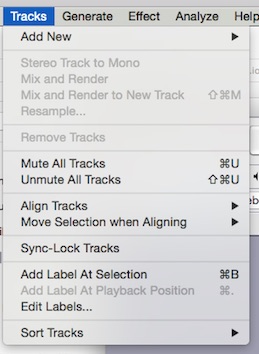
Englisch is OK for the manual, it’s just not there.
Please, use the dropdown menu in the audio track, as it says in Splitting and Joining Stereo Tracks and as you can from the image I posted in my first response:
[tddm][/tddm].
Hint - if you see blue text in a Forum answer it is a link to a web page. Click the link to read more.
Gale
I don’t know that I would have done it that way.
Split the two stereo tracks. Delete the two you don’t want. Make stereo track from what’s left. No?
Koz
I am sorry, I was looking at the wrong place.
Because it says track, I was looking at the top tracks pop up.
I didn’t know something pop up there.
Thanks for pointing me.
That’s why Gale posted the graphic of the drop-down on the left of the track. Yes, it’s not completely obvious you should look there.
Koz
Yes, definitely less clutter that way, but if the user wants to do something with the original tracks or messes up and can’t find Undo, it’s better.
Gale
Yes, I am assuming the poster has safety copies of all the original work.
Koz
Of course.
I did it that way, split, delete, make stereo.
Easy, thanks.