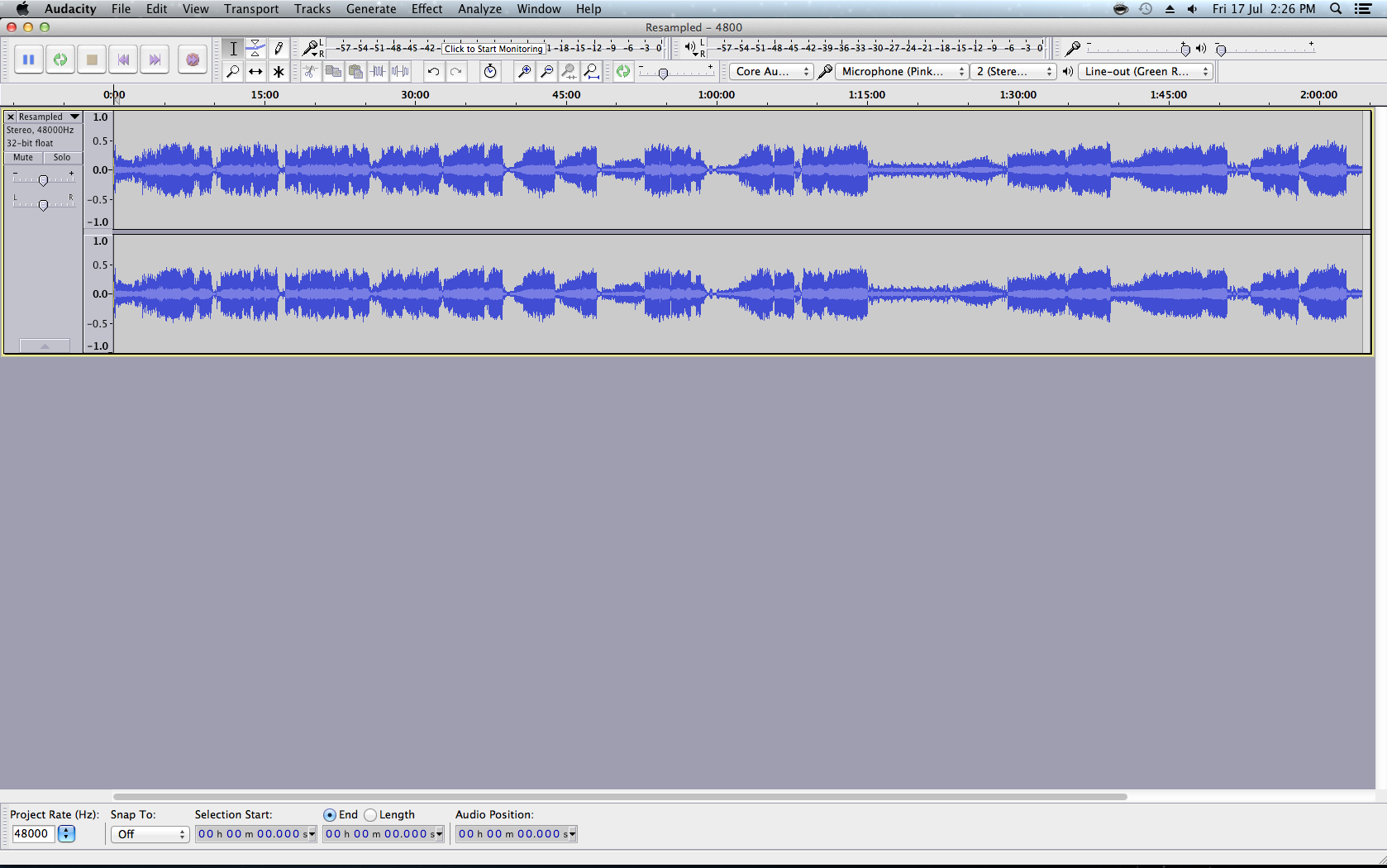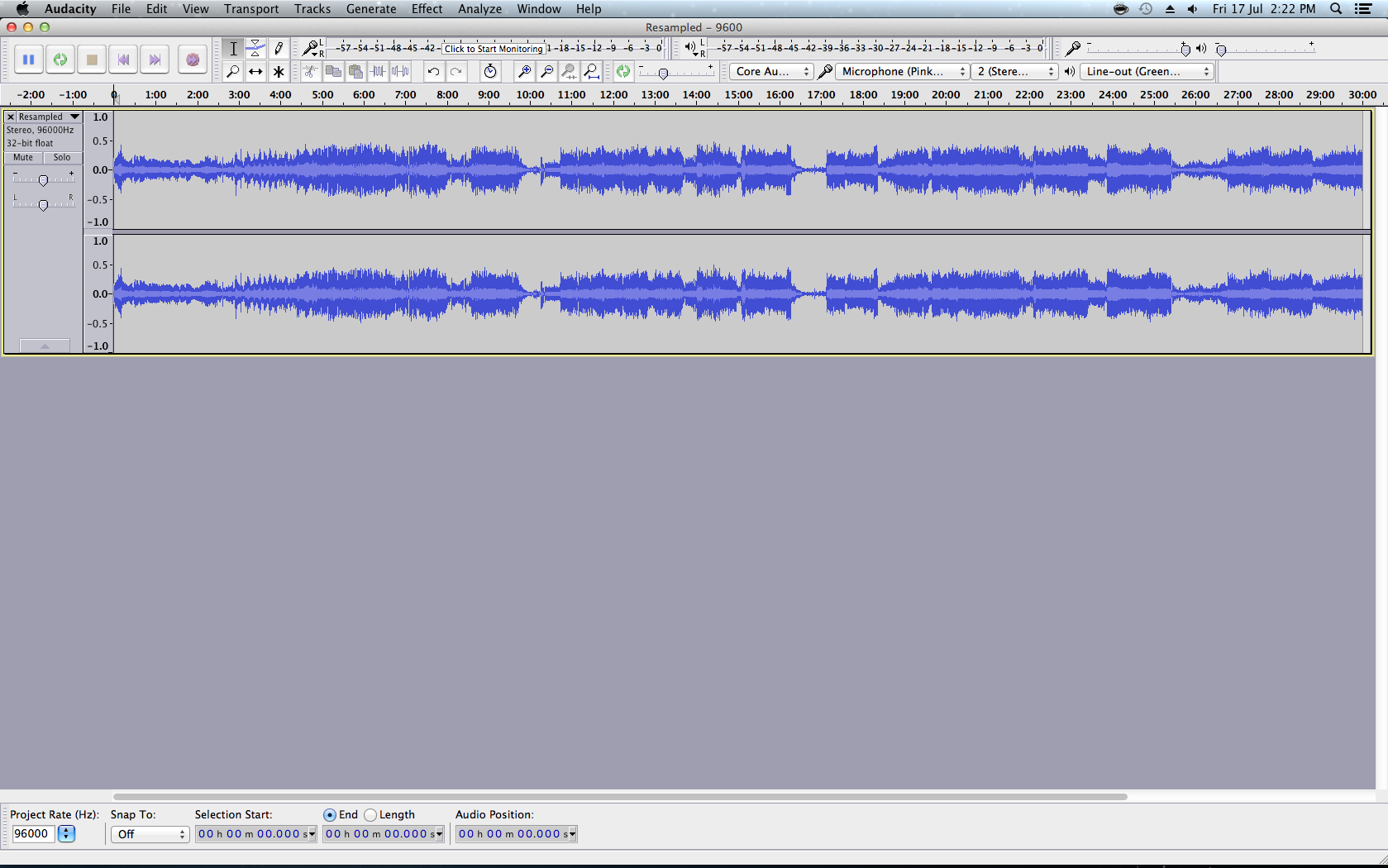44.1 kHz cd’s top out at 22.5 kHz in the EQ, while 96 kHz allows up to 48 kHz. Or something like that…
…I’m thinking of outputting at 24/96 in the end. The cymbals just sound so much better.
If you want to go 24/96, I’m not trying to stop you, but…
You can’t hear to 48kHz, or or even 22kHz. Even if you can hear up to 20kHz or so in a hearing test, hearing tests are done with pure tones against a dead-silent background (and they are heard faintly because our sensitivity drops-off as we approach the upper frequency limits of our hearing). In the context of music, these highest frequency sounds are masked (drowned-out) by lower frequency sounds (not so much by low-frequency sounds, but by low_er_ frequency high-frequency sounds).
Upsampling alone doesn’t add any information. You can use a harmonic exciter to add high frequency information, but a good upsampler should not alter the sound at all!!! It’s like copying a VHS tape to DVD or Blu-Ray… You still get VHS quality (or maybe worse with the extra analog-to-digital and digital-to-analog conversions).
The guys at the [u]HydrogenAudio Forum[/u] who’ve done scientific, level-matched, blind ABX tests have pretty-well demonstrated that there’s no audible difference between a “high resolution” original and a copy downsampled to 16/44.1. “CD quality” 16/44.1 is better than human hearing… If the audio is already better than human hearing, higher resolution can’t sound better.
There is information on the HydrogenAudio site if you want to do your own ABX test. But, you have to commit some time to it because multiple trials are required to get a statistically significant result. (But, if the difference is obvious with a quick listen, you can do multiple trials very quickly.)
Another analogy would be watching a (regular size) TV from across a football field… Increasing the resolution makes no difference because our eyes are not that sharp at that distance.
I just know upsampling gives better results when doing something like EQ matching…
That could be the case with some EQ’s but that shouldn’t be the case. And if a higher sample rate makes a better EQ, the DSP programmer should upsample, process, and downsample automatically as part of the algorithm so the user doesn’t have to worry about it.