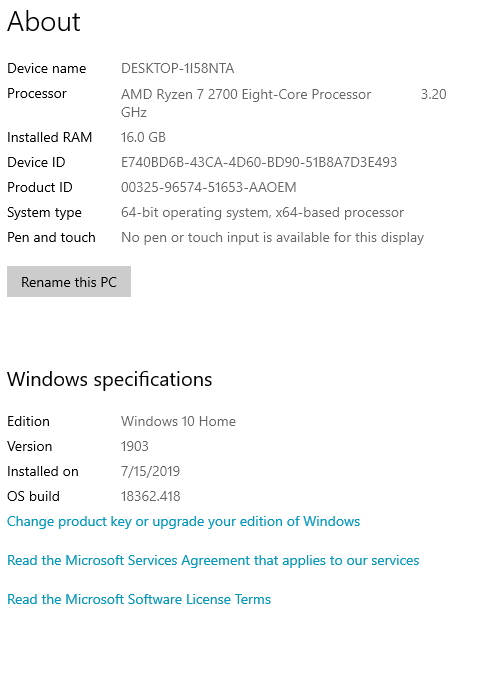You should not post personal information on the forum. Nobody from Audacity will call or email you. I removed part of your signature.
MY REPLIES ALL IN CAPS:
THANKS, NOT FAMILIAR WITH FORUM PROTOCOLS. THANK YOU VERY MUCH FOR THE QUICK REPLY, VERY PLEASED!!!
I see a LOT of posts with problems in the past week
Maybe not Blue Screen of Death. That’s a very serious Windows failure.
MY PC IS A NEW (6/19) MACHINE, CYBERPOWER, AMD 64-BIT WITH AN AMD O/S WHICH MOVES PROGRAMS AND DATA BACK AND FORTH BETWEEN THE C DRIVE AND AN INTERNAL 3 TB DISK TO GIVE THE FASTER SOLID STATE DISK FOR THE PROGRAMS I USE MOST. SO, IT’S POSSIBLE THAT COULD BE A FACTOR.
I HAVE NO OTHER PROBLEMS AT THIS TIME OTHER THAN AUDACITY.
This is from a Google of your crash:
These errors can be caused by both hardware and software issues, and it can be difficult to troubleshoot…
You have a profoundly unstable machine.
HARD TO UNDERSTAND - NO OTHER PROBLEMS, PC IS CLEAN AS A WHISTLE. PLUS, THE ONLY THING I WAS DOING WAS RECORDING YOUTUBE SONGS WITH MY MICROPHONE THROUGH A YAMAHA SOUND MIXER AND RECORDING STEREO TRACKS. I THEN CONVERTED 10-15 SUCH SONGS INTO .MP3 FILES, ONE BY ONE. AFTER REMOVING AUDACITY FROM MY COMPUTER I WAS ABLE TO PLAY ONE OF THOSE SONGS ON A PLAYER. I WAS STOKED BECAUSE THIS HAD NOT BEEN POSSIBLE IN THE PAST DUE TO LICENSING ISSUES. THANKS FOR MAKING THAT POSSIBLE.
Audacity is just the trigger. Audacity (and other audio and video production programs) can use all the memory and great quantities of drive in normal operation. If you have anything wrong, for example in high memory, the defect could sit there for a very long time through email, spreadsheets, Photoshop pictures, etc, but the first time you try to load a large sound (or video) production, Boom!
I UNDERSTAND. MY BACKGROUND, BTW, IS A BSEE/MSEE IN COMPUTER SYSTEMS AND A 30 YEAR CAREER IN SILICON VALLEY WITH HP, SUN, AND MY OWN COMPANY (FOUNDER, CHAIRMAN, AND CEO), ONE OF SEVERAL WHO ROLLED OUT 170 FIRST-TIME eCOMMERCE PLATFORMS FOR CORPORATE AND DOT.COM COMPANIES. MISSED GOING PUBLIC BY 60 DAYS WITH $35M IN VENTURE FUNDING!
NO LARGE SOUND OR VIDEO FILES TO LOAD, OTHER THAN ONE VERY, VERY LARGE .MP3 (RUNNING ON RECORD FOR SEVERAL HOURS BY MISTAKE) WHICH WAS RECORDED ON 9/28 AND WHICH I HAVE NEVER PLAYED BACK. IT IS JUST SITTING ON THE DISK WITH OTHER .MP3’s, ALL WITH JUST ONE THREE MINUTE RECORDED SONG.
I.E., THE PROGRAM DID NOT FAIL WHILE I WAS USING THE SOFTWARE, ONLY WHEN JUST AFTER BOOTING UP WITHOUT ANY ACTIVITY ON THE MACHINE.
Drive C, an optical drive where it was flawless
Drive C: is probably not an optical drive. I don’t think Windows 7 will boot from an optical drive. I suppose you could try it with a CD-RW drive and force it to be C:, but that would be super unusual and way too slow to get any serious work done.
I MEANT TO SAY SOLID STATE MEMORY, NOT OPTICAL (DUH)! MEMORY WHICH IS STANDARD ON THE CYBERPOWER MACHINES.
Google One Drive is an internet drive. Audacity does not support running the program or any parts of it from internet drives.
My system is updated on a regular basis.
NOT SURPRISED AND I DIDN’T THINK IT WOULD BE SUPPORTED, BUT I WANTED TO TRY IT TO SEE IF THE PROBLEM MIGHT HAVE BEEN A DISK SWAP SPACE ISSUE ON DRIVE C. I WILL UNINSTALL IT AND TRY ONE MORE TIME, BUT THERE IS NO CAUSE/EFFECT RELATIONSHIP WITH DOING THAT.
I HAVE AUDACITY ON MY LAPTOP. WILL ALSO TRY THAT NEXT.
UNFORTUNATELY, I HAVE PRECIOUS LITTLE TIME TO TROUBLESHOOT, MY DAY IS CRAMMED WITH MY JOB, FAMILY, AND PERSONAL COMMITMENTS.
Do you keep track of the updates and did it fail right after an update? I make the system notify me of updates and I do them manually. I never let an update install while I’m in the middle of a show.
NO, I DON’T KEEP TRACK OF THE UPDATES, BUT IT DID NOT FAIL AFTER AN UPDATE. PREVIOUS VERSION WAS INSTALLED IN JUNE AND I HAVE BEEN USING IT EXTENSIVELY UNTIL LAST WEEK WHEN OUT OF THE BLUE (NO PUN INTENDED) IT JUST CRASHED. UNINSTALLING AND UPRGADING TO THE LATEST VERSION ENCOUNTERED THE SAME PROBLEM.
I don’t think a BSOD is an update or application problem. I haven’t heard of a Windows 7 BSOD is a very long time. I’m not a Windows elf. We should wait for someone with Windows experience to post.
HOPE THE ADDITIONAL INFO ABOVE HELPS!
RICHARD