I moved your new duplicate topic back here.
Please be aware that Audacity does not explicitly support Avid interfaces. Those are mainly meant for working with ProTools. This isn’t likely to be anything to do with your MP3 issue, though.
I would guess your issue is that you are seeing this, correct?
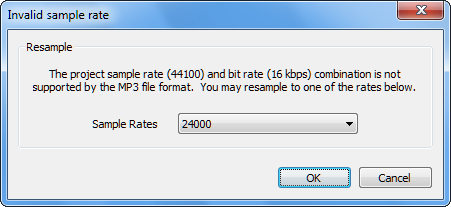
If so, and you want to export MP3 at less than 32 kbps bit rate, you will need to accept the above dialogue and export at 24000 Hz sample rate. The maximum sample rate in the MP3 specification for 8 kbps, 16 kbps and 24 kbps bit rates is 24000 Hz, as you can see from the table below:
MPEG-1 layer III sample frequencies (kHz): 32 48 44.1:
bit rates (kbps): 32 40 48 56 64 80 96 112 128 160 192 224 256 320
MPEG-2 layer III sample frequencies (kHz): 16 24 22.05:
bit rates (kbps): 8 16 24 32 40 48 56 64 80 96 112 128 144 160
MPEG-2.5 layer III sample frequencies (kHz): 8 12 11.025:
bit rates (kbps): 8 16 24 32 40 48 56 64 80 96 112 128 144 160
Alternatively if you want 44100 Hz sample rate for the application playing the MP3, change the MP3 export bit rate to 32 kbps or higher. You can change the export bit rate by clicking the Options… button in the dialogue where you type the MP3 file name.
Gale