Despite saving and closing an audio file, the program keeps getting stuck on this automatic crash recovery screen.
Appreciate tips on getting past this. thanks, Steph
Despite saving and closing an audio file, the program keeps getting stuck on this automatic crash recovery screen.
Appreciate tips on getting past this. thanks, Steph
Which version of Audacity?
Which version of Linux?
What is the error message?
What steps lead up to the problem?
Ubuntu 20.04.2 LTS
Dont remember which version of Audacity and cant look it up because I cant get passed the error screen (screenshot of that attached).
In total transparency, my partner usually installs things on my computer cause I suck at the command line stuff. But I remember that when this started happening about 2 weeks ago he uninstalled and reinstalled Audacity. I would imagine this means he installed the latest version.
Appreciate any suggestions.
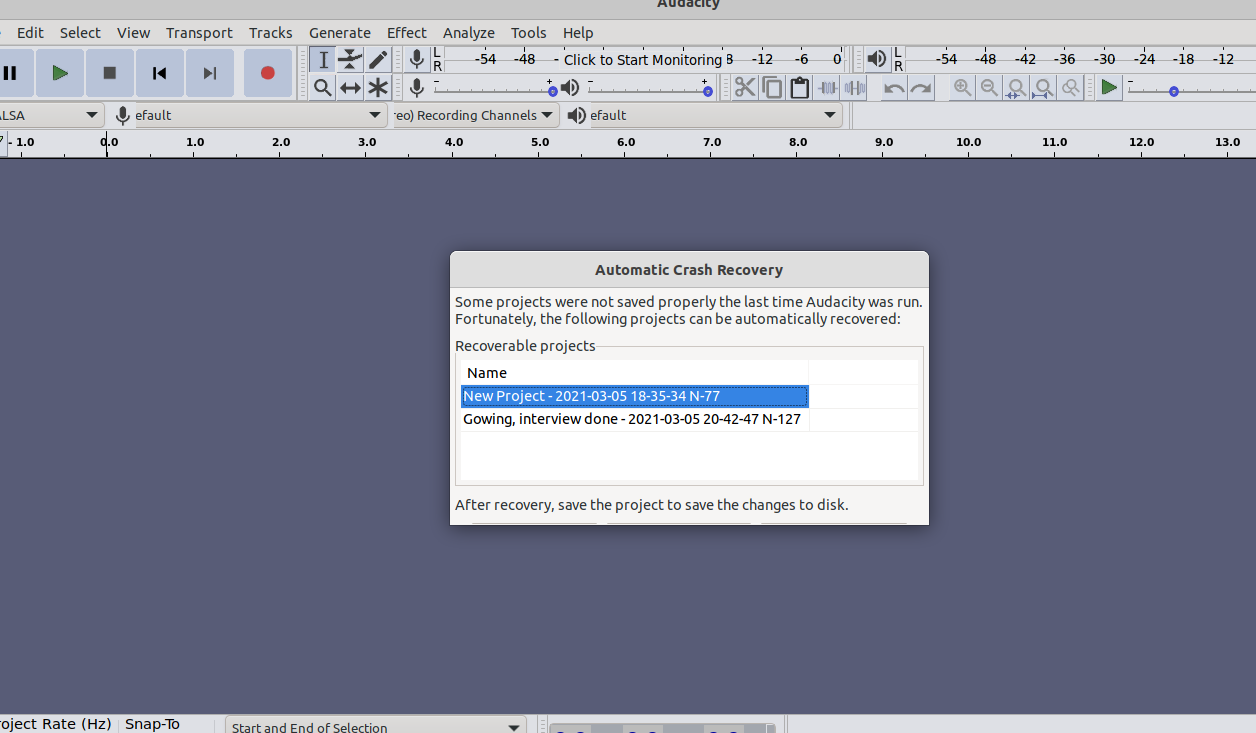
Ask your partner to check that you have the “deb” version installed and not a Flatpak / Snapd version.
Hi, the same behavior in Fedora 33/Silverblue - Flatpak
funk, Are you also getting the “Internal Error at DBConnection.cpp error”, or has this gone away?
Hi jademan,
“Internal Error at DBConnection.cpp error” NOT gone away. It persists.
Another bug is, that is impossible open 2 Audacity projects. It tells me: an unrecoverable error occurred during startup ![]() The same, as by DBConnection.cpp. The only solution is to kill Audacity process.
The same, as by DBConnection.cpp. The only solution is to kill Audacity process.
OK, then I am going to have to bow out of this/these discussions and leave them for our resident *NIX guru.
I have yet to see a Snapd or Flatpak build of Audacity that I’m happy with. Those builds are beyond our control as they are made by 3rd parties.
I do find it mildly annoying that Flatpak direct users that have problems with their builds to us.
On Debian based distros (including Ubuntu), the “deb” version of Audacity works pretty well for me. The Device Toolbar does not display properly, and the text on the left end of the track is tiny, but other than that it works well and is fully usable:
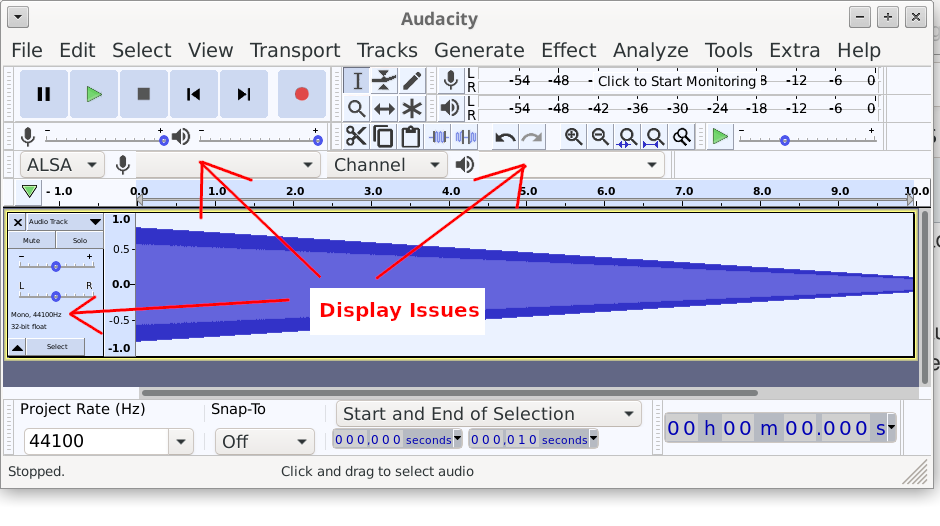
… and somewhere between are users. I work for one of the most listened radio stations in Czech rep., and our reporters are addicted to Audacity. They know how to work with it. It has been nearly one year since we went to the home office. In this situation it is quite a problem to train them. They are on Fedora Silverblue, which is “immuttable” desktop. It is based on Flatpaks because of sandboxed apps separate from the system.
Flatpaks are comfortable for users. It does not matter if you’re on Debian, Linux Mint or Fedora. It won’t break your system as aplications eg. from ppas etc. Distributions are not coming with updates of Audacity, so installations of it are a big problem. Flatpaks solve it…
Thank you for your hard work!
Now I’m very satisfied, because one problem has gone. “DBConnection.cpp” was fixed in todays update of flatpak. Thank you very much!
https://github.com/flathub/org.audacityteam.Audacity/pull/63
Now is missing fix this bug: “an unrecoverable error occurred during startup”.
1/I’m recording audio in one window.
2/Then I want to open a new window with previously saved project.
3/ An unrecoverable error occurred during startup and new window doesn’t open
Could be something wrong with /tmp folder as I saw at other forum
That’s great news ![]()
Possibly a permissions / sandbox issue?
By default, Audacity (as written in the official Audacity GitHub repository), uses /var/tmp/audacity-/ for its temporary data.
To temporary data:
Flatpak has the same path, in my case /var/tmp/audacity-petrsimacek
Audacity uses TCP/IP sockets (in addition to System V IPC) to communicate between instances. Permitting network access fixed the problem in the Flatpak version: https://github.com/flathub/org.audacityteam.Audacity/pull/65
Thank you Unrud,
after todays update everything works as usually!