Hello,
We have been using Audacity (2.0.6) for many years to edit oral history interviews.
We have recently run into “Warning Missing Audio Data Block Files” on recordings we have edited and try to reopen later.
Hoping to hire someone to help us fix this issue via zoom screen sharing.
If you are experienced in Audacity with MAC, please contact me.
Thank you,
Lili Shank
On Wednesday, 5/26 a project we edited in Audacity seemed to work fine and save fine to itunes.
When we tried to reopen it today, it wouldn’t not open.
it gave us a warning - missing audio data block files.
the warning says it’s probably due to a bug, system crash or accidental deletion.
We know we did not accidentally delete it.
It looks like others experienced a problem on 5/26/21
We have still been unable to retrieve the project.
Any suggestions?
Thanks,
Lili
It’s a bad idea to post your email address on public forums. The internet is crawling with bots that are searching for email addresses to target.
If you would like me to change your user name to “lilishank”, please say so.
It may already be too late.
We don’t provide personal email / telephone / zoom support, but are happy to try and help in open forum.
Please describe exactly what happened and what has been done so far.
Topics merged.
![]() What’s happened to the copy that you exported to iTunes?
What’s happened to the copy that you exported to iTunes?
Yes, please remove my email. Thanks for letting me know.
Yes, please remove my email. Thanks for letting me know.
The copy we exported to iTunes is still there, but we needed to go back into the audacity file, where audio tracks are split, to adjust audio levels at various points in the two tracks. any suggestions on how to retrieve the audacity project? we have used audacity for years and have never had this happen. thanks!
hi steve, are you able to remove my email address? thank you, lili
Done.
What exactly happened when you tried to open the project? You saw a message about missing data files, and then what? Which option did you select?
We chose the “Close project immediately with no further changes” option.
Is there any way to retrieve the missing audio data?
We tried to open another project, and it said “Warning- Orphan Block Files”
We then opened a third project and it said “Error Opening Project: Couldn’t find the project data folder”
We’ve never had any of these messages before.
Anything we can do to retrieve the files/projects?
How do we prevent this from happening again in the future?
Thanks!
Try the “Continue without deleting; ignore the extra files this session (default):” option.
Caution: do NOT try the third option.
Are you aware that Audacity 2.x projects are comprised of an “AUP” file and a “_data” folder?
Can you see the AUP file and the project _data folder on your computer?
If you can’t find the _data folder, check in the recycle bin.
Maybe this will help:
When you make a project in Audacity 2.X , it will create a .aup file that describes the project with things like
number of tracks, cut points, etc
In the same folder as the .aup file, you should see another folder with the same name as the .aup file.
In there, will be the audio tracks.
Depending on the option you chose when you saved the project, (compressed or uncompressed project),
you should be able to at least retrieve the audio tracks.
Below is an example.
The names will obviously be different in your case.
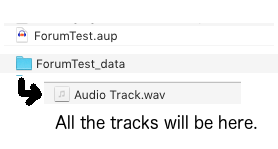
In my project, I only had one audio track, but for multiple audio tracks, they will be in that folder.
I don’t know that the legacy format had the little sound files in WAV. They’re supposed to be in .AU format.
This is a legacy project.
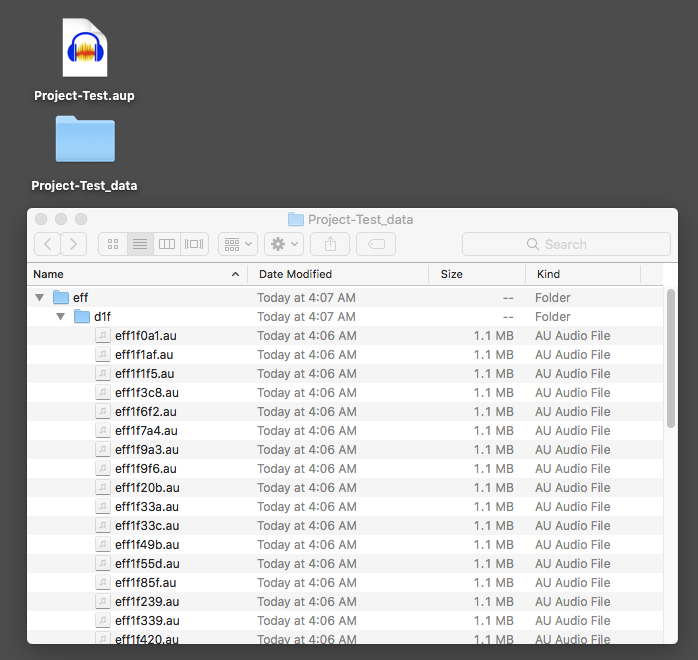
That panel is a blow-up of what’s happening inside the Project-Test_data folder.
Each of those AU files is 6 seconds long and they will open and play in Audacity. They have intentionally scrambled names.
You get different error messages if they’re damaged or missing in your show.
Koz
I don’t know that the legacy format had the little sound files in WAV. They’re supposed to be in .AU format.
I suspect it has something to do with when you save the project and Audacity asks if you would like to save it as compressed or uncompressed.
By default, I always choose uncompressed and they are always in .wav.
The .au file format can support various levels of compression or none.
The AUP file is plain text and will open up in a text editor (don’t save anything).
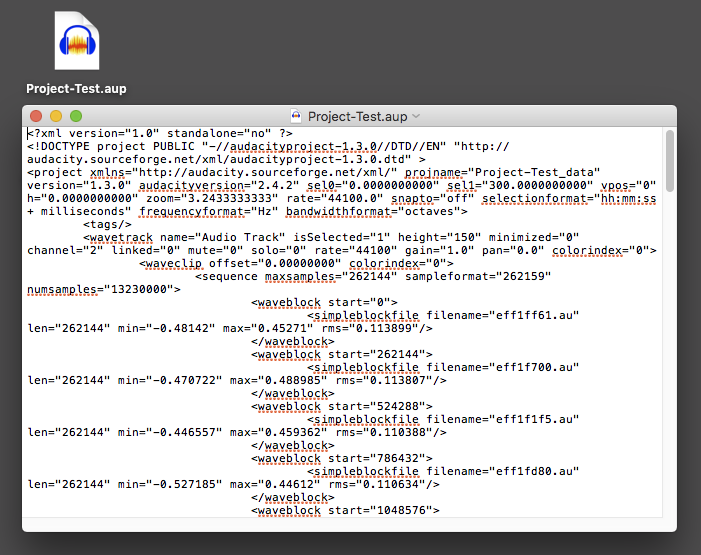
That can have problems, too. It can have nonsence characters or all NULL NULL NULL or be blank.
Koz
I always choose uncompressed and they are always in .wav.
But that’s a conscious choice and non-default. Most editors aren’t going to know about that.
Koz
It is a conscious choice, however, since Audacity gives you the option, and assuming the editor has no knowledge, then surely the odds are 50:50?
He/she might select compressed just as easily as uncompressed/lossless.

Either way, it’s now noted, so the OP (and others) can look for either .au or .wav files.