First time entry. Running Windows 10, Aud. 2.4.2, and use a Behringer UMC204HD interface via USB.
I have a vocal on track 1 that I want to play in Audacity but run it through and outside of my laptop to my VoiceLive 2 to add harmonies and then record it along side on track 2.
Someone told me that because the B204 has an insert jack, this should be no problem, but just can’t seem to get it set up right.
I have the latest B204 driver loaded.
Anyone have any idea how this should be wired or what wiring path it should be.
I even tried playing the track out of my audio out jack on my laptop, into the VoiceLive2 then out and back into the B204. But can’t get it to work.
Any ideas?
Thanks in advance.
I couldn’t find a proper user manual for the UMC204HD on the Behringer website (only a “Quick Start Guide”), but based on how other Behringer kit works, you will need special “insert” leads. These leads have two 1/4" mono (tip + sleeve) jack plugs connected to a “stereo” (tip + ring + sleeve) 1/4" jack plug.
The correct wiring for an insert lead is:
Sleeve: common to all three plugs via the cable braid.
Tip of TRS to tip of one TS plug.
Ring of TRS to tip of the other TS plug.
The TRS plug goes into the Insert socket, the two TS plugs go into the in and out of the effect unit.
Insert cables are readily available from many musical equipment retailers.
There’s a video on YouTube (no affiliation with Audacity): https://www.youtube.com/watch?v=gdHuS0UUzPw
Hey Steve,
Thanks for the quick reply.
I have an insert cable and tried that first but I guess my real question is if I am getting the audacity settings right. see attached.
Take a little at my napkin sketch and tell what else I need to do.
Really appreciate your time.
BK
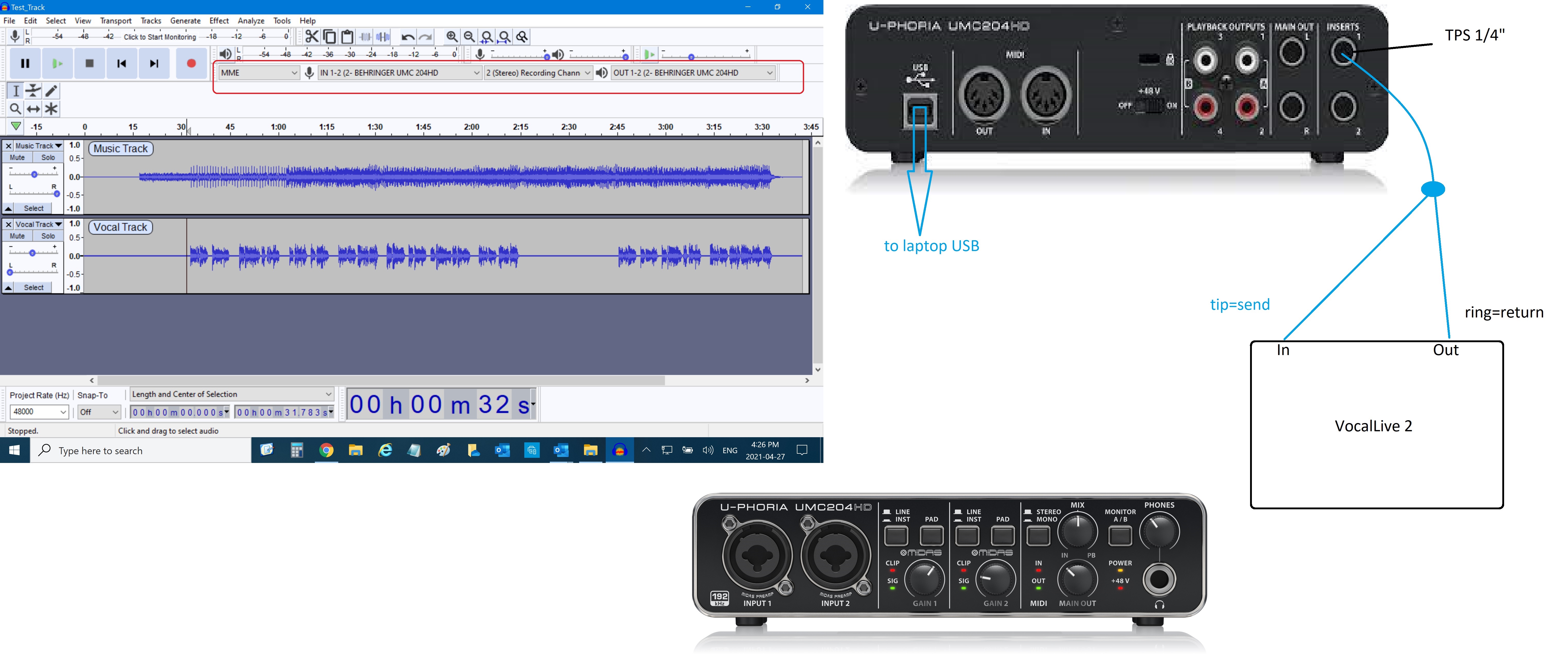
I’d expect that the inserts will only work with the analog inputs of the UMC204HD.
Set the output from Audacity (via the Device Toolbar) to use your computer’s on-board sound card, and connect the output from your computer’s sound card to an analog input of the UMC204HD.
So I think that may be the piece I was missing.
This line sketch is showing the Vocal Track out from laptop to B204 input, then out and back in from the VoiceLive and then back into audacity via the USB link to record the harmony track.
I’m I getting there?
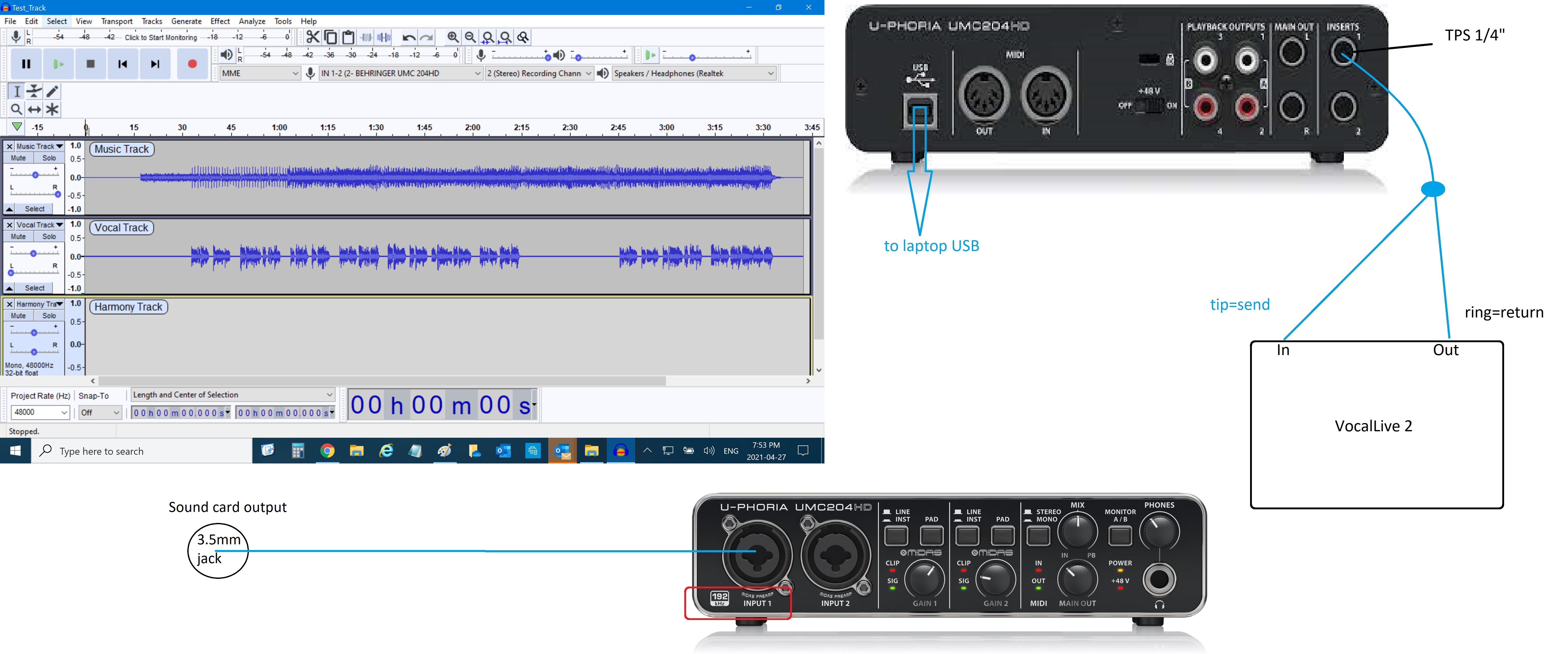
I think so.
It’s unfortunate that Behringer failed to provide adequate documentation for this product. I think that set-up should work, but if you still can’t get it going I think you will need to email Behringer.
Thanks for this.
I am pretty sure the cable path makes sense now but the audacity settings is what I was missing.
I will contact Behringer for some support.
I have already used and patched in a Behringer USB mixer for adding and recording tracks into Aud, and other than a little latency, it worked just OK. I could use the effects send and return busses to make this happen another way.
Thanks for your help and will reply if I get it working.
Cheers.
BK
Consider simplifying this setup for a minute…
I think you’ve got the right idea here, but can you simplify it further?
Cut out the Behringer for a minute. Verify that you can hear the ouput of the VoiceLive 2 in its headphone jack.
Heh Jademan,
thanks for responding. I think you just taught me a flaw of audacity.(unless I am doing it wrong).
One of the ways the VoiceLive 2 works is you can run your guitar/music track in the guitar input.
Then when you send a vocal into the main input, you can turn on the “Pitch” mode. That’s when the processor monitors the pitch of the guitar/music and corrects the pitch if you want. So instead of processing harmonies to your voice’s pitch, it goes by the pitch of the music.
So when I pan the music track all the way to the right and vocal track to the left, I thought the vocal would go only into the main input of the voice live and just the music would go into the guitar line input. But when I did what you said with the headphones into the VL2 to monitor,
(BTW it showed me that I had an low output gain issue and corrected it) but it sounded all garbled/mixed.
So in plugging my headphones back into my laptop, I cannot get only vocal on the left and only music on the right.
It seems that the left and right tracks bleed to each at about 20-30%.
It seems that I can’t get 2 discreet left and right outputs from by 2 mono tracks.
Sound familiar?
Brian
Jademan,
Forgot to add this pic
BK
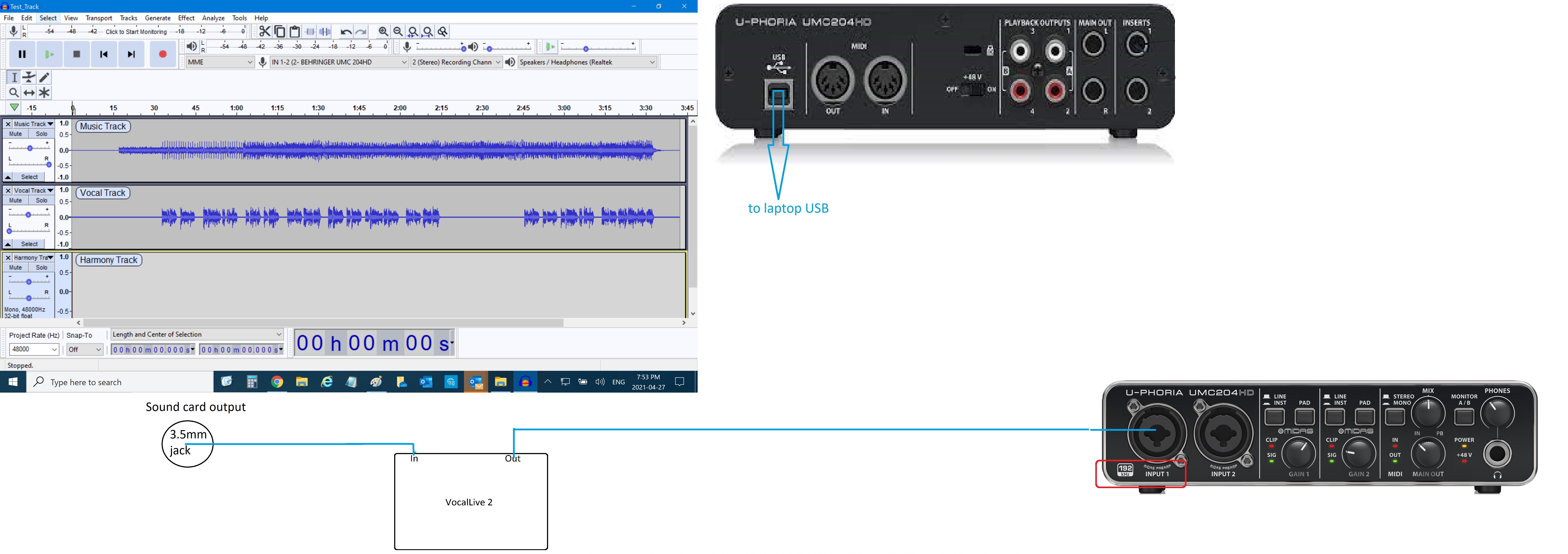
“What” showed you that you had a low output gain issue?
Any idea what “it” did to “correct” it?
That’s not Audacity, but it could be Windows.
Ensure that all “enhancements” are turned off in the Windows Sound settings (see: Why do my recordings fade out or sound as if they were made in a tunnel?)
Yes, that is a trick they put in to keep you from believing that your hardware was defective. Hopefully, Steve’s tricks will put you on the right track. I try to bypass all the new Windows stuff and start directly with mmsys.cpl > Playback > Headphones > Properties > etc., and I have also found the Configure option to be helpful to help with stereo separation.
If for some reason, you can’t figure it out, it may be easier just to output directly to the Behringer (I think you’re going to end up doing that anyway), then use the Behringer’s headphone output or MAIN OUT L/R directly to your VoiceLive 2. When you get that working OK, you should be able to patch the Helicon’s L/R outputs directly to the UMC204HD’s main inputs 1 and 2.
Who knows, you may find that you don’t even need the inserts. ![]()
Hi JD and Steve,
The big lesson for me is to read more and type less… lol I posted some issues that were already addressed. The left and right bleed was not aud, but my windows thinking I need some audio effects and adjustments, so thanks. As for the gain, the VL2 seems to show a sound level even at the smallest amount. When I saw that I thought we had good gain but your headphone test from VL2 was great. And you are right don’t really need the insert at all and strangely there is no latency either way. I now have it working both ways. Just need a plug-in that makes me sing like Elvis! Lol Thanks guys!