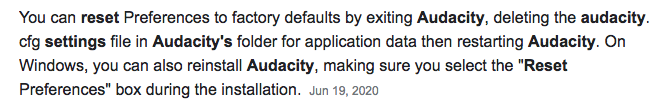I have Audacity 2.4.2. Running on Windows 10. Desktop computer.
After running fine for several months, suddenly today when I attempted to make a recording, I clicked on the red Record button. The cursor did not move. At first, before recording, I saw two down pointing GREEN triangles. When I click “record” they both immediately turned to RED.
It appears to have recorded 4 seconds. But “Play” doesn’t work, nor any of the other buttons, like “Skip to Start”. The cursor now is just stuck on 4 seconds. Edit > Undo Record is greyed out.
I re-installed Audacity, but that has made no difference.
On Transport Options, Pinned Play/Record Head is checked. But all the other options are greyed out, and I cannot deselect Pinned Play/Record Head.
It seems that suddenly everything is going crazy with my Audacity.
Thanks for your time and assistance in this regard.
suddenly today when I attempted to make a recording
Of what? Whatever that is has probably stopped working. That is mostly Audacity’s reaction to being asked to record from something that has no bitstream. Or being asked to record and play with a device or interface that is no longer working.
Did Audacity 2.4.2 ask you if you wanted to reset Audacity as well as reinstall it? Those are different. It’s possible to reinstall Audacity and get the old one back.
Did you get an Audacity error message?
Koz
Did you get your problem fixed?
I had a similar problem. I could successfully record from my PC with these settings:
Audio Host - Windows WASAPI
Recording Device - Speaker/Headphones (Realtek(R) Audio) (loopback)
Playback Device - Speaker/Headphones (Realtek(R) Audio)
I found that somehow my Recording Device had become “Speaker (Digital Video Recorder) (loopback)”, but my speakers had stopped working a few months ago. When I changed Recording Device back to “Speaker/Headphones (Realtek(R) Audio) (loopback)” I was able to record again. If you have a similar situation (with different devices, of course) that might be your problem.