ok so i am getting mad rn so i changed from windows 7 to windows 8.1 pro and i installed audacity i tried launching it, it gave me a dll error i installed that dll and then i get a different dll error i install that one also and another dll error it keeps on going can someone help i don’t know how to fix this and i am getting really salty rn ![]()
Audacity 2.3.0 requires "Visual C++ Redistributable for Visual Studio 2015 " which may not be present on old Windows systems. You can get it from here: https://www.microsoft.com/en-ie/download/details.aspx?id=48145
A reboot may be required after installing this package.
thank you but now i am getting this error
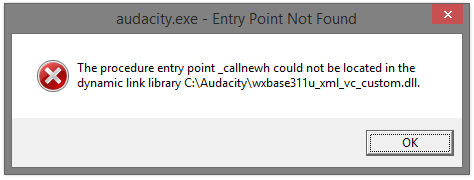
Audacity is not installed correctly.
Remove all instances of Audacity from your system, then re-download the .EXE installer from: https://www.audacityteam.org/download/ and reinstall by running the .EXE installer.
i still get the same error
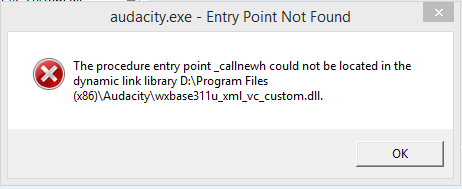
Why is “Program Files (x86)” on your D: drive?
Are you using an extremely old computer?
uh well no i am using a lenovo laptop i don’t know if it’s old to be honest
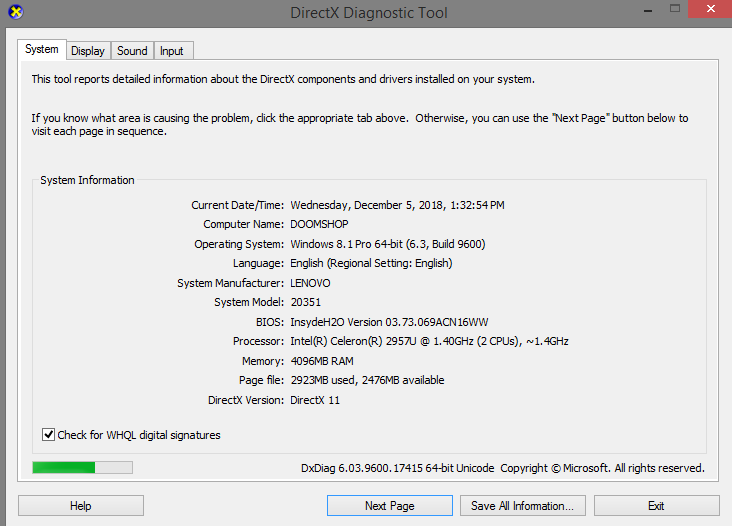
Is Windows 8.1 fully updated?
yes i think it is fully updated how can i check? it doesn’t ask me for any updates
I don’t know if this will still work as Microsoft ended mainstream support for Windows 8.1 last January, but you could try: https://www.lifewire.com/download-updates-in-windows-8-1-3506864
there are no current updates available ![]()
ok i fixed it i just downloaded an older version of audacity aka version 2.2.1 ![]()
Using an old version was going to be my next suggestion, but NOT version 2.2.1.
A bug has been discovered in Audacity 2.2.1 which can cause data loss if you overwrite the project using “Save Project As…” (rather than the normal "“Save Project…”)
Audacity 2.2.1 should be OK so long as you do not use “Save Project As” to update (overwrite) an existing project.