After File - Chains -“Apply chain” appears (see screenshot): Apply to current project - P underlined. It means a hot key? But after clicking P nothing happens. How to explain?
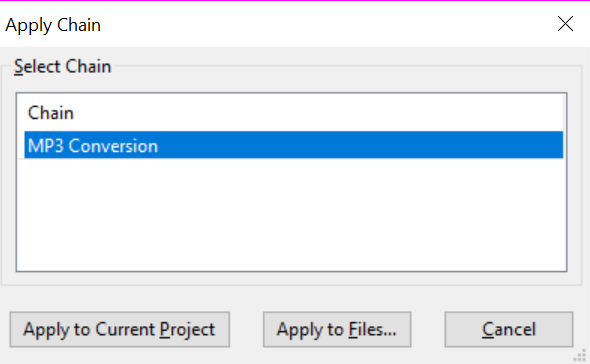
Hold down the ALT key and press P. This will apply the highlighted chain to the current project.
Clear! Thank you!
It turns out a small mistake. That is, the combination Alt + P works, but only with the English keyboard layout. I thought, with any layout.