Updated version:
vibrato.ny (1.66 KB)
This version eliminates the 100,000 sample limit, but it should still be used on short selections only.
Limitations:
This plug-in is intended for use on short selections.
Due to cumulative rounding errors, the sound quality will gradually deteriorate on long selections, so it is recommended to apply the effect to selections that are less than 1 minute.
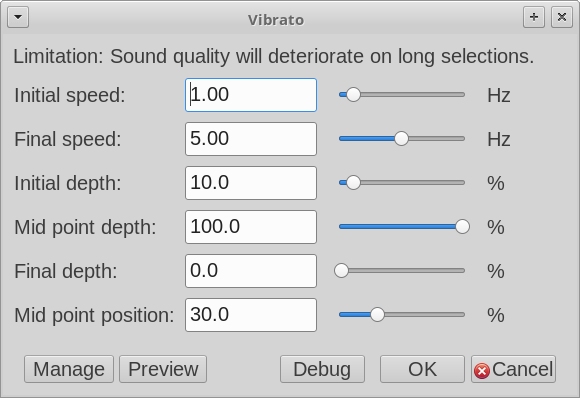
This effect applies vibrato (a regular pulsating change of pitch) to the selected audio. The speed at which the sound pulsates can be varied over time by selecting an initial speed and a final speed. The vibrato speed will smoothly transition from the initial speed to the final speed. For a constant speed vibrato, set the Initial and Final speed settings to the same value.
The depth of the vibrato (amount of pitch variance) can varied over time by setting initial, mid point and final depth values. The vibrato depth begins at the initial value and smoothly transitions to the mid-point value, then to the final value. The time at which the mid-point depth is achieved can be adjusted. When “Mid point position” is set to 50%, the mid-point depth is reached half way through the selection. Smaller “Mid point position” values shift the mid-point earlier, so that the transition in depth from “Initial” to “Mid point” occurs more quickly, and the transition from “Mid point” to “Final” occurs more slowly. Similarly, larger values shift the mid-point later.
The maximum vibrato depth (100%) is equivalent to a pitch deviation of +/- 1 whole tone. At 50%, the deviation is +/- 1 semitone.
Parameters:
- Initial speed: [0 to 10, default 1] The initial vibrato speed (wobbles per second).
- Final speed: [0 to 10, default 5] The vibrato speed at the end of the selection.
- Initial depth: [0 to 100%, default 10%] The amount of pitch variance at the start of the selection.
- Mid point depth: [0 to 100%, default 100%] The amount of pitch variance at the mid-point.
- Final depth: [0 to 100%, default 0%] The amount of pitch variance at the end of the selection.
- Mid point position: [0 to 100%, default 30%] How far through the selection that the mid-point depth is reached.