Fixing the sibilance is the easy part, e.g. using Steve’s de-esser plugin …
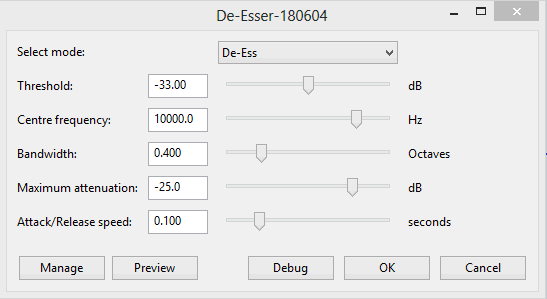
The glitchiness, aka drop-outs, aka skipping, is a far worse problem.
Fixing the sibilance is the easy part, e.g. using Steve’s de-esser plugin …
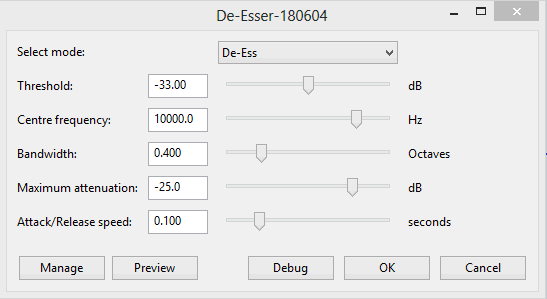
The glitchiness, aka drop-outs, aka skipping, is a far worse problem.