Ah dude,
You need to figure out things like the BPM of the loop.
Then you use that information to figure out how many measures are in the loop.
Then you divide by 16 to get the “button length”.
After that, you place labels at each button length.
You got to think of how it was composed, 16 buttons = 1 measure
Every button might have a sample/samples that play.
For instance, I have a loop that is: 5.818118 seconds long.
Now, I keep a spreadsheet of BPM to loop lengths…you can see
a pic of it at: https://forum.audacityteam.org/t/loop-measure-labels/22047/1
I look it up, and that matches around 165 bpm for 4 measures.
I divide by 4 and get a 1 measure length of: 1.454530 seconds
I divide that by 16 and get a button length of: 0.090908 seconds
Now I know exactly where to cut to keep the loop in-time with the original sequence.
Kind of tough to think about, but you get the hang of it eventually.
BTW-I have some label making Nyquist plug-in tools that I just posted in the Nyquist
section you might could use. Not sure if/when they might be “approved” by the
Kominzars though. ![]()
Also, check out this loop “calculator” I just made:
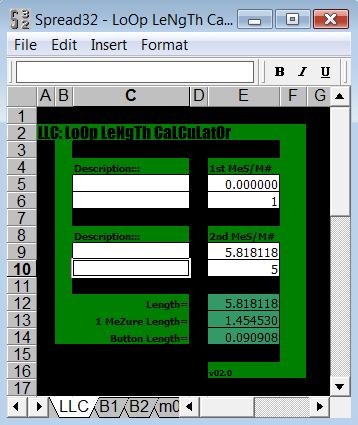
It calculates loop lengths and button lengths. The idea is to keep the window small
while you’re working. I use the Spread32 spreadsheet program, so it might look bad
in Excel. It’s also in a beta untested version, but maybe you could get some ideas?
BTW: End button times = beginning button times of new measure in the xls program, so if the time
says 5.818118, then you enter 5 below it as this is the time of the START of measure 5, not the
END of measure of 4. Ha ha…gangsta CJ!
I just love making spreadsheet programs these days…
LoOp LeNgTh CaLC2.xls (33 KB)
Regards…