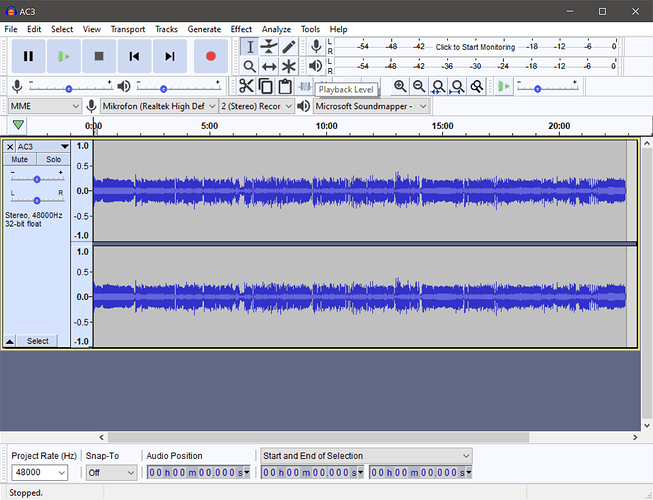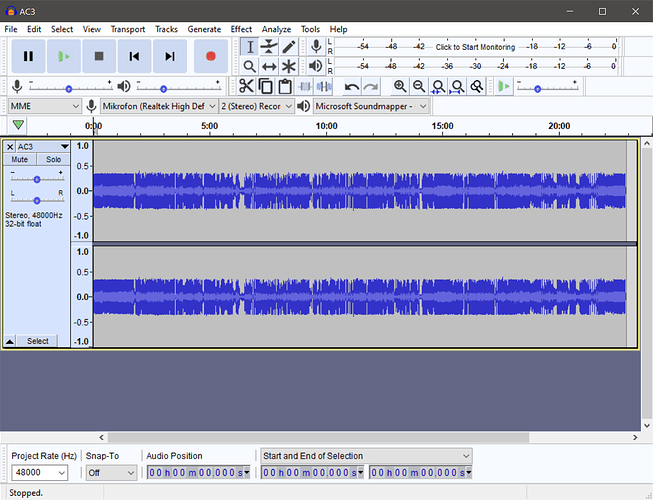Hi steve,
the audio I’m editing is from a DVD and as such I’m limited to using the compressed ac3 files from that DVD. What I’m doing is I sync audio tracks from a low quality cut video source to a high quality uncut video source.
Audacity/ffmpeg doesn’t apply dynamic range compression on file export. As such, own created AC3 files don’t have the DRC issue. AC3s from commercial DVDs are affected. Allow me to show you using screenshots:
-
Direct AC3-Import:
This shows the wave form when importing a commercial AC3 directly in Audacity. It’s dynamic range compressed and has a lower volume. If you play the source AC3 in a media player, you will notice that the audio is much louder and clearer than the file imported in audacity. -
DRC manually removed → converted to wave → imported in Audacity
This shows the wave of the same AC3 that has been converted to wave first with the -drc_scale flag set to 0 using ffmpeg. As you can see, the wave is a lot bigger than the first one and if you play it, it sounds exactly like the source ac3.
What this means is that Audacity always produced a lossy export of commercial ac3s when users intended a lossless one. All this time during working on my project I didn’t notice this issue because I was expecting Audacity to do its job properly. To be fair, it could be argued that the blame partly falls on ffmpeg because ffmpeg sets -drc_scale to 1 by default if you don’t tell it to set it to 0, yet Audacity had plenty of time to fix this issue on the audacity side via a simple code edit.