Just as a sidebar while you diagnose the root of the issue. Paul L’s DeClicker plugin seems to work wonders on the micro-clicks in your attached wav. It might be a good fix in the meantime for any takes that would be usable if it weren’t for minor but noticeable clicks.
I normalized to -3dB but did nothing else but apply DeClicker to the whole track at default settings. Here’s a pic of the click at 3.40947, raw on top, declicked below. It’s not perfect but smooth enough to pass unnoticed, at least to my ear.
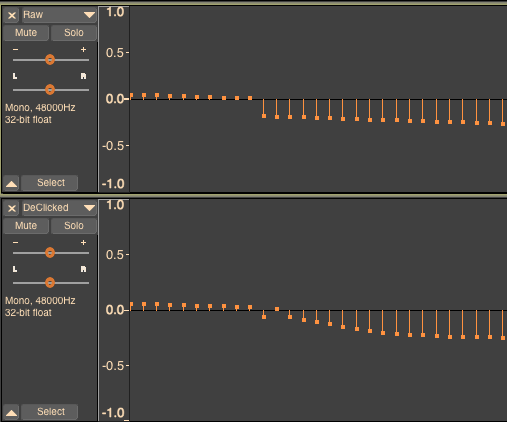
Before and after wavs attached. Good luck identifying the cause and finding a solution.