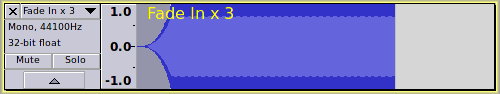Glad you like it. I’ve been using similar fade-outs to this for years, but using a slightly fiddly process to make them. Back in the days of CoolEdit Pro I set up a custom fade that would do this. Just realised/got round to coding one up for Audacity. I wonder why it took me so long, it only took half an hour from start to finish.
Fade-ins are more problematic because they are much more dependent on the material. Often a fade shape similar to this will sound good, and can be easily created by applying the normal Audacity Fade-in effect, then repeating the effect a few times (Ctrl+R). The more often you apply the Fade In, the more “curved” the fade will be, staying quiet for a longer part of the fade. Often works well for very short fade-ins.