ACX’s “Overprocessing” rejection is usually reserved for people who are trying to convert complete trash into an audiobook by applying a laundry list of corrections, filters, effects, and processes. Those will sound dreadful no matter what you do.
ACX’s noise limit is -60dB and we strongly recommend you be able to hit -65dB reliably and with no extraordinary effort. Your noise came in at -69dB.
I think you’re “Diving For Noise.” Cranking your speaker or headphone volume up during the quiet bits to see what’s down there. ACX doesn’t care what’s down there. The goal is a nice, well-behaved background sound at normal listening volume.
Your -5dB noise reduction is perfectly valid because nobody can hear it working. My personal favorite is “Noise Reduction of the Beast” 6, 6, 6. It’s easy to remember and nobody can hear that working, either.
There is a recording technique that may prove useful. Try a test with oblique placement of the microphone (B). Don’t announce straight-on. Push the microphone to the left or right and closer. That will reduce any breath or popping sound you may have (none that I found) and the increase in voice volume may make noise reduction not needed.

There is a side issue. Your delivery is, in my opinion, a little too crisp and bright. I applied DVDdoug’s Desibilator (a DeEsser variant) and I like the result.
I used the default settings at -20dB threshold. It’s applied after mastering.
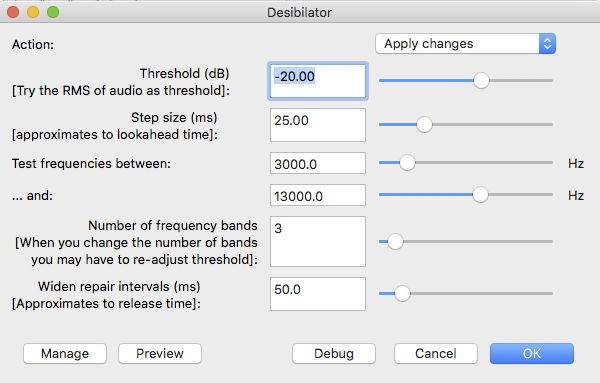
https://forum.audacityteam.org/t/updated-de-clicker-and-new-de-esser-for-speech/34283/199
This one is a theater call. It’s not needed like some presentations with SS sounds that will drill wood and shatter glass. It’s completely optional in your case. See what you think. The case for not using it lies in the idea of the less processing the better.
Are you exporting WAV sound files of your raw readings and your Edit Master? That’s highly recommended because you can’t open up an MP3 for editing (your ACX submission) and still maintain the sound quality.
Koz