Install Paul-L’s DeClicker Plugin into Audacity and use the settings shown below …
On those settings processing-time is about the same as playback-time,
e.g. 5minutes to process (DeClick) 5minutes of audio using Paul-L’s DeClicker plugin.
After DeClicking, apply dynamic-range-compression to equalize volume levels, using the settings shown below …
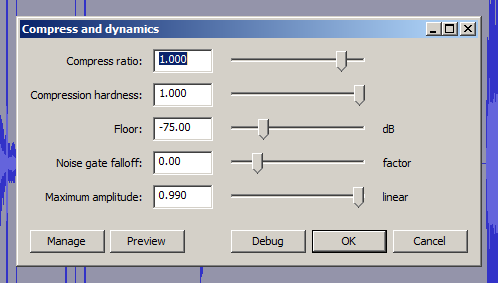
If you follow those instructions this is the result …
