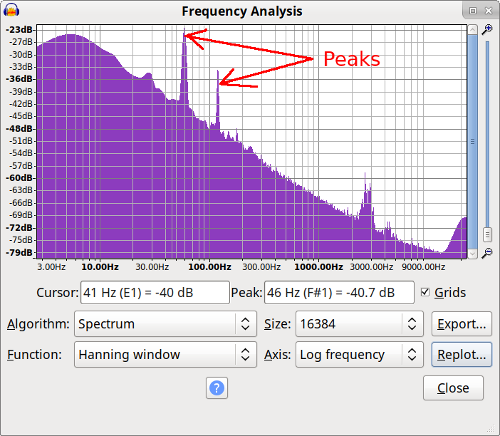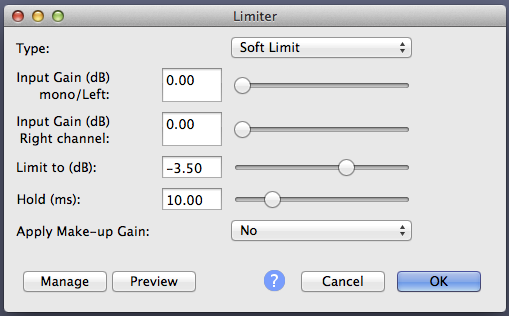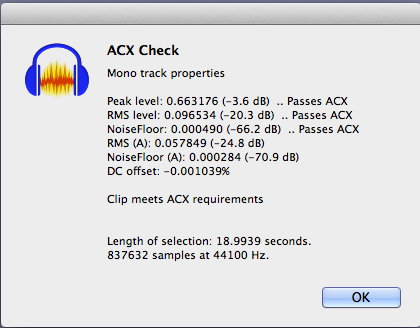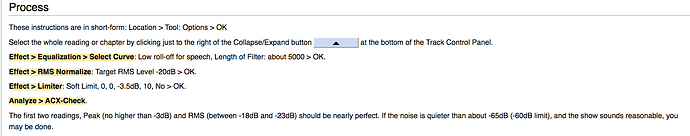Don’t fall in love with the MP3 format. MP3 adds compression distortion to your voice and it gets worse the more production you do. ACX demands submission in MP3 format, but that’s a business decision, not a sound quality one. They have to store your work on their servers which they have to pay for. So small sound files are financially desirable.
You are required to submit MP3 at 192 quality or higher.
https://www.acx.com/help/acx-audio-submission-requirements/201456300
Say you get ready to submit a work which you have prepared at 192 quality, but you notice a sound glitch or damage somewhere. Easily correctable, so you fix it and export the corrected work at 192. The work isn’t at 192 quality any more. It’s some lower number. You can’t make an MP3 from an MP3 without increasing the sound damage.
This can be a big problem because ACX is going to resample your work for their products and services on top of whatever you did. So the quality goes down again.
Do all your work at WAV 44100, 16-bit mono. Export a WAV of each RAW reading as a safety backup. If you need to use it for something, make a copy and edit that. Don’t depend on Audacity Projects for everything. Scan through the forum for postings about not being able to open a valuable project.
Make a WAV of your final edit and only then make the 192 quality MP3 for submission to ACX.
So make one of these exactly like you’re going to read it. Forget the hum for the present.
http://www.kozco.com/tech/audacity/TestClip/Record_A_Clip.html
Pick a chapter of a book you like or whatever work you’re going to read for real. Don’t apply any processing other than maybe cut out a mistake or combine two sentences to come in under the time limit. Don’t ad-lib. Follow the instructions and go down the links. They’re very short.
Koz