There’s an argument that I’ve had many times with many people, it goes like this:
They say: “Of course 24/192 is better, there’s more “bits” so there is better amplitude accuracy and more samples per second so better transient response”.
I say: “Not necessarily. Nyquist–Shannon sampling theorem tells us that frequencies up to half the sampling frequency can be reconstructed perfectly, The practical limitations of this being the steepness of anti-alias filters that can be manufactured to a reasonable cost. With modern digital filters, 44.1 kHz sample rate can in practical terms reproduce up to 20kHz audio bandwidth. There are no D/A audio converters currently available (at any price) that can accurately reproduce a full 24 bit resolution, beside which, 16 bit has a noise floor some 90 dB below full-scale. Yes there are some marginal benefits of going above 16/44.1, but there is also a trade-off. Above 22 bit, any additional bits are irrelevant because current state of the art electronics are only accurate to 22 bits, so any bits beyond 22 produce only “noise”. Similarly, beyond about 80 kHz sample rate there is no additional information within the audio frequency band that can be gained.”
I realise that you are not talking about going as extreme as 24/192, but trade-off still occur. The more data per second that the hardware has to handle, the harder it is for the hardware. At 24/96 there are 576,000 bytes of data per second, compared with 176,400 for CD quality. The question is, can the hardware cope with 3 times as much data in real time with accuracy?
Let’s have a close look at the waveform:
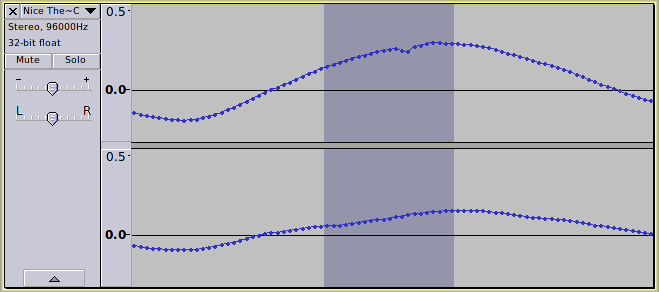
You see that little notch in the left (upper) channel - that is not audio. It has a frequency beyond 40 kHz, What’s it doing there?
These are the actual sample values (in dBFS) for the selection in left channel:
-11.80586
-11.71143
-12.10506
-12.30383
-11.29587
-10.98052
-10.72715
-10.58610
-10.56283
-10.64639
-10.66720
What seems to have happened here is that a couple of binary "1"s have come out as "0"s (or vice verse).
This particular glitch is hardly audible, but it’s an indication that there are data errors, which is an indication that the hardware is struggling to keep up.
Switching to the spectrogram view and zooming out a little (same selection):

That red vertical bar shows the frequency representation of that glitch.
Now lets zoom out a bit further:
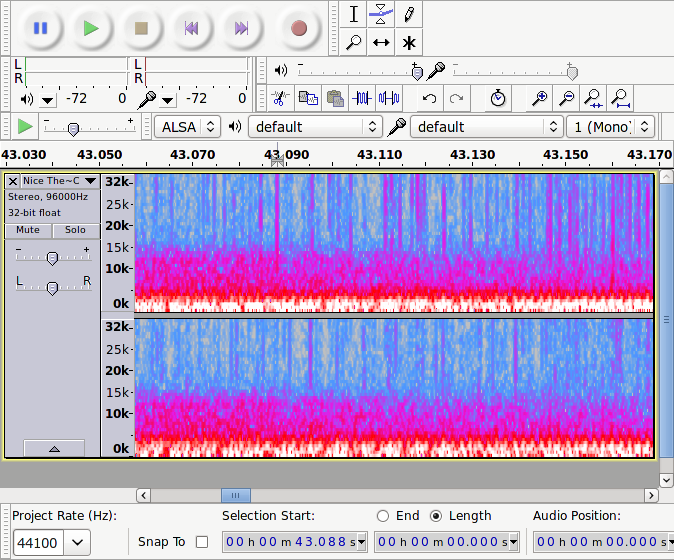
Holy smoke Batman, there’s hundreds of them.
I’ve no idea if it’s the sound card, the S/PDIF, or somewhere else in the system, but you are stressing some part of the system and there are a lot of data errors.
I’d suggest that you try making some recordings with exactly the same set-up, but lower the data rate. Try doing some test recordings at 44.1, 48, 96 kHz and 16, 24 and 32 bit (or whatever options are available). Ensure that the sample rate is set the same throughout the system (the A/D, S/PDIF, Windows settings and Audacity).