Listening with my ears now (the best way, I found).
You have a pronounced sibilance and are hitting your S sounds hard. I applied DeEsser at these settings and it tamed the crispness. The tool is sensitive to volume, so do it after mastering.
https://wiki.audacityteam.org/wiki/Audiobook_Mastering
https://forum.audacityteam.org/t/updated-de-clicker-and-new-de-esser-for-speech/34283/1
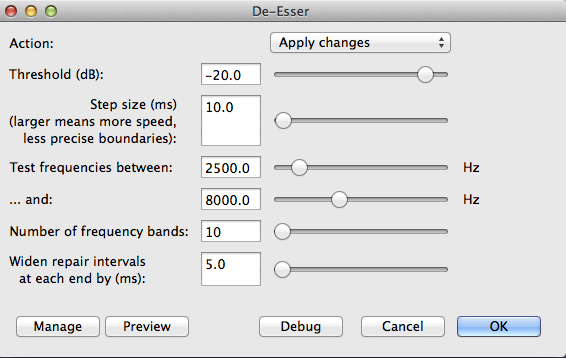
I used the two seconds before your presentation as a profile for Noise Reduction, and then applied Noise Reduction of the Beast (6, 6, 6).

Is that noise in the background air conditioning? Computer fan? Can you tell if your computer is on just by listening? If you can get rid of that, you may not need the Noise Reduction step. You pass Noise now, but it’s not by much.
I intentionally boosted the noise in this clip so you can hear it. Not only is there fan or motor sounds, but a tiny tinkling sound?
Koz