We posted AudioBook Mastering version 4.
https://forum.audacityteam.org/t/audiobook-mastering-version-4/45908/1
Koz
We posted AudioBook Mastering version 4.
https://forum.audacityteam.org/t/audiobook-mastering-version-4/45908/1
Koz
Maybe I can start another thread and discuss my gear there.
You could. But sometimes it’s valuable to have the whole story in one thread. Because of time constraints, I view each posting divorced from the others. If you ask something related to your other posts and I don’t catch it, we could go down a winding path.
And just when you think everything is sweetness and light, I’d like to reference Ian in Hollywood (an actual place). He wanted to read audiobooks in his noisy apartment. He has the record for forum message length. 39 chapters and about a year. He did get it to work and he’s a paid presenter.
Koz
That thread looked scary to me. I’m sure I can learn sound engineering at some point, but that is for down the road.
Once I have some samples, then I guess we can dive deeper into the science of things.
One thing that scares me about all of this is that in my old age I have developed a mild hearing lose that has probably grown over the last 10 years.
When it comes to do professional audio, I hope this doesn’t put me out of commission.
In your sample above, I wouldn’t say the background noise was too loud to my ears, but apparently it is.
I have a funny conundrum… My website and work is about privacy, and up recently the plan was just to post anonymous articles and stay, well, anonymous! But now I feel I have content the world needs to hear, and so I am looking into doing podcasts. Of course this creates the roblem that in order to help other people protect their privacy I have to lose mine… ![]()
This seems like a great forum so far - feels so mid 1990s - but honestly I am leery of posting content and then losing control of it and it being on the Internet forever. (Ultimately I guess that is the downside of the Internet.)
Maybe I can create an area on my webserver and post audio clips there and then point to them from here? (Understanding that I will likely pull the test clips down after getting help. If that won’t disrupt this forum, then maybe that is a smarter way for me to try and control content?)
Please be patient as I slowly poke my head out of the cave I have been in for years now!
I hope content is what builds me a following more than all of the other “smoke and mirrors” that the modern world is built upon.
And we shall soon see about that!!
I am currently working out of state and staying in a hotel. I think the acoustics are good in my room, and at least during the day it seems quiet.
Because of my gypsy lifestyle, I thought I would be reduced doing podcasts for local libraries which was sure to turn out to be hell. But now things has gotten better for me, and I think my new “home” should suffice.
I bought a Porta Booth Pro and was going to use that, but I am hoping that I can use my condenser mic and boom arm while sitting at a small table in my kitchenette and record like that. (I have acoustical foam which I can use if need be, but obviously I can’t “sound-proff” a hotel room?!)
Impressive photo and recording!!
I hope my failing hearing isn’t the downfall of me on all of this… sigh
obviously I can’t “sound-proff” a hotel room?!
Or can you?
I think it was This American Life which featured a voice presenter who took a quilt and stand-alone sound recorder into a hotel closet to record an audio book and locked herself in. She left the recorder running and that was the show.
That’s the paper towel roll and Olympus recorder. Given a quiet environment, you can do amazing things with minimal equipment.
I wouldn’t say the background noise was too loud to my ears,
Could you hear it at all? It’s too loud. That’s another fuzzy rule. If you can tell the computer is on just by listening in real life, you’re going to have a bad time.
It is possible to create good sound recordings “blind” (or deaf), but you have to have a death-grip on what your instruments are telling you. I’ve done that. It’s not fun, but I did a show according to my sound meters only. It is possible.
I think I would recommend the Hollywood Headphones for you. Sony MDR-7506. You are the poster child for these cans.
https://www.sweetwater.com/store/detail/MDR7506--sony-mdr-7506-closed-back-professional-headphones
If you ask for headphones on a movie set, someone will hand you one of these. Their talent is not sounding pleasant over the course of enjoying a movie. They shine in showing you recording mistakes before anybody else hears them.
This is NPR’s David Greene in his 7506’s.

They have a number of other physical attributes that you don’t care about. It’s possible to put them on and take them off with one hand. There’s only one cord. Two people can listen at once. They collapse into your tool bag, etc.
If you have a microphone or interface that features a microphone socket you can use them in real time to hear yourself announcing which will help you maintain even volume. A note, you can’t listen to the computer and do that.
It has to be the microphone or interface.
It’s little tricks like this that pop up the first time you record something. That’s why you should record something.
Koz
Hi Koz!
I vaguely recall hearing that.
Well, we shall find out soon enough…
True.
That is my hearing deficit I guess… ![]()
If I put on headphones and crank up the volume, I can definitely hear the background noise, but then when your voice comes on it is booming! Meaning that having the volume at a normla level for your voice I barely can perceive the computer fan.
Either you have hyper good hearing or mine is shot?!
We might have to revisit that later on…
In order to see if I could hear your white-noise above, I pulled out my own pair of Sony MDR-7506 headphones.
As mentioned, with these on and the volume turned up I can indeed hear the fan.
If you have a microphone or interface that features a microphone socket you can use them in real time to hear yourself announcing which will help you maintain even volume. A note, you can’t listen to the computer and do that.
I do have a small Onyx Blackjack.
Why can’t I monitor my voice plugging my Sony headphones into my Macbook?
The is an Amazon produced show called “One Mississippi”, a semi-autobiographical story with Tig Notaro playing herself.
In episode 2 Tig, while away in Mississippi dealing with her deceased mothers effects, decides she doesn’t like her replacement on KCRW and decides to email in her bit. There is a very short clip of her using her iPhone to record her show while sitting on the floor in a coat closet.
Episode 3, KCRW calls to tell her the closet floor recording “doesn’t cut it”… She rents the studio at a local radio station at 3AM to re-record.
but then when your voice comes on it is booming!
That doesn’t count. Noise is correctly perceived by setting the performance volume first and then scan forward to the noise without changing any settings. This is a very common New User failure. Someone will go energetically digging for noise and beat up their voice until the noise goes to absolute, dead zero. Then they get failed for Overprocessing because of the resulting voice damage caused by the overly stiff “corrections.”
Either you have hyper good hearing or mine is shot?!
I do not have particularly good hearing, but to me that clip sounds like Koz announcing in a gentle rain. When was your last hearing test?
Why can’t I monitor my voice plugging my Sony headphones into my Macbook?
Because in the case of the Macbook, you’re listening to your voice into the Macbook, into Audacity, turning around and coming back out through the D > A converter and your ears. All that takes time and it usually produces a-a short-short echo-echo. Nobody can announce through that. Appropriate devices advertise “Zero Latency Monitoring.” That’s your voice > headphone sound in real time.
I don’t recommend the Shure X2U adapter, but it does have Zero Latency Monitoring.
There is a software solution. There is ASIO which can provide a shortcut through the computer and minimize the echo so most times you can ignore it. However, Audacity doesn’t directly support ASIO. It is possible to recompile Audacity with ASIO support. There are Copyright issues. Ever compile a program?
Onyx Blackjack.
That should work. It says it has Zero Latency Tracking. Our version of that is overdubbing where you sing to an existing backing (rhythm) track. Play and record at the same time.
I can indeed hear the fan.
It’s not a fan. That was shot in my dead quiet room. That’s the natural electronic noise my poor quality sound mixer makes. Spring rain in the trees. fffffffffffff The mixer is home-made using parts not optimized for low noise (as I later found out).
The volume falling out the bottom of a microphone is spittin’ distance from the natural noise electronics makes by just turning on. That’s why recording a low volume performance is dangerous. It’s your job to make your voice loud enough to overpower the mixer or interface noise but not so loud that it creates overload damage. If you ever wondered what a recording engineer does…
We can do this forever. We should be analyzing your test clips.
Koz
Found it.
https://www.thisamericanlife.org/528/the-radio-drama-episode/prologue
Carin Gilfry recording a children’s book in a hotel room.
Koz
I don’t think we hit this one yet. There is an indication of generally recommended recording volume. Your voice should produce a bouncing sound meter that occasionally starts to turn yellow (About -6dB or -10dB or so). The blue wave tips on the timeline should occasionally reach up to about half-way (50%) or maybe a little less. You’re not a freak if your up and down blue waves don’t match. Mine don’t and I can pick out some professional presenters because of their mismatch.
If you insist on being expressively theatrical, you can reduce the volume a bit. The blue waves should never go all the way up or down.
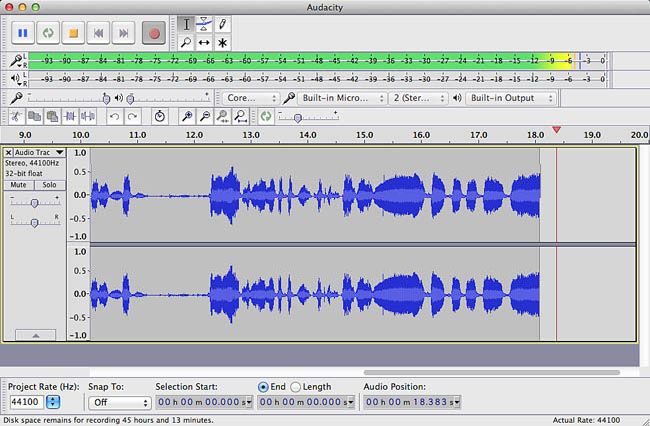
It’s very new user to produce a timeline where the blue waves are almost flatline. That’s too quiet and an invitation to struggle with noise later.
It’s harder to hit recommended volume than you think and slightly low is better than slightly high.
Audacity does not apply effects, filters or corrections in real time. So no help there.
Koz
Not following what we are talking about here…
It’s been a long time. I think about 5 years ago I had some sales rep at a Cabela’s I was shopping at tell me I had a moderate hearing loss, but I chalked it up to her trying to sell me a hearing aide. SInce then, I have come to realize I do have at least a slight hearing loss.
It’s not like I am someone’s grandpa always saying, “Huh? What?” But I do catch myself mis-hearing what people say. And I know that when I call in to check my payroll amount at my bank, I cannot for my life tell if the automated voice said $xxxx.15 or $xxxx.50
I don’t think my hearing is an issue for day to day functioning and interactions, but if I am acting as a sound engineer and as voice talent, maybe it will be a problem as in the case of me not really being able to hear your computer fan unless I turn up the volume on my headsets.
Okay.
A-ha…
BTW, what is fffffffffff?
Is that you saying “white noise”?
Okay.
Well, my new boom arm broke last night. (What a piece of junk!)
That just cost me at least a week.
Honestly I think I need to focus on getting my website up in the next month or so or it’ll never get done.
And on the side I will try and set up a test server where I can publish audio clips and what-not so maybe you can better help me out.
So much to do and so little time…
You imply that I have screwed the pooch on the last 10 years of me using Audacity to record streaming radio and then producing mp3 files.
For the first several years, I always had the blue (waveforms??) maxing out, although not necessarily clipping.
In the last year or two, I have chilled out and when I “amp things up” during editing, I usually go for maybe 3/4 - 7/8 but leave a little breathing room.
That combined with “less-than-factory” hearing could mean I screwed up tens of thousands of hours of recordings… ![]()
Why should the (waveforms???) only be half-way??
And where can I read up on dB and all?
(I thought I had a working knowledge of decibels, but I am quickly finding as I talk and read about it related to sound engineering I have no clue!! For example, I struggle to understand how you can have a negative dB?!)
Interesting!
Is this like some voice acting thing where the average newbie voiceover person doesn’t have the projection skills needed to get good recordings?
I always had the blue (waveforms??) maxing out, although not necessarily clipping.
Spoken like someone who has never tried to produce their own shows from their voice. In live performances, there is no “stopping just before clipping.” You have to leave headroom so accidental expression (or leaning forward slightly) doesn’t clip. You have a lot less control than you think and very few people glue their eyes to the sound meters during a performance.
There is no rescue if a performance clips on a word or two. You usually just read it again. Effect > Clip Fix is only for one or two tiny clipping events, not whole words (I don’t remember if that is included in the standard Audacity).
Since you’re not producing Audiobooks, you can put your sound levels wherever you like—wherever your audience is expecting them. Clipping appears harsh, gritty and crackly and it’s generally permanent.
You can get the timeline to show you the damage.
View > Show Clipping.

Even if you reduce the volume later, the flat-topping damage is permanent.
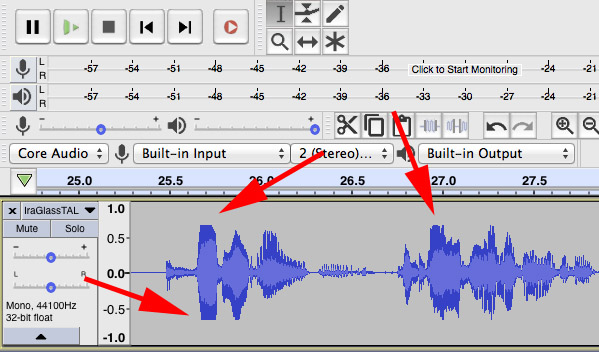
Far Better to record conservatively low and do gentle volume management in post production before creating the final.
0dB is maximum volume and it gets quieter from there. It’s not linear. -60dB is a thousand times quieter than 0dB. -6dB is half of 0dB. That’s why the numbers go up but the volume goes down. The Audacity blue waves are in percent and the bouncing sound meter is in dB.
Koz
Yes I do know if you’re keeping meticulous notes. It’s Log [V1/V2] times 20. Let’s assume you want to double the sound. V1/V2 is 2 (10 volts over 5 volts, right?) Log of that is 0.3. Times 20 is 6.
6dB.
It’s Log10. I don’t know how to display that on this keyboard.
Koz
You should probably know that audio inside Audacity doesn’t overload. Audacity converts incoming audio to a special format (32-bit floating) that doesn’t stop at 0dB. Audacity does that so multiple effects and filters one after the other don’t destroy the show.
For example, in the Audiobook Mastering suite, we set the overall loudness first followed by gentle management of clipping. If you saw the show between the two effects, you might see red overload lines. But Audacity preserves the clipped sound rather than discarding it. The next step, Effect > Limiter gently reduces the peak sound and the clipping damage vanishes.
If you overload your microphone, mixer or interface before Audacity, you’re dead.
Koz