The SS sounds are sibilance. Try another pass with the microphone in front of your cheek instead of your nose. Like that oblique position up the thread.
I got most of this essing to go away with the DeEsser tool.
This is Mastered and DeEssed. It easily passes ACX technical conformance and the theater is nearly perfect.
While that simple speech is nice, it was supposed to go for 18 seconds to give us many different words and sounds. The smaller/shorter the sample is, the more likely we are to miss something.
One of the complaints about the H1n is handling noises. Nobody will be hand-holding a interview with an H1n.
You can all but eliminate floor and table noises with the Book and Towel method.

Each one rejects different sounds. Combine them and nearly no sound can make it up through the desk.
toilet paper roll
I used three toilet paper rolls as I needed a little more of a boost than the hand towel roll in the illustration. Neither one makes any noise by itself if you strike one with a pencil.
If you decide to go with it as is, this is the De-Esser tool.
And these are the settings I used—after mastering. DeEsser is an absolute tool. It will not automatically go look for problems.
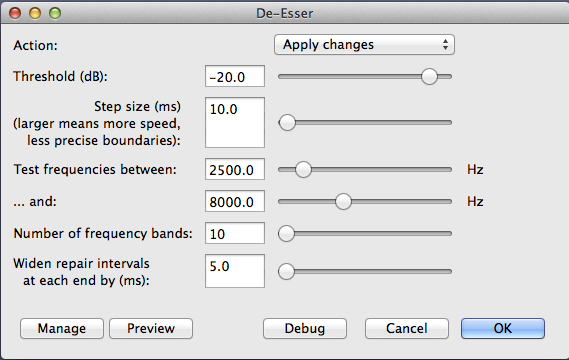
Enjoy.
Koz