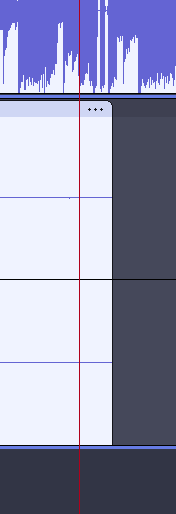recently i switched to windows 10 from 11, and this has never been a problem until i switched. i do vocal covers and often i record over an instrumental track; whenever i’m recording, the instrumental pauses/stutters for a brief second and then continues. it also freezes the program when it happens, and it’s made audacity ENTIRELY unusable for me.
i’ve done a clean boot of windows, i’ve tried running audacity with nothing in the background, i’ve tried changing the frequency of my microphone, headphones and the program, i’ve tried disabling spatial audio, i’ve tried using different headphones and microphones, i’ve tried downgrading versions entirely, from latest (7.2? at the time of writing, july 31 2025) to as early as 6.0.
i use JBL quantum 350 headphones and a hyperX quadcast microphone.
my specs:
AMD ryzen 5 5600G CPU
32GB of DDR5 RAM
2TB memory card
AMD radeon RX 5500 GPU
nothing spikes on the task manager whenever the stutters occur, and again, this only became a problem when i downgraded to windows 10. i’m not going back to 11 for several reasons (mainly because it’s bloatware) so that isn’t an option for me.
anything i can try to fix this issue?
This sounds like a buffer latency problem. You will probably need to play with the setting until it works for you.
tried adjusting it in increments of 10 from 30 to 250, didn’t seem to affect anything.
i highly doubt it’s anything to do with audacity itself since the entire program freezes up when the stutters happen.
In this reply, I’m just going by distant memory without Googling anything.
Windows is a virtual memory operating system, which means it can “use” memory larger than the actual memory chips can hold by swapping it in and out of a hard drive. Perhaps the cache is not large enough to do that efficiently.
if this were the case, why did i only start experiencing the issue after migrating to windows 10? i was running 11 previously, and you’d think an outdated version of an OS would take up less resources
even so, what would the solution be if this were the case? i highly doubt it’s a hardware issue since, again, audacity was running just fine on a newer and more resource dependent version of windows before i downgraded
If it is the page file size, that would be a software problem.
You can check to see if the page file is set to be a fixed size, or if Windows is adjusting it automatically. If it is fixed, you could try making it bigger, or telling Windows to start managing it automatically.
This is just theoretical. The problem could be something else entirely.
tried messing with it, didn’t do anything
You could try the ideas in the online book @DVDdoug recommended.
i figured out something that could potentially be used to identify the issue.
whenever a stutter/skip happens, the red line which indicates what time the audio is at falls behind the clip as it’s being recorded, which results in the line being far behind the front of the clip itself.
(as you can see, this issue occurs even when no audio is coming through the microphone.)
I’ll theorize that this means the computer is having difficulty updating the screen while recording. A way to test that might be to lower the resolution of the screen and restart the computer.