There is 6dB headroom on that, (i.e. it can be amplified by 6dB).
When you make a YouTube, 1dB headroom is plenty, (6dB headroom means it will be quiet compared with other videos).
My suggested workflow …
#1. Amplify to 0dB
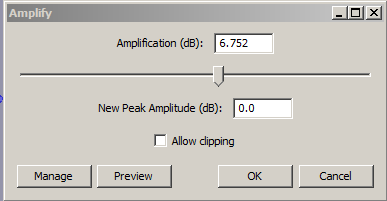
#2. Apply limiter with these settings - twice.
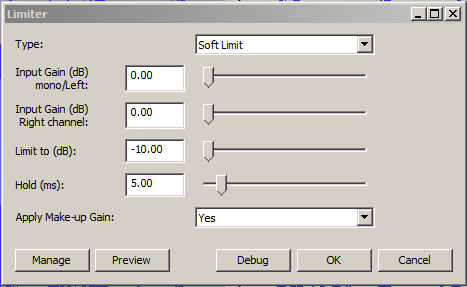
#3. Then use Paul-L’s DeClicker on default settings
#4. Optional De-Ess , e.g. using Spitfish plugin.