I am using Audacity 3.2.1 and MacOS Monterey 12.5.1. When I open Audacity it searches for plugins and because I have a Universal Audio (UA) interface it searches endlessly, even when I let it run overnight. After trying to let it run its course 3 times, I realized that it just became unresponsive and froze.
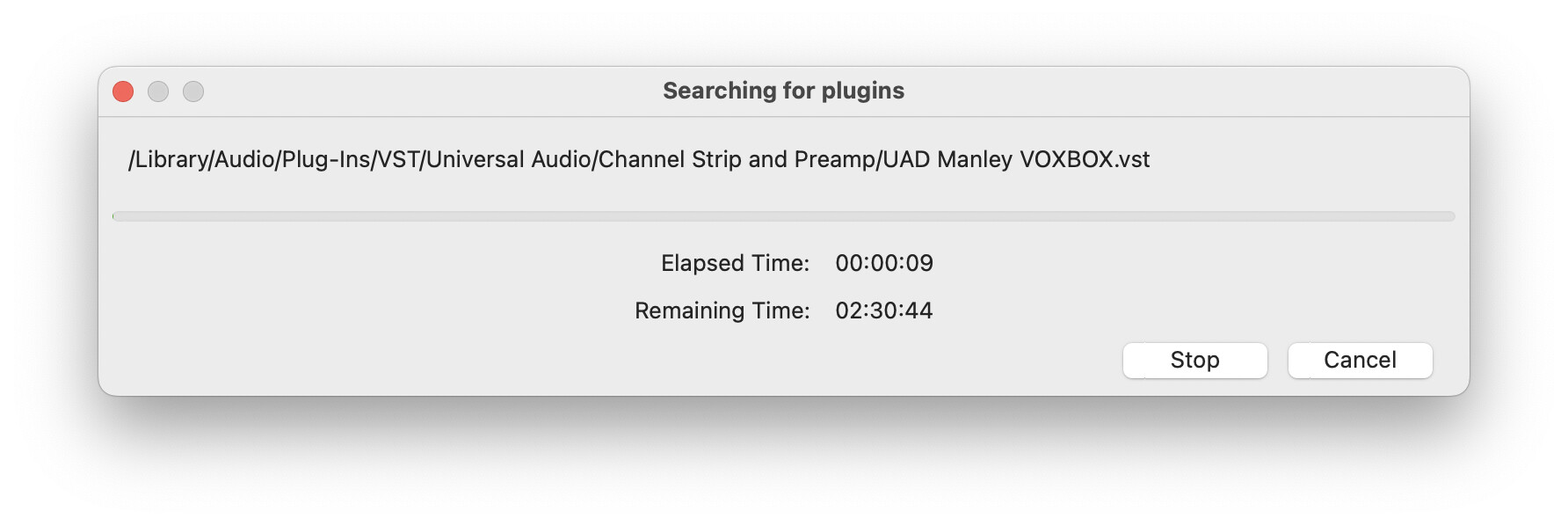
I do use RX9 and other plug-ins so I don’t want to turn off the feature fully. Is there a way to get Audacity to skip over my UA folder during the search for plug-ins? Right now I cancel out, and use Audacity and then have to force quit the program because it’s unresponsive to a regular quit. My computer won’t shut down or restart unless I do so.
The team is adding a “skip this plugin” + a timeout for the per-plugin validation in an upcoming release. So it should become better soon.
Awesome. Thanks. I noted my trouble with Universal Audio plug-ins in another thread. I’m eagerly checking the automated beta builds.