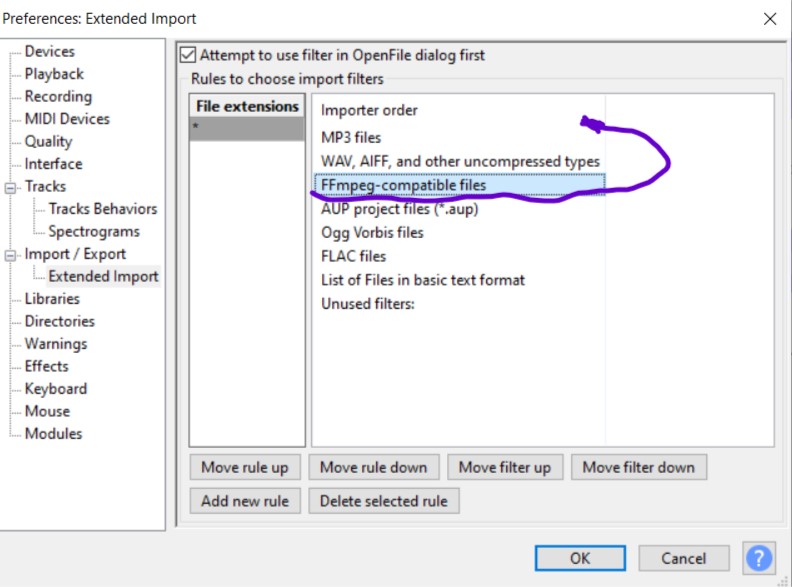Here is one more file:
https://mega.dp.ua/ru/5hc8M2
All the same. Request to fix the bug without delay.
Analyzing file "A tam, vperedi, vsyo doroga1.mp3"...
WARNING: "A tam, vperedi, vsyo doroga1.mp3" (offset 0x479): MPEG stream error
This isn’t actually an Audacity bug. The problem is that you are trying to import malformed MP3s. It’s your MP3s that are the real problem. There is clearly a bug in the app that is creating those MP3s. You should be asking the makers of that app to fix the bug.
As I wrote previously, one of the Audacity developers is looking to make Audacity more tolerant of malformed MP3s, but doing that is not “fixing a bug in Audacity” but rather “working around bugs in other apps”.
Again this file can be fixed with mp3val:
mp3val -f *.mp3
Analyzing file "A tam, vperedi, vsyo doroga1.mp3"...
WARNING: "A tam, vperedi, vsyo doroga1.mp3" (offset 0x479): MPEG stream error, resynchronized successfully
INFO: "A tam, vperedi, vsyo doroga1.mp3": 6895 MPEG frames (MPEG 1 Layer III), +ID3v2, CBR
Rebuilding file "A tam, vperedi, vsyo doroga1.mp3"...
FIXED: "A tam, vperedi, vsyo doroga1.mp3": File was rebuilt
Done!
Can you release a test (alpha) version as soon as possible, where I could in setttings, at my own risk, make the import checking soft, tolerant, formal? I want this checking to let all the files with appropriate extensions, in particular mp3, be imported, as before. Since current version blocks every tenth mp3-file. Thank you!
One more file:
https://mega.dp.ua/ru/BV49
What’s up with that, the program?
You need to find a better way to get your MP3s. If they are official downloads then you need to complain to the company that is providing them. If they are “pirate copies” then you’re pretty much on your own. We are not able to provide support for any kind of warez as they are illegal in many of the countries in which Audacity operates.
Believe me, this isn’t real. I collect the recordings from the 1960s and 1970s, many of them are represented on only one-two sites, I have no choice, where to download files from. In addition, a lot of mp3-files were downloaded long time ago, I don’t rememberer, where and when. In all insructions it’s written, that the file is faulty if it is not played.
Are you not able to fix them with mp3val?
That works for me on Linux and when run with this command it fixes all of the MP3s in the current directory:
mp3val -f *.mp3
Imagine, It doesn’t work with Russian letters, refuses to import files with Russian names!(((
I tried another program, wxmp3val 4.0. It seems to be working. Thank you!
Super. Thanks for the update.
What’s this with the import again? The program doesn’t help. The file is easily played. Audacity version 3.0.2 (release)
https://mega.dp.ua/ru/L4sw
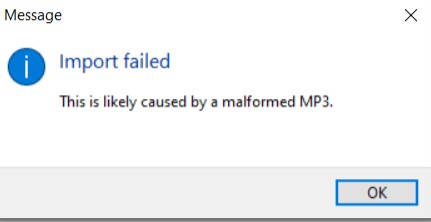
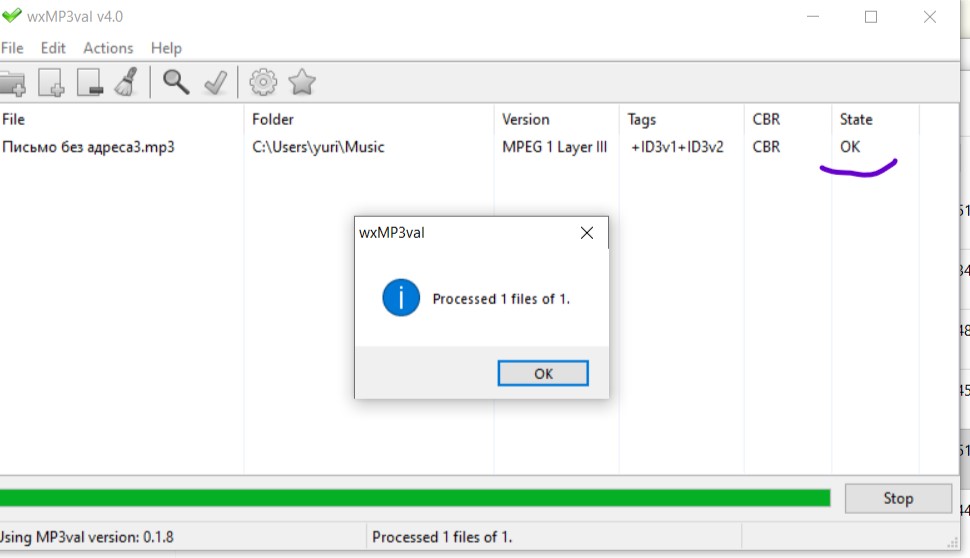
If you have “FFmpeg for Audacity” installed, try selecting “FFmpeg compatible files” in the Import filter.
(see: https://manual.audacityteam.org/man/importing_audio.html)
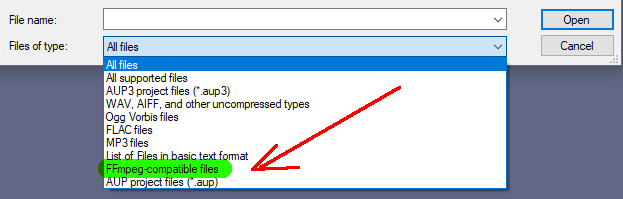
Thank you, it worked. Though, I don’t wish to install this component. So, can’t do without it?
Does the file play in other apps?
What does this site say about the file? MediaInfoOnline - MediaInfo in your browser
You should move the line on the top of the list. (Edit - Preferences - Extended import) Otherwise, it won’t work.