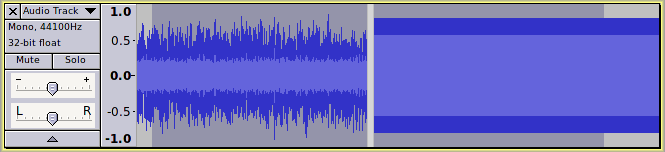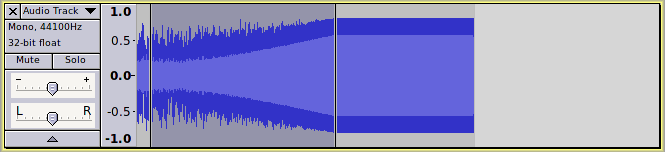I completely agree (hence this “wish list” item: Wish List - HTML links )
Yes I could add a separate “Help” button, but because the action is “sticky”, including “Help” in the “Select Action” menu, the users is pushed to select either, a fade type OR the help screen (which is the correct thing to do). If “Help” was a separate button then the user could select (for example) “Fade In” as their desired action, but not realise that they must also deselect “Show Help”.
I can’t do anything about the option being “sticky”, or the action being “destructive” - these are built into the Audacity Nyquist interface and apply to all Nyquist plug-ins.
Yes, that would be nice too, but again it’s a limitation of the Audacity Nyquist interface.
I’m not sure what you are getting at there. The bottom picture is not a cross-fade. It is a fade-out followed by a fade-in and can be accomplished with this plug-in by applying a fade-out to the first track and a fade-in to the second track.
Did you notice that the full cross-fade effect (fade-out + fade-in + mix) can be accomplished in one action if both “songs” are on the same track?