The current De-Clicker has provision to do some of those jobs already.
https://forum.audacityteam.org/t/updated-de-clicker-and-new-de-esser-for-speech/34283/1
There is a setting called Isolate Changes which will give you a time line of just all ticks, clicks and pops. Or at least all the places the software thinks are ticks, clicks, and pops.
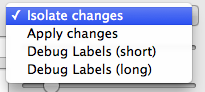

Koz