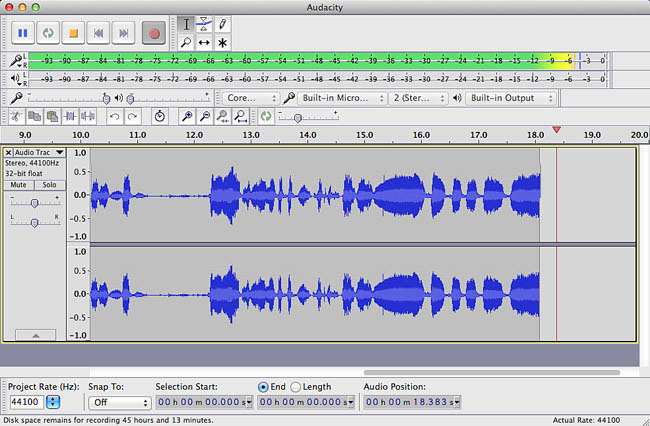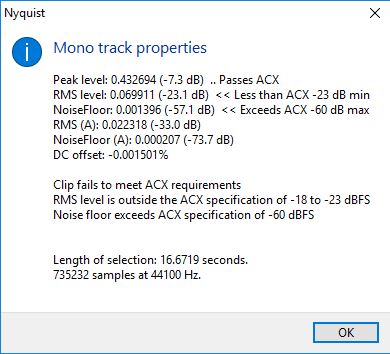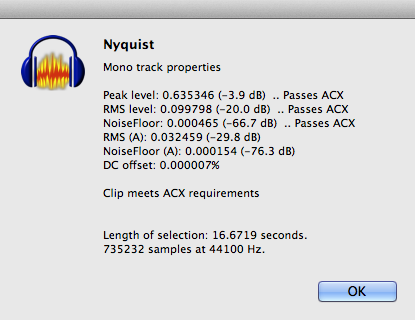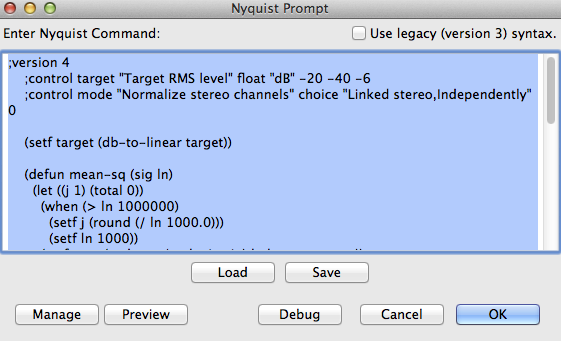Hi Folks. I am new to recording and I have read some posts about USB vs Preamp and conventional mic but am seeking some experience between the two. I have an old model AT2020USB that I have been recording with. I am fairly happy with the mic but it has its downsides and I wonder if I can do better. Several of my complaints are how the mic sounds different with only 1mm of movement in any direction and the recording volume I have to crank it up to. I nearly have to have my head clamped down and do constant distance and head angle checks to sound consistent. if I move my head a bit to flip a page, I have to speak a few words while weaving around to get the sweet spot back.
I am using Audacity 2.1.2 on several Windows 7 and higher pc’s and laptops. I can consistently record on each device and with only minor adjustments to the recording, get all levels where I need them to be and so far so good with ACX. But, in order to get close enough with RMS so that I do not have to amplify very much, I have to have the microphone recording level set to at least 97. At 97, even in my ultra quiet sound booth, I can hear a fly pass gas two blocks away, not to mention every spit bubble and click. At 97, it is so sensitive yet I still have to amplify a few db. I have been working on improving my performance in the clicking area and am getting better at that. I have learned how much to open my mouth, how to quiet my esses and how to close down some words and where to keep my tongue etc…
Anyway, I have a fairly deep but soft voice (I almost feel like the duck quack experiment on Mythbusters. It’s like my voice cancels itself out). I am not going to change out my mic in the middle of two books, but am very curious about trying a focusrite scarlett solo and trying different gain settings and mics to get a natural sound that is within %10 of where my RMS needs to be. I imagine that having a separate gain setting would be preferable to the wide open USB interface? I know all mics are different so I guess I am specifically looking for any experience with pre-amps and if that is a preferable setup for softer voices compared to a wide open USB only mic.
Sorry for the long post and my inexperience and thanks for any input.
Ed