Hello, I exported a project to Wav, first of all, does it make a big difference if it is 16 PCM, 32 PCM etc.?
Secondly, My audacity project file is 95 mb while my Wav-file is 15,1 mb. Wav shouldn’t compress anything so what’s going on?
Hello, I exported a project to Wav, first of all, does it make a big difference if it is 16 PCM, 32 PCM etc.?
Secondly, My audacity project file is 95 mb while my Wav-file is 15,1 mb. Wav shouldn’t compress anything so what’s going on?
Virtually all audio apps support 16-bit WAV. This could be called a “standard” WAV file, and is closely related to the audio format used for audio CDs.
Exporting as 16-bit WAV is generally recommended (unless you have an overriding reason to use a different format).
The more “bits per sample”, the bigger the file will be.
Lower bit formats (such as 8-bit WAV) are low quality.
Higher bit formats are capable of higher quality than 16-bit, but in most cases it is overkill. One case where very high bit formats (such as “32-bit float”) is during production / processing audio, which is why Audacity always uses 32-bit float internally.
As above, Audacity uses 32-bit float format, which requires double the disk space of 16-bit WAV.
Also, while working on a project, Audacity retains “undo” data. The “undo data” is removed when the project is closed.
Also, in recent versions of Audacity, audio clips may contain “hidden” audio data. This hidden data is retained in the project when the project is saved. More about audio clips here: Audio Clips - Audacity Manual In particular, read the section about “Smart Clips” at the bottom of the page.
Thank you.
Another question.
I have 6 layers,
One white noice file from youtube as mp3m, 1 voice left (wav), one voice center (wav) and 1 voice right (wav).
And two layers with binaural beats.
Does the youtube mp3 white noice do anything to the file? It’s not changing the frequensy, just different voices.
Is there anything I should be aware of?


As you can see on the pictures, the waves are different and the volume is also different from word to word. Any way to make all the words the same volume?
Hope you understand.
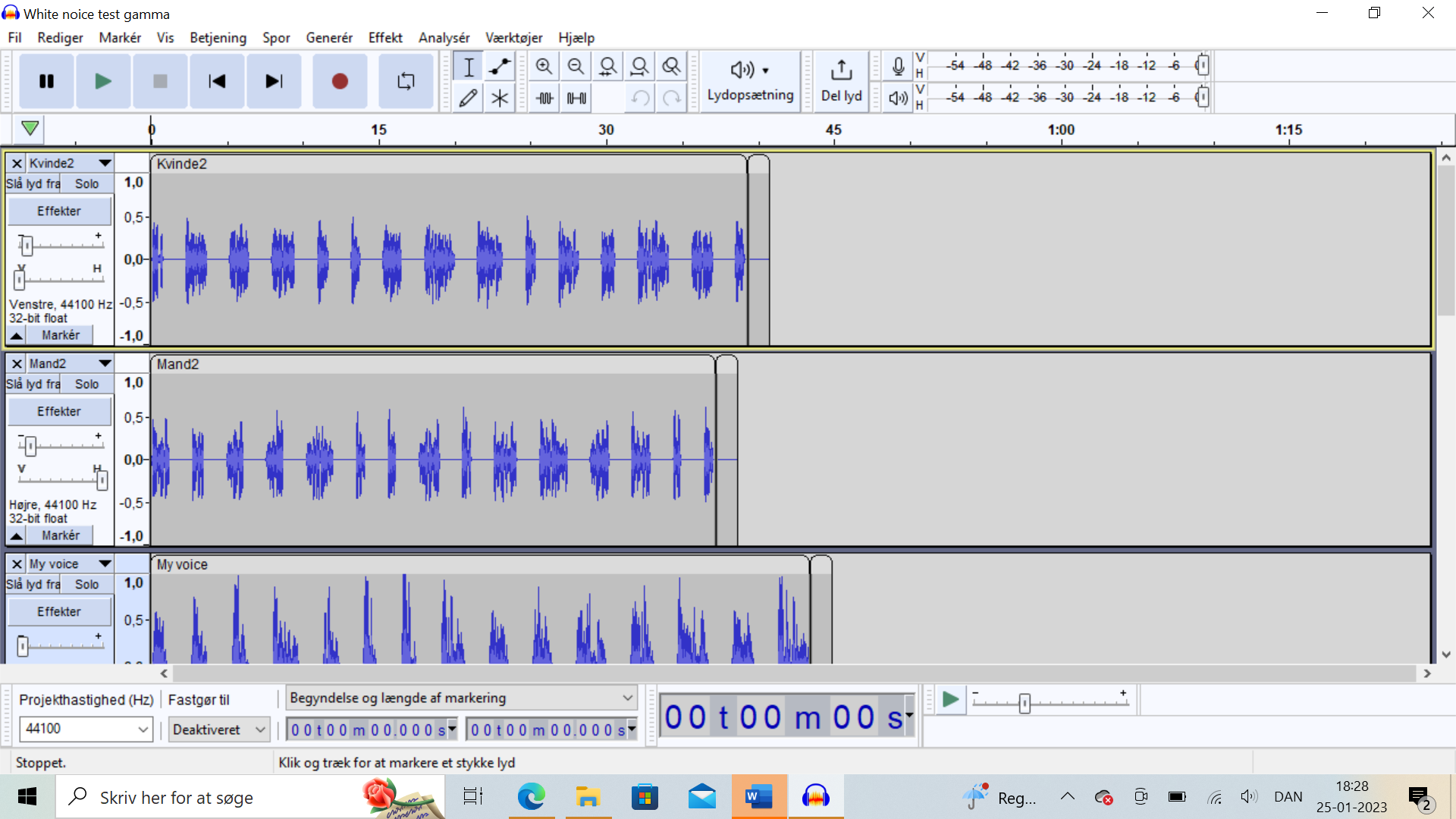
Ohh this is the other picture