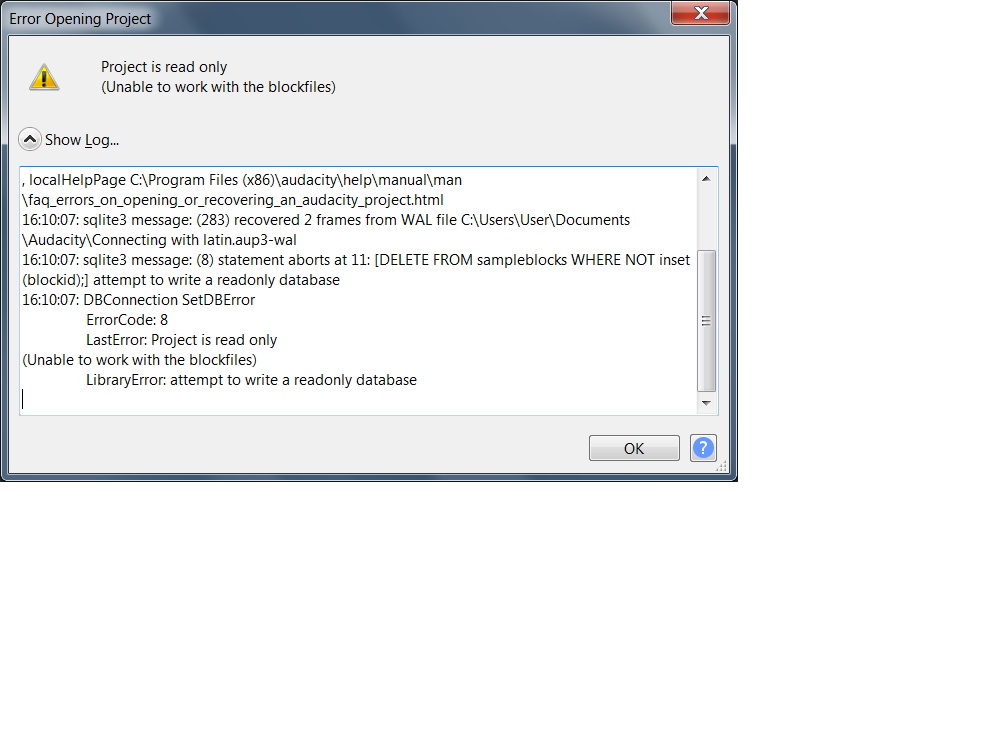
Hi I
I have had problems reopening files originally opened in aup format and saved in aup3 format. I am using Windows 7 - Audacity 3.03 works fine with W7 normally and on a similar occasion the other day the aup3 file did eventually open. Have attached a snapthot of the log file for reference Regards Phil
NB - problem seems to occur when reopening AUP3 from the Files - Recent Files menu - I will open if I use Files - Open and select from the list of stored files it will open.
Regards Phil
Are you an administrator on your machine? You can get that kind of error if Files is owned by you but Recent Files is owned by somebody else.
Windows 7 - Audacity 3.03
I hope not. That may be a bogus Audacity version. The current version is 3.0.2.
Koz
I cannot reproduce this on W10
- Save project in AUP project in 2.4.2
- Exit Audacity
- launch 3.0.2
- use Recent files to open (actually import) the AUP projec
- Observe the project opens fin
I can also open the AUP project in 3.0.2 with
a) File > Open
c) drag&drop the AUP file onto my 3.0.2 desktop icon
Peter.
Sorry for typo - it is Audacity 3.02 - sticky fingers syndrome
it seems if i keep trying, at some point the file opens. I can access Audacity as Administrator or User. I have Audacity files in several locations / folders on my machine.
Audacity 3.02 saves the AUP3 files to Audacity C:\UsersU\ser\MyDocuments. The Aup files My Music C:\Users\User
Phil
Incidentally it seems if I keep trying it does eventually open. I have been saving to hard drive but also use an external portable hard drive.