I changed the name of my audacity project, I tgen opened straight after and it said error data not found. I then changed back to its original name and nothing came up. I go to file>import, then i imported the file back and it came up with the message; missing audio data block file(s), i then clicked; treat missing audio as silince (this session only) hoping to get everything back. It loads but all my audio is silinced. This project took my hours to make and I’m devestated, does anyone know how I can get my audio back
I changed the name of my audacity project
You can only change the name of the Project inside Audacity, not in the file system.
opened straight after and it said error data not found.
Right. Because it was looking for the old _DATA folder name burned into the AUP file. Like This.
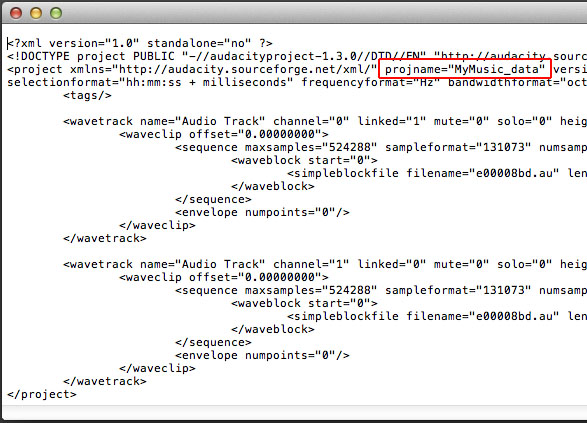
If you open the AUP file in a text editor, it should still be there (don’t save anything).
I then changed back to its original name
That should have worked. The AUP file and the _DATA folder have to have the same name and it has to be the name you gave it originally and the one burned into the AUP file. Both the AUP file and the _DATA have to be in the same location and folder or they won’t be able to find each other.
It loads but all my audio is silinced.
I don’t know. We should wait for a senior forum elf.
Koz
An Audacity project is not a single file. It is a “project file” (which has “.AUP” as the file extension) AND the audio data. In saved projects, the audio data is usually in a folder that has the same name as the project with “_data” added to the end.
When you say that you “changed the name of my audacity project”, do you mean that you changed the name of the “project file” and that is all that you changed?
If you only changed the name of the Audacity project file, then (although you should not do that), the project will still work.
Changing the name of the project file will not cause that to happen.
Changing the name of the _data folder, or moving the _data folder, or deleting the _data folder, or moving the “project” file away from the _data folder can cause that error.
You must have done more than only changing the name of the project file. Any idea what you did?
Whet version number (all three numbers) are you using?
Well, i feel really stupid I changed the project name back to its original name and all the audio is back now. Lesson learnt, my apologies thankyou very much for your time.