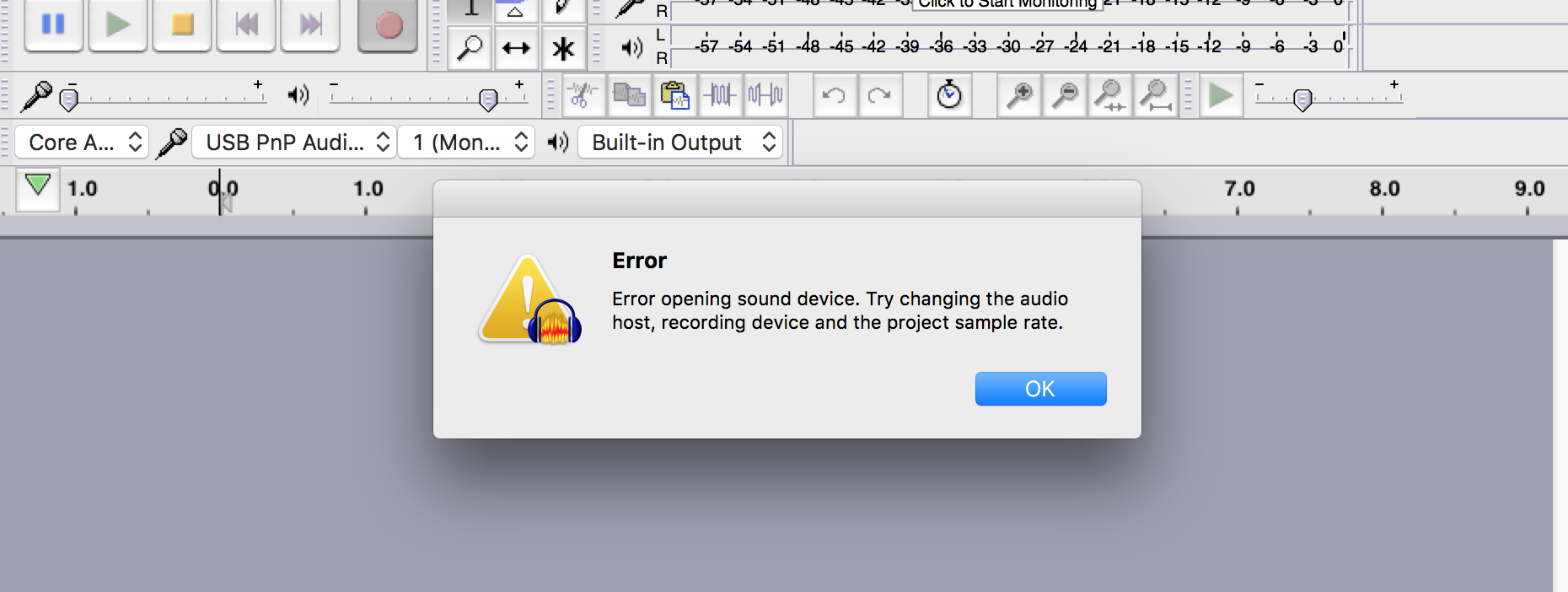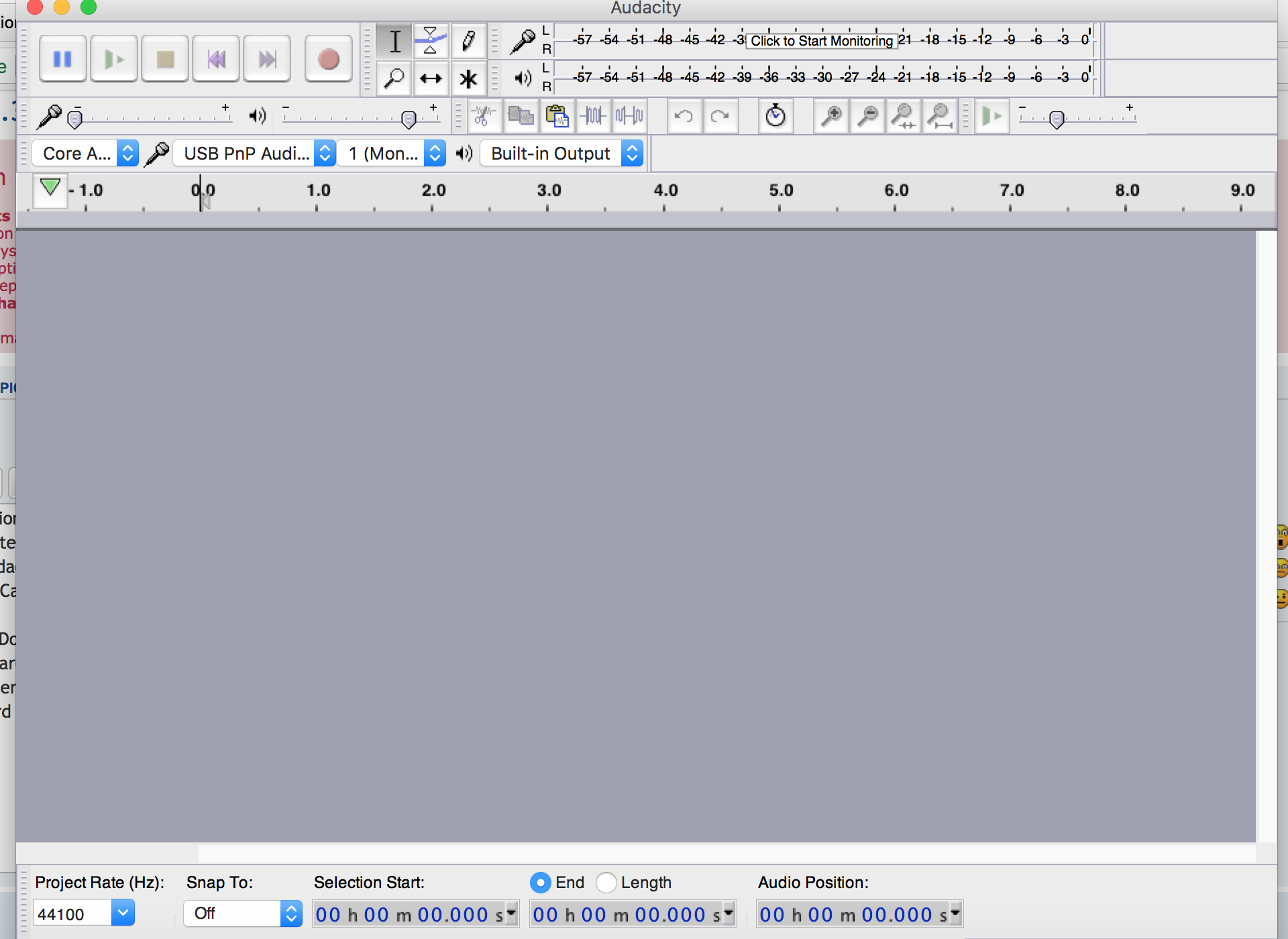Audacity version: 2.1.3
Operating System: OS X El Capitan 10.11.6
Summary: Audacity crashes when trying to extract audio from the USB PnP Audio Device. Specifically, I am trying to extract audio when using a Wikoo USB Cassette Capture device, to turn cassettes into MP3’s.
- Open New Document
- Turn Software Playthrough On
- Start Monitering
- Click Record
- Turn on Wikoo cassette player
- I see the blue bars indicating that it is picking up the cassette and not environment noises
- It crashes after seeming to work.
Second bug: instead of recording, sometimes it says “Error: error finding sound device. Try changing the audio host, the recording device, and project sample rate”.
This morning I also seem unable to unable to adjust the recording volume: I move it to a higher volume, and it returns to 0.00. I also tried typing in the volume number, and it returns to 0.00