Hi! I was directed here through another site, and boy am I glad. I’m new at this, and I’ve been studying everything I can to fix some problems with dropouts (hopefully fixed…) and getting my levels right, and I think I’m close. I have a raw file and an edited file for comparison, and I’d love any feedback I can get before I go on to do the full recording and mastering. I’ve tried to do all my homework, but now I need more educated ears to tell me if this is trash or not. I really, REALLY appreciate it!
You’re terrifically close, but I do have a complaint. You’re performing in the US, right? You have wallpower hum drifting through the performance. We can try to fix this with post production software, but far better to fix the actual problem.
You actually have two problems, but one makes the other worse. Your raw recording is clear, but really low volume. If your voice was louder, the background buzzzzzz wouldn’t be as objectionable. When you boost your raw recording voice to the ACX level, the buzzz comes up right along with it.
You would think a swipe of Noise Reduction would clean this right up, but Noise Reduction isn’t good with single pitch noises like this.
I bet, given everything else seems to be just fine, if you got rid of the buzzz and worked a little louder, you wouldn’t need Noise Reduction at all.
There is a custom filter which tries to get rid of the most common pitches that make up the buzz sound, but it literally rips certain sounds away from the performance and isn’t always a good idea.
Describe the setup. Which microphone and how is it connected and to what kind of computer?
And yes, it was a good idea to check in before you read the whole book.
Koz
I found the tool.
I applied the hum tool after the first second. Turn the volume up and listen to the section just before “Prolog.”
The buzz drifts into a nice quiet rain in the trees hisssss.
I need to drop out for a while.
I’m going to attack your raw sample and see what I can do there.
This is where I got the tool from.
http://forum.audacityteam.org/download/file.php?id=16075
https://forum.audacityteam.org/t/removing-really-bad-hum/43406/3
Koz
Wow! That sounds much better already! I didn’t even hear that until you pointed it out. You’re also spot on that I’m in the US. (Difference with AC and DC power, I’m guessing?) I’m on a Shure SM57 running through a Focusrite Scarelett Solo with a LYX Pro premium XLR connecting. The cord is supposed to be balanced, but I don’t totally know what that means, so…yeah. I set up my booth with foam walls in a closet with a chromebook on battery power about six inches away, and there’s an LED light hanging about twenty inches away. I also have a headphone cable running alongside the XLR for most of the length of the run, but that’s about all I can think of for possible culprits. Now that you’ve brought it to my attention I’m reading up on voice coils and hum field, and I feel like a kindergartner trying to read an electrical engineering primer. ![]()
Thank you so much for your help!
Also, I have my gain set at about 8 because the mic doesn’t pick me up very well even from a few inches away. So that might be part of the issue with the background noise. I haven’t been able to figure out why I need to set it so high, unfortunately.
You are totally 98% of the way there. I need to sit and read your post.
I would recommend everything you did. There’s nothing at all wrong with an SM57. I used to own one. We had an equipment scramble at one place and I think that microphone ended up in the wrong closet and I never saw it again.
You said you went through several postings and used the tools, as near as I can tell, perfectly. You have ACX-Check, right? It will tell you if ACX is going to bounce you immediately for bad volume or other technical shortcoming. I could listen to a story in that voice, so that’s not going to be a problem.
I need to drop for a while.
Koz
kindergartner trying to read an electrical engineering primer.
We go at high speed until you post you didn’t understand something.
Koz
I do have ACX Check and everything is passing on my practice runs after I run Equalize on low roll-off, RMS Normalize, Limiter, and Noise Reduction. But I’m self-publishing this Urban Fantasy book, so I really want to make the audiobook top-notch if I can help it. It’s definitely my preferred format.
I tried moving the mic around a bit, but no luck. Tomorrow I’ll try a full chapter and apply De-Hum. It sounds like that might be my best solution. I really appreciate the suggestion!!
(Difference with AC and DC power, I’m guessing?)
Just AC. Europe uses 50Hz and the US uses 60Hz wall power. Buzz and interference in Britain is lower pitch than the US. Anybody with Audacity’s tools can tell you which one in fifteen seconds.
LYX Pro premium XLR
That’s an XLR-3. The general form is XLR and the microphone cables have two wires and a shield—three pins.

The back of the connector and cable can be slightly different, but the three pins all match between the different makers. It’s important that one of these cables go between the SM57 and the Solo. No adapters or other strange devices in the pathway. The only option is to put two of these cables together to make it longer. That’s it.
What’s magic about this is the way the signal travels down the wire. If you look down the connector with a strong light, the pins are numbered. The main voice goes down pin 2. A safety voice goes down pin 3. (both pins are hot in different ways) Pin 1 is the protection shield wrapped around the whole thing.
As a rule, you can’t run home stereo cables more than about six feet before you run into sound problems. XLR cables will cheerfully go 60 feet or longer without breathing hard. These are the cables used at rock concerts where it’s 100 feet between the microphone and the audience mix desk.
OK, so here’s the deal. Plug the headphones into the Solo. You should be able to hear yourself and if you run the volumes all the way up, you hear the hum. (Maybe not. Here’s where you tell us what happened).
Wave the microphone around the room and move it to all corners of your studio. The SM57 is directional and if you hold it like a garden hose, it should give you louder and softer buzz as you point to the buzz maker. Run it like that guy with the metal detector at the beach.
This is how I found my music system bass cabinet which not only was making very low volume hum, but didn’t go off when I turned it off. Surprise. That was bothering me for months.
Don’t forget to point it at the lights.
While all the services are running, does it make a difference whether or not you touch the microphone? Just put it down on the table while you listen.
There is this warning from the instructions.
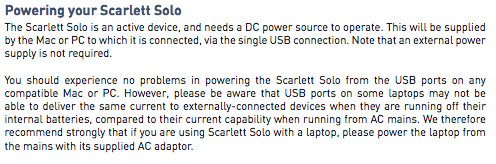
See if that makes any difference.
We’ll do the volume problems after we find the hum.
Koz
The back of the connector and cable can be slightly different, but the three pins all match between the different makers. It’s important that one of these cables go between the SM57 and the Solo. No adapters or other strange devices in the pathway. The only option is to put two of these cables together to make it longer. That’s it.
No problem. I don’t have anything in between. I’m just running 20 ft of the cable.
OK, so here’s the deal. Plug the headphones into the Solo. You should be able to hear yourself and if you run the volumes all the way up, you hear the hum. (Maybe not. Here’s where you tell us what happened).
I could hear a hum when I got it near some known power sources, but it sounds almost perfectly clean through my headphones when I move back to its original position. But when I record from there, it’s back. My headphones might not quite be up to snuff. It didn’t seem to make a difference when I touched the microphone either way.
There is this warning from the instructions.
I actually have the Solo plugged into a USB 2.0 port on my PC in the other room, so it should be drawing enough power. But I had too much ambient fan noise to record in that room, so the chromebook I’m using is using remote desktop to be able to hit record and display the text I’m reading. I checked the mic against that too, and didn’t pick up any noise.
However, I did apply the de-hum effect you supplied to a previous practice run, and it responded fairly well, I think. I used the default effect settings on this sample, but maybe they might need tweaking for better results?
in the other room
I’m just now catching up. How far away is the other room? You can’t extend USB cables. Generally about 6’ is the limit. They are intended for close-in peripheral connection, not inter-device transmission.
You’re right the USB cable is sending digital sound back and forth and short of getting drop-outs and holes in the performance, it should be perfect.
No it’s not. The USB battery service (5 volts) going between the computer and the Solo is terribly analog and can create all sorts of problems. Is that cable running next to any power cables on the floor? Under the floor?
There is a thing I call the Yeti Curse, where a Blue Yeti microphone has a mosquito whine sound caused by the USB data wires leaking buzz into the analog battery wires inside the USB cable.
What happens when you put the Solo next to the recording computer with a short USB cable and run the 20 foot microphone cable into the booth?
I used the default setting for the de-hummer—except for changing to US.
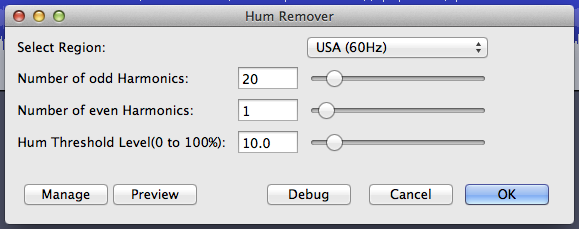
Koz
Ok, I think I found the culprit. There must be some badly shielded wiring in the walls around me somewhere, so when I turn the power off to that part of the house, I get a cleaner sound. Would you mind taking a listen? I have a raw sample and one that I applied EQ/Noise Reduction/RMS Normalize/Limiter to, I really appreciate this,
Cool. Most of it is gone and you can sop up the rest with Noise Reduction.
Now we should deal with voice volume. Run the Solo Microphone Gain all the way up and the Instrument Gain all the way down. Make sure the 48 volts is off.
Move the microphone until it’s 45 degrees off the corner of your mouth instead of straight in front. Go for two or three inch spacing instead of 6 or more. You won’t need any pop and blast filters, so you can push those out of the way.
Now cut a voice test. Glance over to the Audacity bouncing sound meters, or if you can’t do that, look at the track after you finish. It should be much louder although it may still not be at the goal of -6dB or -10dB on the sound meters, and half-way up on the blue waves. 6dB and 50% are the same thing.
How close did you get? The knob lights up green when you have sound in the middle of the range and red when you get too loud. Can you make it turn red as a test?
This is the goal.
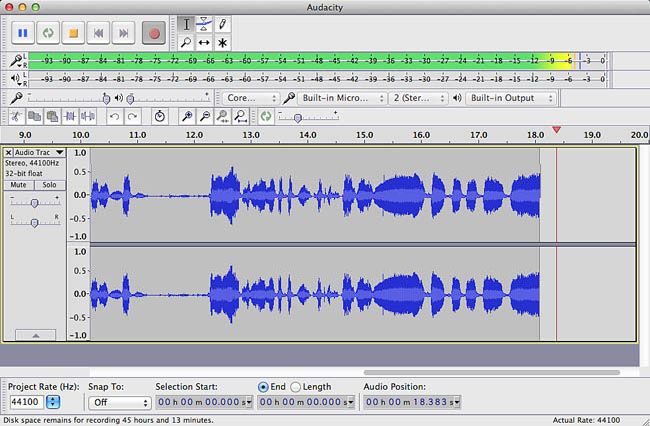
Koz
With everything maxed and a few inches from the mic I was able to get to about a -12db average with a peak at -6db. And it really didn’t seem to pick up the ambient noise much more. I was trying to stay under 10 on gain and keep 6-8 inches away from the mic, but this raw recording sounds MUCH better to me this way. Just goes to show that my singing experience doesn’t translate perfectly to technique with spoken word! Is it okay to read the whole book at those levels?
I was trying to stay under 10 on gain and keep 6-8 inches away from the mic,
Those are ideal conditions. You don’t have ideal conditions. The SM57 is an older design, high quality, moving coil (dynamic) microphone. It’s generally used for drums and other tympani and it does a spectacular job at that. The older design means the volume is slightly lower than more modern microphones. Couple that with most USB adapters are afraid of high volume, so you in particular may need to “cheat” a bit to get good results.
Nobody cares where the knob on the Solo is set. It’s not unusual for these units to run all the way up. I had to stop using my Shure X2U because I just couldn’t get the capture volume high enough even with the volume full up. Shure just said, “That’s the way it is.”
You may find with this technique you’re a lot closer to not needing Noise Reduction, or not needing as much. I expect the hum/buzz problem is back there in the dust.
And at the end of the day, it’s up to whether you like the sound or not.
There are additional restrictions. ACX puts stress on making the chapters match one after the other. So don’t do anything you’re not comfortable with after reading for hours. This corner of mouth technique is more subject to volume wandering when your head moves. The Mastering Suite tools will soak some of that up.
Koz
This is fantastic. You have 100% saved me from a lackluster production. I can’t tell you how much I appreciate your help!
Can’t have too much luster.
When your first check pours in, see the Donate button at the top of the forum.
Koz
I’m not new, but would like to also post for some feedback.
Here are 2 samples. One is the process I’ve been doing and one is Koz’s recommended Mastering 4. Both my process and the Mastering 4 pass ACX, I’m just curious if anyone here prefers one sample over the other.
Please let me know what you think! And, no I’m not going to say which one is which…yet. ![]()
I’m not going to say which one is which…yet
We should be careful we’re not after the wrong goal.
Which one sounds better is entirely up to the performer and ACX. I’ve said multiple times that if you find a process and a theatrical quality you (and ACX) like, then you’re done. I know there is at least one other mastering process out there which is generating reasonable results. The signature of that one is starting with Noise Reduction. Mastering 4 ends with Noise Reduction, if needed.
One other goal is to work over the widest selection of different people reading while using the fewest number of steps.
A real question is how much damage did one process do over the other. For that, we need to listen to the original.
Oh, and Test 2 is Mastering 4. It has the signature 100Hz rolloff to get rid of low pitch rumble and home microphone low pitch sound errors. That was one of the Mastering 4 design battles. Was the slight tightening up of male voices worth getting rid of rumble sound damage? We said yes. Most of Hollywood says yes, too. 100Hz rolloff on live voices is very common and for a lot of the same reasons we did it.
We also need to note Test 1 RMS (loudness) result is only 2/10 dB away from violation. If anything goes wrong, that clip will not pass.
So, post the original clip.
Koz
![]() Well, my thinking here was that someone else may be able to hear something that I wasn’t, perhaps being less objective on my own recordings. I didn’t detect any problems with either sample and if no one else does either, then you’re right - I’m done.
Well, my thinking here was that someone else may be able to hear something that I wasn’t, perhaps being less objective on my own recordings. I didn’t detect any problems with either sample and if no one else does either, then you’re right - I’m done.
I’ve seen plenty of audio conversations where someone will critique someone else’s audio with comments like “you’re low end is wayyyyy off” or “so and so frequency is getting in the way of…”, etc. etc. where I don’t hear ANYTHING wrong with the sample, so thought it a good idea to get some opinions. As you know, things can pass technically, but are not always the best they can be technically. My next move when possible, then, is to upgrade my equipment in the endless pursuit of audio perfection.