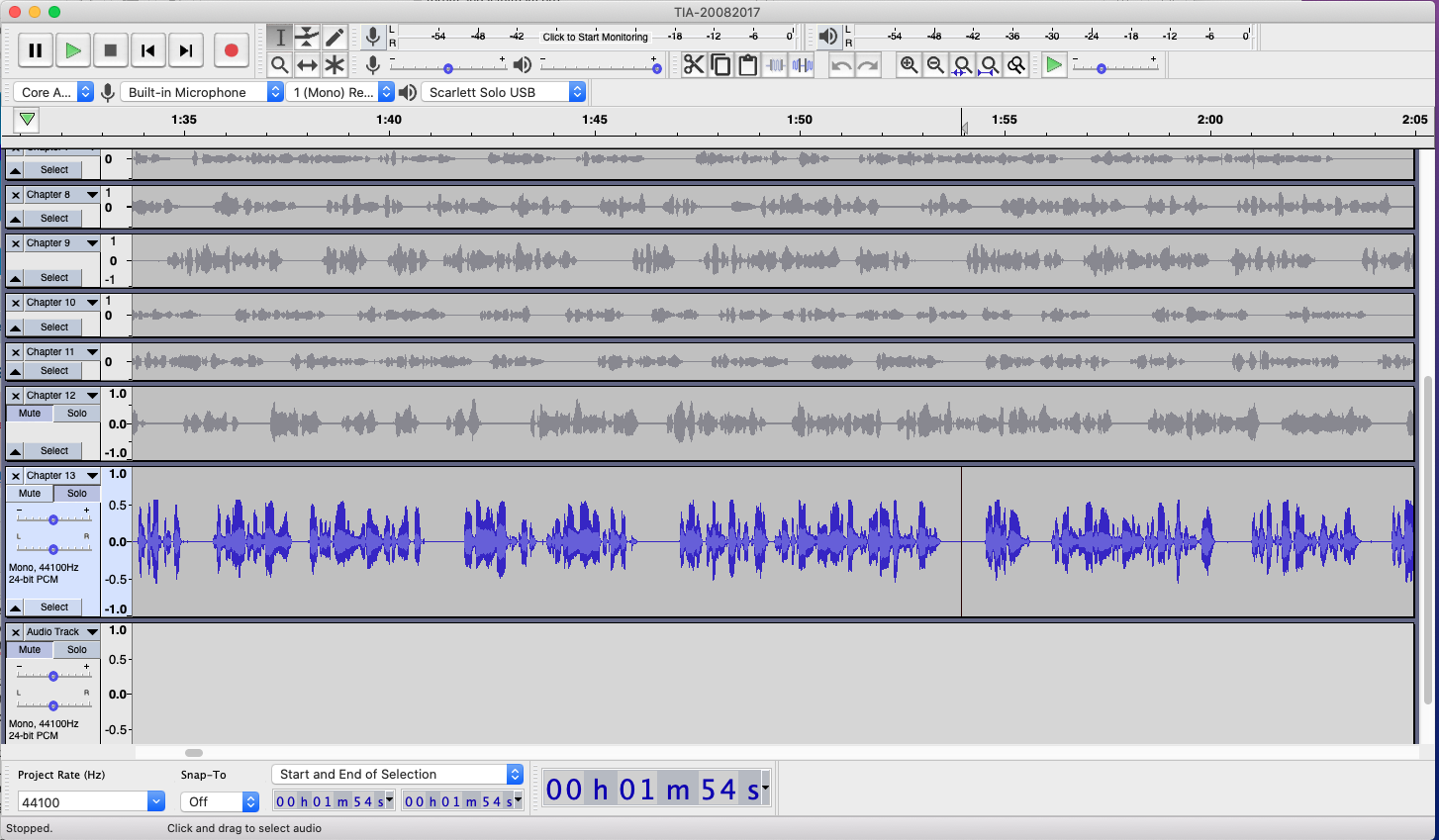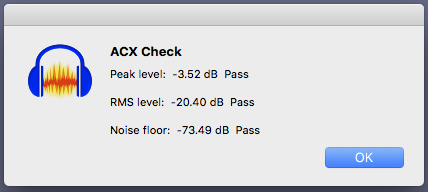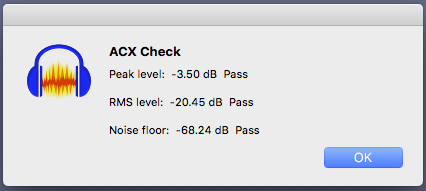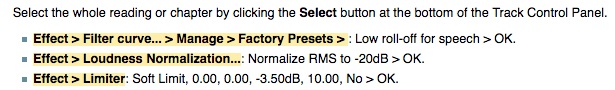Hi, I am extremely anxious reaching out here, but, I need the help. I am at a loss right now. I have worked really hard to build my “whisper” room (yes, I know it will never quite be a whisper room, but close enough). It has taken us a long time in the making, almost 9 months. I will tell you how we built it and the set up I am using and then the help I am needing. I have several auditions I am waiting to do, one I have submitted. That I know I will now be rejected as it will not pass the sound level. The checks show I will pass, according to the ACX checker. Anyway, here goes:
We used 2x4 wood to frame the structure followed with ¾ MDF board inside and out to frame the room, with Owens Corning Rockwell 703 Acoustic insulation between. We used Acoustic Green glue in and over all cracks/crevasses and screw holes. I put up 1” Acoustic Foam all around the room as well as the Acoustic Wedges in the corners. I used padded carpet for the flooring. At this time, I do not have a ventilation system, that will come in the future. For power, we cut a hole under the constructed table (that is also padded with carpet) and the hole is filled with the Rockwell insulation and I covered the hole with the acoustic foam. For lighting I am using LED lights surrounding the top of the room. The door has 2 expanded foam seals as well as the Rockwell between the ¾ MDF boards and matched framing of 2x4 constructed frame. Total dimensions outside of the room is 5x6x7 and inside is 3’8” x 4’9” x 5’10”.
I am using a Samsung laptop, 64 bit, Windows 10, with a cord ran inside my room connected to a 32in flat screen TV, wireless mouse and keyboard. I am using the Focusrite Scarlett Solo 3rd Generation USB Audio interface with Audio-Technica AT2035 Cardioid Condenser Microphone in the shock mount and a boom arm as well as Audio-Technica closed-back head phones. I also have a 4T external hard-drive that I am directing all of my audio work to (it is also safely stored, outside of my room).
My noise floor is great. I think. I have provided a sample of one of the readings I just did, that did not pass the sound test. I am reading everything I can on how to be a narrator (and have been for over a year now) and I guess I am just overwhelmed with it all right now in the practical terms. Maybe I am doing things in the wrong sequence? Or I do not have the right settings?
I know I have a lot of ss (pun intended in my heading) but I thought that ACX did not want producers/narrators to use the de-esser? I also was reading that ACX did not want us to use the Noise Reducer?? I am so confused… Anyway, I really need help with the sound piece, I will work through the other technical issues later. I have come too far to give up now. Any help would be greatly appreciated. I apologize for the long thread here.
I just provided a small sample of the reading. I watched my meter to make sure I did not go into the “red” zone and sometimes I would just barely get there and other times, I would not. I also provided a small sample of my room, unedited. Have at it and let me know please… Thank you soooo much!