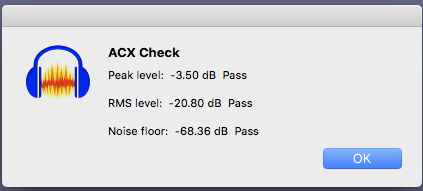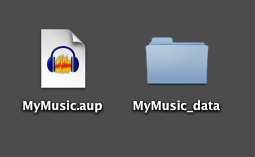I’ve been saving my wip as AUP files.
I know it appears you’ve been saving a single sound file. Audacity Project are actually much more complex than that.
This is an Audacity Project.
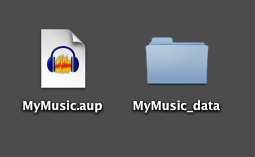
The _DATA folder can have thousands of tiny sound snippets inside. The AUP file is just the menu of how to put the show together from all the snippets. Never separate the AUP file from the _DATA folder and don’t change any names.
The Project (its proper name) is saved in Audacity’s super high quality internal format (so that part is good) but that makes it much bigger than any common sound file.
There are any number of forum complaints from people whose little sound snippets didn’t all come back when they tried to open a saved show.
“What’s an ‘orphan file’ and why didn’t my show open?”
If you lose or damage the AUP file, that is quite probably the end of the world for the show, in spite of you still having all the little snippets right there in front of you.
The next version of Audacity will have a very greatly improved Project format missing a lot of these problems.
But, to bring this around, Exporting a WAV (Microsoft) 16-bit isn’t the worst way to avoid possible Project problems. I’m the poster child for this since I’ve never lost a paid show. In my world, the WAV file was the desirable product, so I had no reason to mess with Projects.
At the other end, you produce your 192 quality, constant bitrate, MP3 show for export and then what? You can open that up for listening and nothing else. If you try to edit or cut it, it will fall below the 192 quality specification. So the MP3 does not make a very good edit master. I bet you’re asking what ACX does to it. The product degeneration is built into their different products and services, and they are a business, so they have to pay storage. MP3 is lighter than WAV.
What do you do with the show right after you make the MP3? That’s the magic time to also export a WAV in addition to anything else.
MyFamousAudioBookEditMasterChapter3.wav
That’s also the obsessive engineer never putting spaces in filenames.
Koz