Hi, all. Great forum. I’m an author that has decided to jump into the deep end of the pool of narrating my audiobooks in a sink or swim methodology. I’ve been laboriously doing some recordings, deciding they’re horrible, and recording some more until I think I"m getting near where I want to be. I’m using a Scarlett Solo gen 2 kit with an AT2020 mic in a walkin closet I’ve set up as my recording studio. I’m running the latest version of Audacity on an older windows 10 machine. I have two wav files here https://www.dropbox.com/sh/z7dtmbs0q96801s/AAD03A_zPCWXlOT2YqP9XgeZa?dl=0 What I would like to know is what should I do with the post file to make it the best sounding I can and what would be the post production steps you would do to the raw file if it was you? Kind of a step by step as I’m really just playing it by ear at this time. The Audible check plugin says they’re OK. I just read on another post here about sending a sample to Audible as well. This is pretty much what I’m doing now:
3. Compress dynamics plugin
a. Threshold: -12db
b. Compress Hardness: .500 (default)
c. Floor: -40.00 (default)
d. Ratio: 2:1, 3:1
e. Attack time: .20 sec
f. Release time: 1.0
4. Limiter:
a. Input gain: 4.00
b. Limit: -3.0
c. Hold: 2.00 ms
d. Apply makeup gain: no
7. Set a High Pass Filter to 80 Hz and a Low Pass Filter to 16000 Hz.
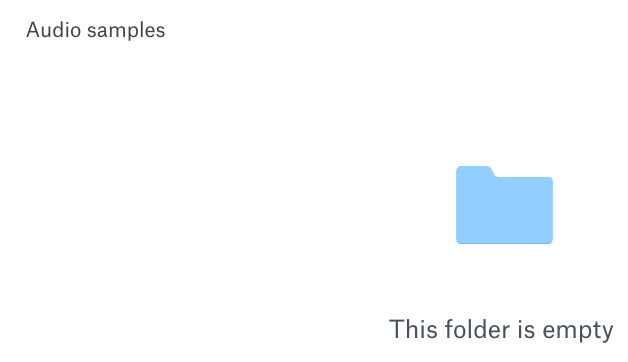
I’ve been laboriously doing some recordings, deciding they’re horrible, and recording some more until I think I"m getting near where I want to be.
Everybody hates their own voice. It’s the first time you’ve heard it without it going through the bones in your head.
Which recommendations are you using and which Audacity do you have by three-digit number?
We do have a mastering process, but I want to try it out on your raw recordings. This is a rough guide for forum test submissions. It saves a lot of back and forth posting errors. The silent piece is important.
http://www.kozco.com/tech/audacity/TestClip/Record_A_Clip.html
Koz
I’m using 2.2.0 Did you want me to cut those down to 20 seconds then post directly to the forum then instead of the longer pieces in my dropbox?
Here’s a short clip of the raw recording. I would love to know exactly what you would do in post to get the best sound so i can compare notes to what I have been doing. Thanks.
instead of the longer pieces in my dropbox?
There is no longer pieces. The dropbox folder is empty.
The goal of Mastering 4 is to preserve your natural quality. If I do it right, you should not be able to tell I did anything.
As we go.
Koz
The clip failed noise, but it didn’t really fail noise. With reference to this process…
http://www.kozco.com/tech/audacity/TestClip/Record_A_Clip.html
The “Silent, Room Tone” at the beginning is full of you shuffling, rolling, smacking, ticking and harrumphing. That’s enough to throw off the ACX-Test analysis tool.
Try it again. Hold your breath and freeze this time, and no fair generating fake silence for that gap. That has a different failure.
I really like your swing delivery but I can’t pick out the state or even region. Pennsylvania, Kentucky? It’s not deep south. I can usually get those down to the city.
Also fair warning, people may complain about you breathing during the reading. To My knowledge, ACX has never complained about natural human noises in a reading.
And yes, once I get one to work, I’ll tell you how I did it.
As we go.
Koz
Shoot, I thought I did hold my breath and such for the room tone. I’ll try again. This is a first person book, so it’s a character voice, not necessarily my own. Thanks.
I did hold my breath and such
I think you left out the “and such.” Freeze. We can hear your shirt moving and your pants crinkling.
Noise is hard to get your head around. ACX wants your background noise to be 1000 times quieter than your voice. That’s the English version of -60dB, if you’re reading the submission standards. Everybody fails this because everybody lives in a noisy world and see it as perfectly normal. Noisy backgrounds make for bad recordings.
Due to an accident of family, my house has a soundproofed third bedroom. I can walk in there with any microphone and walk out with a presentable voice recording. I did it with the built-in microphone on my laptop once just to see if I could do it. Nobody’s throwing roses at me for theatrical sound quality, but it worked. It passed ACX.
Noise is a big deal.
I got the clip to pass the other two standards, so if you feel like presenting that 20 second chunk again… Or any chunk.
it’s a character voice
From where? Where should I be when I’m listening to that?
Koz
My bad. I didn’t clip the right section of room noise. This should have good room noise. The character is from Brooklyn, but he’s lost his accent over the years. I’m not really concerned with character accents and such as my natural linguistic anomalies are likely to slip in. I’m from Oregon, but I have natural tendency to adopt certain aspects of speech depending on the company and environment. It’s been corrupted over the years by nearly two decades of various world-wide social immersion through military service. Thanks again for the help
I use noise removal and a gate to remove all unintentional noise. I’ve recently started using Izotope’s click removal (amazing results) and an RMS normalize plugin. I’ve checked my post production using the ACX check plugin and the basic technical standards are met. Now it’s mostly about making sure I’m doing the right steps to get the best sound with as little intrusion/post work as possible.
8-1/2 seconds.
“By the time I regain my faculties.” “Time” seems dense and fuzzy. It showed up on my mastered piece and turns out it’s that way on the original clip. You’re sure there’s no processing in there?
You have hum in the recording. There’s 60Hz and 120Hz typical of motors or possibly air conditioning in the US. Actually, it’s at 59Hz and 119Hz. I don’t understand the odd numbers unless you’re going through a brown-out?
This is where our hands-off approach starts to fall apart. If you got your tools to work and it sounds reasonable, you should probably stick with them. Note that ACX has a failure called “overprocessing” and they will bounce you if they catch you at it. I know how to hide noise reduction, but it’s particularly difficult to get a gate to sound right. Don’t overdo it.
I ran your show through Mastering 4.
https://forum.audacityteam.org/t/audiobook-mastering-version-4/45908/1
It’s only three tools. Rumble filter, set RMS and set peaks.
The noise is still too high when I do that and the posted clip includes “Noise Reduction of the Beast” at 6, 6, 6. Even with all that, it passes, but I can still hear that fan hum in the background.
There’s ways to get rid of that in post production, too, with notch filters, but now you’re talking about beating your voice with a stick with 6 different corrections—for every chapter.
So again, if you got a pathway you’re happy with, you should probably stick with that.
If you can find that hum, all mastering tools will work better.
Drag-select a chunk of room tone. > Analyze > Pot Spectrum.
You can pull the display wider and increase the sharpness with the SIZE setting. I marked the 120Hz point. That’s the one easiest to hear. The next tall purple blob to the left is the 60Hz hum.
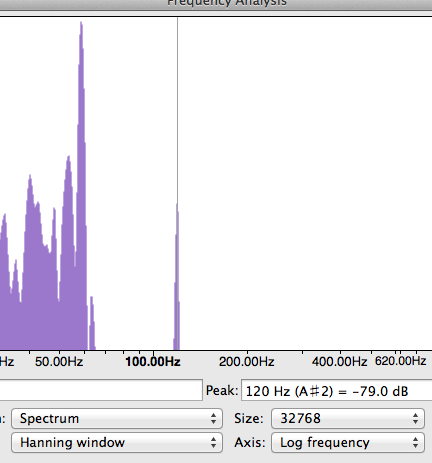
This is also where having good speakers or headphones comes in handy. If you open the raw clip you sent me in Audacity and Effect > Amplify > Enter.
Carefully (but loudly) play the first two seconds of the raw clip and that hum should be obvious. The white noise (spring rain in the trees) is your microphone or microphone pathway. If you can get rid of the hum and beefed the volume up a bit, you may not need any noise reduction at all.
Again, you should be going out to coffee right now instead of reading this if you already have a process that works.
Koz
Thanks. Yes, it’s the air conditioner. Given the heat and enclosed room, It’s unlikely I can do much about it until the temp drops. One of my biggest concerns was over processing as I noted that in the ACX submission guidelines. Using Audacity’s noise reduction it went away, at least to my ears. The rest of the gating I mostly only use between vocals for the quiet breaks between sentences. Maybe I can get away with a really quiet fan and record in short sessions, cool the room down, record again. Thanks for the feedback
When you say beef up the volume, do you mean in post or increase the manual gain on my mic input? The Scarlett Solo records very low. I have it set at about 70-80% max just to get the volume I have now prior to processing.
I’ll do some more research on plotting spectrums. I had meant to look into that to see if I could better identify clicks and anomalies with it as opposed to the waveform but hadn’t done so yet.
The Scarlett Solo records very low.
Most of them do. It’s the manufacturing effort to keep you from sending it back. If they provide very high gain, many users are going to produce overloaded recordings which immediately sounds terrible. Low volume sounds pretty good and it’s only a little low so what’s the big deal? It’s still wrong, but you think it’s your fault.
Optimal recording volume has your volume peaks occasionally reach the yellow region of the bouncing sound meters -10dB to -6dB. That works out to be about half-way on the blue waves.
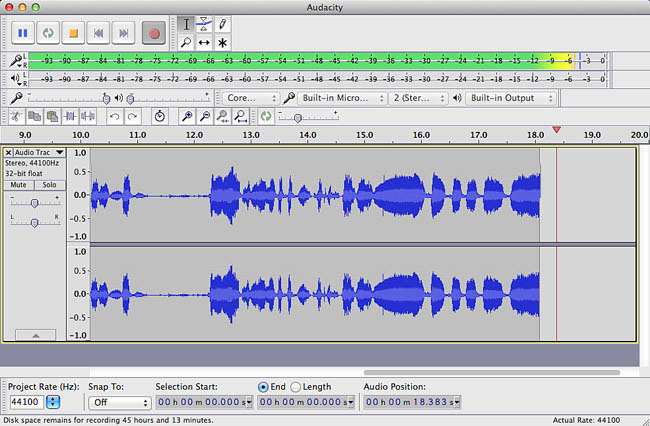
So you could double your recording volume just to get to normal.
I would try a test with the Solo volume all the way up. There are recording techniques to boost the volume, too. Instead of announcing straight on-to the microphone, push it half-way between your nose and ear. You can get a lot closer and louder without popping and ticking and you don’t need the round blast filter if you’re using one.
If your microphone is cardioid, aim the back of it to the noise. That’s a dead spot. Then completely kill the sound on the wall behind you with blankets or my favorite, furniture moving pads.
The first step in Mastering 4 is the rumble filter which will take care of the 60Hz, but not the 120Hz. The 120 should die with a notch filter. Effect > Notch filter: 120Hz Q3. Then try noise reduction and you’ll find you can do with a lot less of it. Microphone hiss (fffff) is a lot easier to get rid of than one or two single tones.
If you do all those things, you may not need the gate.
When you monitor for quality control, set the voice presentation volume to normal listening level and then go back and listen to the Room Tone. Can you hear it at all? It’s a common error to crank the headphone volume all the way up and go nuts trying to eliminate every single noise. That’s what gives you the “Blackness of Space” silence, odd-sounding words and the attention of ACX.
Most new users worry about the low end of the system. It’s good to know where the high limit is, too. Yell into the microphone louder and louder (NEVER blow) until the Solo volume knob turns red and/or the Audacity graphics go all the way up. Does the knob turn red at roughly the same point that Audacity overloads? Can you get there? If you can, then that’s the loudest you can perform safely. Oddly, a bit lower volume than that is about normal presentation volume. So if you were bellowing into the microphone to force it to overload…
I’ll do some more research on plotting spectrums.
You might also look at changing the timeline to spectrogram view instead of the blue waves (menu on the left). That will tell you frequencies and pitch tones over time. Plot Spectrum won’t do that.
Koz
If you need some help with the Brooklyn accent, I have a degree in Greenpoint.
Koz
Awesome feedback, thanks. I have my room, especially behind me, pretty well sound absorbing. I’ll turn the gain up some more as I’m usually recording in the -20 to -30 bd then amplifying or normalizing up to -5db. I do have a pop filter on the mic with it positioned at a bit of angle. I’m going to try mounting my window AC on thick rubber mounts and see if that helps at all. If it continues to be a problem then maybe I’ll have to stick with separate writing and recording seasons.
I’ll have to stick with separate writing and recording seasons.
Don’t give up too easy. What’s the microphone and how is it mounted?
You never said whether you could hear the hum. Can you? Does it, in fact, vanish when you temporarily turn the AC off? Nothing like solving the wrong problem (that’s never happened to me).
You can go hum hunting. You can unmount your microphone and aim it around the room like that guy on the beach looking for lost Rolodex Watches in the sand.
Put Audacity in monitor mode. Plug in the headphones with a long cord. Click on the recording meter > Start Monitoring. Turn everything up.
That’s how I found my music system bass cabinet humming—even though it was turned off…
If the hum vanishes the instant you pick up the microphone, then the trash is coming up through the floor.
And etc.
Koz
You can do it the way Ian in Hollywood does it. He comes out every twenty minutes to gasp for air.
Koz
Mic is mounted on an arm with a floor stand atop carpet. I know for a fact it pics up the AC at around -50db. The ac is outside mounted in a window to the left and a little in front of the cardioid mic. It sounds OK to me when I run noise removal, but I’m not sure how much that is affecting the rest of the recording. I’ll tinker around.
