I’m using Audacity, a PC, Windows 10, a condenser mic, Blue Icicle preamp and have been recording the chapters in my audiobook on a fairly high recording volume so I don’t have to adjust the amplify much when I run the ACX check during mastering. Usually my mastering goes very smoothly. Last nite I had a good recording and mastering session on a chapter, but today when I started recording, the record volume is down by half. The only thing different that I did is turn the mic around slightly in the mount to get a different angle on it when speaking, although I handled it carefully so I don’t think I damaged it. I didn’t change the recording volume level in Audacity. I have checked all connections between mic, preamp and computer - unplugged and re-plugged them - to no avail. The computer has normal power. I know something could have malfunctioned, but is it also possible that I accidentally knocked a setting off that would cause this to happen? Thx!
a condenser mic
Which one?
I don’t think you broke anything.
Koz
the record volume is down by half.
Half the size of the blue waves?
Other than that, does it sound OK?
You’re on Windows 10. Did you disable Windows voice processing and filters? They can cause performance volume to wander for no apparent reason.
Side question: which process are you using for mastering?
Koz
I think I discovered the problem. It was too hot in my recording space. After cooling down the mic and preamp, the volume was better.
Now I have another question, this one is about increasing the loudness of an entire track in Audacity by a level of 2: I select the entire track - Ctl A - and select Amplify, then put in the number 2 because I want the loudness increased 2 times. It will not let me do this, that is, it will gray out the Okay button. But if I start at the beginning of the track and select the entire track by dragging the Enter key all the way from beginning to the end of the track - not using Ctl A - and then select Amplify and put in the number 2, it will accept the amplification. Why is that?
Thx.
Koz - Thx for your reply. I think I have a rather unorthodox way of editing, but I have worked it out.
But now I have another problem - don’t I always? If you get tired of answering and decide to ignore my questions, I’ll understand. This has to do with sound quality. My recording space is a small bedroom closet (containing clothes and shoes) with no windows or other openings and only one door which until now has produced a good, solid, dead sound - not echoey or noisy at all. A couple weeks ago I recorded some chapters of my book, that I’m also producing, and they sounded great, then I didn’t record for a week, then I recorded again - same dead, noise-free closet, same approx. placement of clothes and shoes, same recording equipment, approx. same recording volume, but this time when I listened, the new recording sounds like it’s been recorded in a bathtub. It’s terrible. The obvious answer is that something in the recording space has changed, but I can’t figure out what it is. I checked all the cable connections and they are all tight. I don’t think moving a few pairs of shoes or a couple pairs of pants on the hangers would cause such a drastic change in sound quality. Is it possible that humidity in the air could affect my condenser mic and cause such an effect? Normally it’s dry here in Phoenix, but this is our monsoon season and we’ve been exeriencing higher humidity and radical changes in barometric pressure. Wny ideas? Thx
I select the entire track - Ctl A - and select Amplify, then put in the number 2 because I want the loudness increased 2 times.
I don’t think I’ve never used Ctrl-A for anything. If I need the whole track I click in that little hole just right of the up arrow.
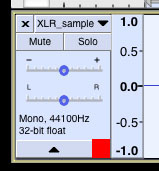
It’s possible with Ctrl-A you selected the wrong track.
The top value in Effect > Amplify is in dB, not percent. To get double the volume, you should choose 6. 6dB is double the volume.
Sometimes Effect > Amplify will refuse to help you if it thinks your volume is going to increase too far, into distortion. That’s the only reason I can think it would do that.
As we go.
Koz
You obviously have The Wrong Trousers.
Nick Park
The obvious answer is that something in the recording space has changed
Maybe not the way you think. You’re on a Windows machine right? What did you do to the machine while you were on vacation? Did you do any chat, conversations, Skype, games or other sound intensive jobs? I’ll put significant money your Windows sound settings aren’t where you left them (Audacity doesn’t apply effects, filters or corrections during recording).
Did you leave Skype running in the background of the computer? That’s highly not recommended.
Go down this pathway and see if anything here rings a bell.
https://manual.audacityteam.org/man/faq_recording_troubleshooting.html#enhancements
Koz