Hi, when I am recording and inserting labels for different parts, I cannot name them. Only the first one accepts the keyboard. This happpend only on the computer I use for podcasting, the other computer works fine. I restarted the computer and reinstalled the program, but nothing helps. Anyone knows how to solve the problem?
Thank you, regards, Natasa
How do you mean?
Audacity can create labels while recording. To do this, press Ctrl+M and then type your text and . Each Ctrl+M will create a new label.
Are these all Windows 11 computers?
Thank you for your answer.
I have windows 10.
And I know how to create. The problem occurs when I want to name them. I am recording tales with several persons and I want to mark some parts of recording. When creating the first label, I can name it. But the second one it is not possible. This is happening only on one computer, sadly the right one ![]()
I am attaching pictures.
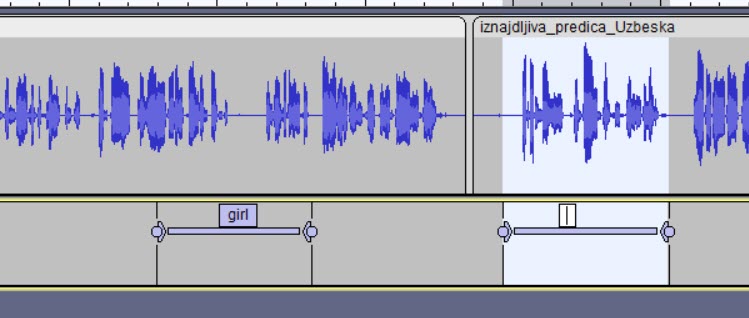
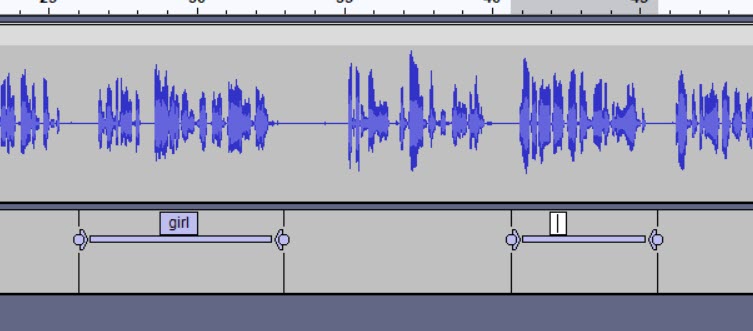
So I am at a loss to explain this behavior. Perhaps someone else will chime in. Does this happen during a recording or after you press stop? Have you tried Tools > Reset Configuration?
Another possibility is a language issue. Each computer will have a OS (System) language and an Audacity language. Are these combinations all the same? I wonder if there could be some subtle differences in the keyboards. Are both computers in Slovenian?
Yes, they are. Tommorrow I will check out if language of Audacity is the same, English or Slovenian. Perheaps this is the problem. I will let you know.