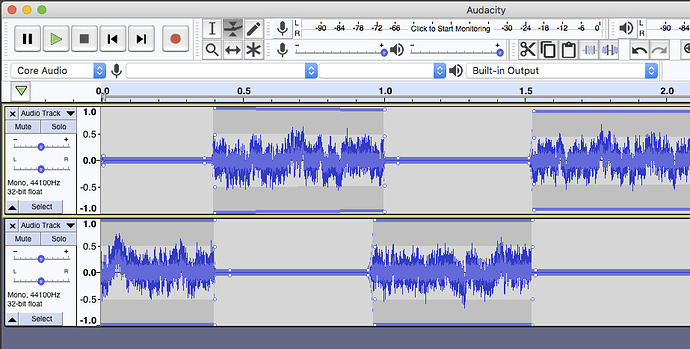Two people recorded using one mic. Essentially, what I want to do is select the lines from Person B then cut and paste those to the exact same spot in the timeline in a new track - without altering where Person A’s lines are in the original track. This way the timing of their dialogue stays the same and I can have a much easier time editing for each individual.
I can have a much easier time editing for each individual.
I think you’re going to spend most of your time splitting the two people. Is this casual conversation or interview, or is it a theatrical presentation? Do they ever talk over or interrupt each other?
Audacity can’t be used to split a mixed show into individual voices, instruments, or sounds. That’s the general rule.
Just one of the problems is background sound. Room Tone or background sound is going to flip back and forth between the two people, so whatever post production you do can’t change voice volume or tone. You can’t fix mistakes because that will change the show timing, although I think you can link the two tracks and get around that one.
There is one possibility I can think of that’s not too massively painful. Make an exact copy of the show on a second track. Then use the Envelope Tool (two arrows and bent blue line) to suppress each voice as needed.
The regular cursor is the “I-Beam” tool
Good luck,
Koz
- Import the dialog track
- If it is a stereo (2 channels) track, then with the track selected, “Tracks menu > Mix > Mix Stereo Down to Mono”.
- Tracks menu > Add New > Mono Track" (optionally, rename it “voice 1” or similar)
- Tracks menu > Add New > Mono Track" (optionally, rename it “voice 2” or similar)
- Select the first occurrence of one voice.
- “Ctrl + C” (Copy)
- “Enter” (de-select track)
- “Down cursor” (move focus to the “voice 1” track)
- “Enter” selects the current region in the “voice 1” track)
- “Ctrl + V” (paste)
Repeat steps 5 to 10 as necessary for each part of the track.