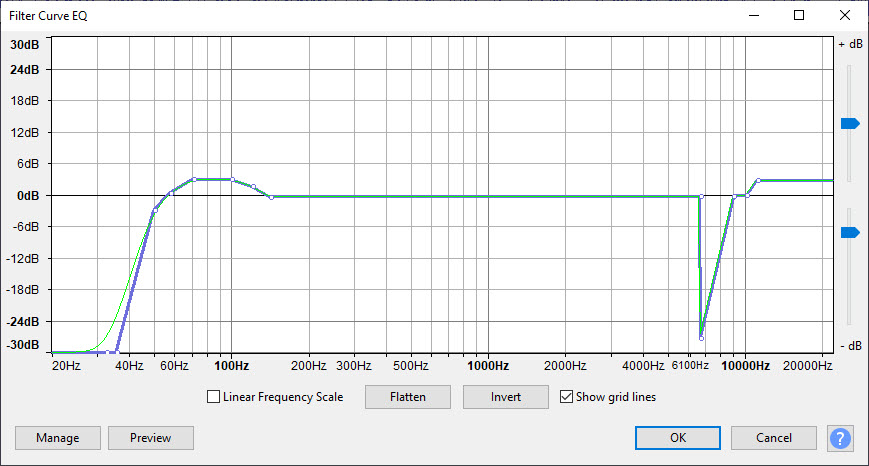So I’ve been putting off posting in the forums only because I thought I could fix this on my own. But after many days of googling and trying what I can think of, I am still stuck.
I recently started producing a podcast my girlfriend does. I inherited most of the “Audacity tweaks” we do against the files. And for the most part, they have worked great. However there are times when I will have an Ad or other segment clip she has recorded, sometimes from contributors, with either hollow or metallic/tinny audio that I cannot figure out how to resolve. Anyhow, I’ve tried all kinds of EQ tweaks I’ve found on various forum posts or web articles, to make it sound better. But it still sounds lousy.
I am dealing with all spoken audio with no music or any other background elements. I realize it could be mic placement or even room acoustics, but doesn’t happen all the time and she will have recorded two things, in the same day with essentially the same environmental dynamics.
Yeti Blue Mic (Few year old)
Windows 10 16GB RAM and SSD
Audacity 2.3.3
Here are two versions of the same clips that have the issue described above.
The first is one I haven’t done anything to. None of my normal tweaks, just raw audio as I got it
https://www.dropbox.com/s/4fithncyjrsoxwd/Midroll%20Ad%20Hollow%20and%20Metallic%20-%20untouched.mp3?dl=0
The second one I’ve run the normal set of tweaks I do when initially processing audio. I will list below the tweaks I’ve made to it
https://www.dropbox.com/s/1r8sphnjpifdwh3/Midroll%20Ad%20Hollow%20and%20Metallic%20-%20With%20normal%20changes.mp3?dl=0
First
RMS Normalize -18
Second
Compression
Threshold: -14
Noise Floor: -50
Ratio: 4:1
Attack: lowest
Release: lowest
Third
Amplify -8 (Based on ReplayGain Analysis) This is how I’ve learned to get the audio at what seems like the ideal level. Whatever ReplayGain says, I do one db less, one way or the other. Seems to work but I am totally open to a better way of getting this done
Last but not least, this is a screenshot of me trying to use the Filter Curve EQ to get rid of some of the issue. But alas, that hasn’t worked for me either.
https://www.screencast.com/t/LfgjHHnIRsZ
Thank you again for any advice or help!
(Note: I uploaded my attachments as well. Not sure which is the best method so I provided both)