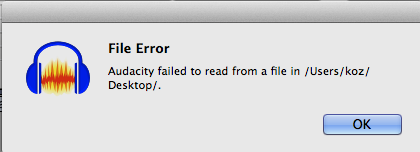My friend and I are recording our first podcast. We recorded it and saved it on audacity. It was called ‘Episode 1’. Then we decided we didn’t like it, so rerecorded it. Before saving the new version, I deleted both the file and data folder of the original Episode 1. I saved the new version.
But when I go to open the new version, the file is there, but there is no data folder. The error message pops up ‘Couldn’t find the project data folder _____’. Is this because I deleted the project data folder of the original?
Any help would be greatly appreciated, thank you.
Which Audacity version are you using? Help > About (I think). I’m looking for a number.
Did you close Audacity between the time you recorded the new show and the old show? Did you call the new show the same name?
Audacity 232 for Mac gets very upset at me if I do that.
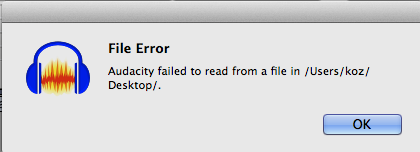
Koz
How did you start the new show after you deleted the original AUP file and _DATA folder? Did you [X] close the timeline and press record to start a new show? If you didn’t close Audacity, I’m pretty sure it thinks it’s still working on the original show.
We should wait for someone more familiar with file management.
Koz
Thanks for the replies, I’m using 2.3.2.
I didn’t close audacity before recording the new show. I recorded the first one, saved it, recorded the new one, deleted the old one (and its folder), then saved the new one. As I said, I can see the file for the new version is there, just no project data folder.
And yeah, I did save it with the same name (Episode 1). I can see now that may have been a mistake.